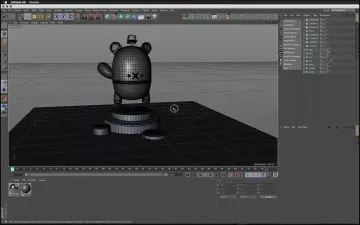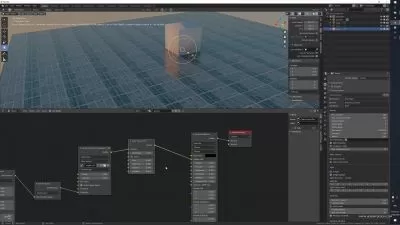Compositing 3D Render Passes
Ryan McCauley
3:47:26
Description
Creating and rendering a 3D scene is a tall task. But what happens when you need to make adjustments after render time? In this course, instructor Ryan McCauley shows you how to use AOVs to correctly composite a 3D scene for flexibility and finalizing. Ryan explains some important basics of AOV. Using a real-world example of a 15-second spot, he covers Multipass rendering out of Cinema 4D, including EXR multi-layer workflow and setting up AOVs properly in Redshift. Ryan steps you through rebuilding the beauty pass, fine-tuning to get the look you want in your final shot, and making revisions. He also touches on compositing stills in Photoshop, as well as advanced compositing techniques for both Fusion and After Effects.
More details
User Reviews
Rating
Ryan McCauley
Instructor's Courses
Linkedin Learning
View courses Linkedin Learning- language english
- Training sessions 33
- duration 3:47:26
- English subtitles has
- Release Date 2024/09/21