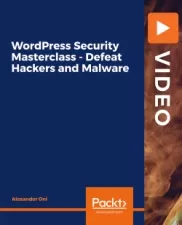Complete Wordpress Website - Fast & Easy - Start To Finish
Rick M
17:41:03
Description
Using popular industry software Beaver Builder to speed up development and minimise the learning curve.
What You'll Learn?
- Build complete, flexible, professional Wordpress websites Start to Finish with no coding experience required.
- Using Beaver Builder, the most stable and trusted page builders available to speed up site development and minimise your learning curve.
- The website you build will include brochure style pages, blog style pages, a shop and a dynamic custom post type section.
- You will learn a repeatable process of how to build a complete website from scratch without using pre-built templates.
Who is this for?
More details
DescriptionWith over 17 hours of content this course covers the complete step by step build process from setting up a local web server on your computer, building a starter website to serve as a head start for all future websites. Building the main website consisting of brochure style pages, blog style pages, an e-commerce section and a more advanced dynamic custom content section which will introduce you to the real power of Wordpress.
This course is for you if:
You wish you didn't have spend months learning HTML, CSS and other web languages before building a professional Wordpress website.
You want to start building Wordpress websites for a living.
You have tried using online subscription type website builders and have been frustrated with the limitations and ongoing costs.
You want to own your website rather than renting your website.
The course also includes a separate overview section which takes a high level view of all the key Wordpress concepts broken down with simple to understand graphics for students unfamiliar with the underlying workings of Wordpress, plus there are some useful extra videos about subjects that often get missed like generating Google API Keys and submitting a site map using the Google Search Console.
The aim of this course is to show that you do not have to spend months or years learning HTML, CSS and other web languages to be able to build professional Wordpress websites for yourself, friends or clients. We do touch on some basic HTML and CSS later in the course which will hopefully show you how easy it can be.
However this is not a course for building with free software, some tools are free and some are premium this is because I believe in having the right tools for the job, it makes the journey faster, easier and more enjoyable.
The tools we use in this course are also used by web agencies around the world to speed up development and maximise their profits.
Who this course is for:
- Students who want a fast-track yet complete start to finish guide to building professional websites for their own knowledge or a change of career.
- If you have tried to build a Wordpress website but found it too difficult or you have an online website builder subscription and are frustrated with the lack of flexibility or the monthly fee for a website you will never own.
- Students who want a complete start to finish view of a website being built.
With over 17 hours of content this course covers the complete step by step build process from setting up a local web server on your computer, building a starter website to serve as a head start for all future websites. Building the main website consisting of brochure style pages, blog style pages, an e-commerce section and a more advanced dynamic custom content section which will introduce you to the real power of Wordpress.
This course is for you if:
You wish you didn't have spend months learning HTML, CSS and other web languages before building a professional Wordpress website.
You want to start building Wordpress websites for a living.
You have tried using online subscription type website builders and have been frustrated with the limitations and ongoing costs.
You want to own your website rather than renting your website.
The course also includes a separate overview section which takes a high level view of all the key Wordpress concepts broken down with simple to understand graphics for students unfamiliar with the underlying workings of Wordpress, plus there are some useful extra videos about subjects that often get missed like generating Google API Keys and submitting a site map using the Google Search Console.
The aim of this course is to show that you do not have to spend months or years learning HTML, CSS and other web languages to be able to build professional Wordpress websites for yourself, friends or clients. We do touch on some basic HTML and CSS later in the course which will hopefully show you how easy it can be.
However this is not a course for building with free software, some tools are free and some are premium this is because I believe in having the right tools for the job, it makes the journey faster, easier and more enjoyable.
The tools we use in this course are also used by web agencies around the world to speed up development and maximise their profits.
Who this course is for:
- Students who want a fast-track yet complete start to finish guide to building professional websites for their own knowledge or a change of career.
- If you have tried to build a Wordpress website but found it too difficult or you have an online website builder subscription and are frustrated with the lack of flexibility or the monthly fee for a website you will never own.
- Students who want a complete start to finish view of a website being built.
User Reviews
Rating
Rick M
Instructor's Courses
Udemy
View courses Udemy- language english
- Training sessions 166
- duration 17:41:03
- Release Date 2022/12/06