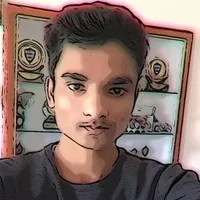Complete Wordpress Website Developer Course
Shubham Saurav
4:35:10
Description
Learn WordPress step by step to make beautiful blogs, websites,e-commerce sites to start your business ONLINE.
What You'll Learn?
- Create beautiful blogs, stunning website and paying e-commerce websites.
- Master the WordPress for building and fixing websites.
- Set Up Domain and Hosting with no hurdle.
- Migrate your WordPress Webiste in Clicks.
- And much more.
Who is this for?
More details
DescriptionThis is one of the best WordPress course you will ever find. WordPress is now powering more than 43% of all websites in the world, there's never been a better time to build an income and a business around it.
This is the course of our students. New lecture are added every month and, at anytime on the request of the student.
You're here because you want to master WordPress, right? Good idea. You're in the right place. And, you can do it without learning any programming or coding.
While WordPress is open source, and because of that has thousands of developers building resources for it, it still takes quite a bit of learning to become a master at building and managing websites with it. But you don't have to worry about anything. I will teach you everything that you need to know. I will cover every single topic from the very basic to super advanced. I will start by teaching you about what is WordPress and why should you be using it and who is using it. Then I will teaching you how to install WordPress and how to do content creations in WordPress. I will cover menus, widgets, settings right to publishing your website online.
Who this course is for:
- Anyone who wants to learn Wordpress.
- Anyone who wants to create Websites, Blogs and E-Commerce sites with Ease.
- Anyone who wants to start their Web Design business.
- Anyone who wants to become a Web Developer.
This is one of the best WordPress course you will ever find. WordPress is now powering more than 43% of all websites in the world, there's never been a better time to build an income and a business around it.
This is the course of our students. New lecture are added every month and, at anytime on the request of the student.
You're here because you want to master WordPress, right? Good idea. You're in the right place. And, you can do it without learning any programming or coding.
While WordPress is open source, and because of that has thousands of developers building resources for it, it still takes quite a bit of learning to become a master at building and managing websites with it. But you don't have to worry about anything. I will teach you everything that you need to know. I will cover every single topic from the very basic to super advanced. I will start by teaching you about what is WordPress and why should you be using it and who is using it. Then I will teaching you how to install WordPress and how to do content creations in WordPress. I will cover menus, widgets, settings right to publishing your website online.
Who this course is for:
- Anyone who wants to learn Wordpress.
- Anyone who wants to create Websites, Blogs and E-Commerce sites with Ease.
- Anyone who wants to start their Web Design business.
- Anyone who wants to become a Web Developer.
User Reviews
Rating
Shubham Saurav
Instructor's Courses
Udemy
View courses Udemy- language english
- Training sessions 52
- duration 4:35:10
- Release Date 2022/12/06