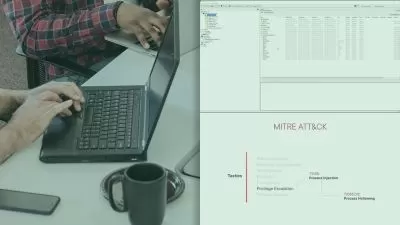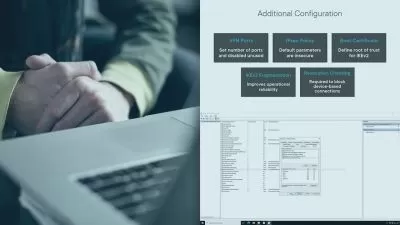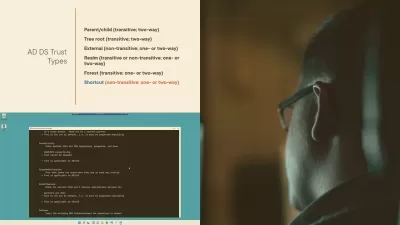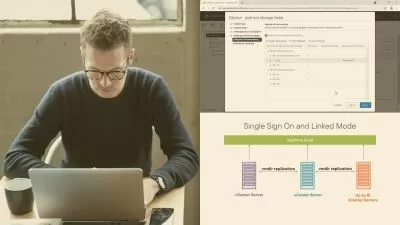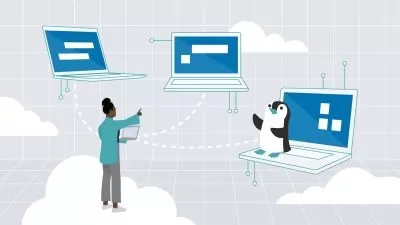Complete VMware vSphere 7 with Windows Server 2019
Abduljibar Ahmed Nur
7:01:16
Description
VMware vSphere 7, Windows Server 2019, AD, DHCP & DNS, GNS3, VMware Workstation Pro
What You'll Learn?
- VMware Workstation Pro 15 Setup for Lab
- GNS3 & Cisco Router Setup for Lab
- Windows Server 2019: Installation, Active Directory, DHCP & DNS, Storage
- VMware vSphere 7 Full Course: ESXi 7 & vCenter Server 7 Installation, Configuration & Administration
Who is this for?
What You Need to Know?
More details
DescriptionWelcome to the Complete vSphere 7 Course with Windows Server 2019!
This course is designed to take your VMware and Windows administration skills to the next level. Whether you are a beginner or have some experience with vSphere, this course will provide you with the necessary knowledge and hands-on practice to become a complete VMware and Windows Administrator.
What sets this course apart from other vSphere courses is the inclusion of Windows Server 2019 administration. Many courses only focus on vSphere, leaving you with a gap in your knowledge when it comes to Windows administration. In this course, we will cover both vSphere 7 and Windows Server 2019, giving you a comprehensive understanding of how these technologies work together. By the end of the course, you will feel confident in your ability to manage a virtualized environment with both VMware and Windows Server.
Throughout this course, we will explore various topics, including installing and configuring vSphere 7, creating and managing virtual machines, implementing advanced storage and networking solutions, and optimizing performance. We will also dive into Windows Server 2019, covering topics such as Active Directory, DNS, and DHCP. Additionally, we will provide hands-on examples and practical exercises to ensure that you can apply what you learn in real-world scenarios. In addition, you will also learn to use GNS3, VMware Workstation Pro and configure a Cisco router for networking.
Whether you are a system administrator, IT professional, or someone looking to advance their career in virtualization and Windows administration, this course is for you. By the end, you will have the skills and knowledge to become a complete VMware and Windows Administrator. So let's get started on this exciting journey of learning vSphere 7 with Windows Server 2019!
Who this course is for:
- Beginner IT Professionals aiming to advance their knowledge and experience with the leading virtualisation vendor
- IT Professionals aiming to enhance their career in Virtual Infrastructure Management
- 1st or 2nd Line IT Support Professionals aiming to move into a 3rd Line Support Role.
Welcome to the Complete vSphere 7 Course with Windows Server 2019!
This course is designed to take your VMware and Windows administration skills to the next level. Whether you are a beginner or have some experience with vSphere, this course will provide you with the necessary knowledge and hands-on practice to become a complete VMware and Windows Administrator.
What sets this course apart from other vSphere courses is the inclusion of Windows Server 2019 administration. Many courses only focus on vSphere, leaving you with a gap in your knowledge when it comes to Windows administration. In this course, we will cover both vSphere 7 and Windows Server 2019, giving you a comprehensive understanding of how these technologies work together. By the end of the course, you will feel confident in your ability to manage a virtualized environment with both VMware and Windows Server.
Throughout this course, we will explore various topics, including installing and configuring vSphere 7, creating and managing virtual machines, implementing advanced storage and networking solutions, and optimizing performance. We will also dive into Windows Server 2019, covering topics such as Active Directory, DNS, and DHCP. Additionally, we will provide hands-on examples and practical exercises to ensure that you can apply what you learn in real-world scenarios. In addition, you will also learn to use GNS3, VMware Workstation Pro and configure a Cisco router for networking.
Whether you are a system administrator, IT professional, or someone looking to advance their career in virtualization and Windows administration, this course is for you. By the end, you will have the skills and knowledge to become a complete VMware and Windows Administrator. So let's get started on this exciting journey of learning vSphere 7 with Windows Server 2019!
Who this course is for:
- Beginner IT Professionals aiming to advance their knowledge and experience with the leading virtualisation vendor
- IT Professionals aiming to enhance their career in Virtual Infrastructure Management
- 1st or 2nd Line IT Support Professionals aiming to move into a 3rd Line Support Role.
User Reviews
Rating
Abduljibar Ahmed Nur
Instructor's Courses
Udemy
View courses Udemy- language english
- Training sessions 21
- duration 7:01:16
- Release Date 2023/11/14