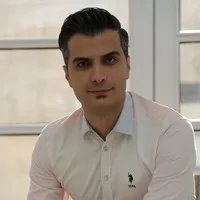Complete Unreal Engine 5 Mastery
Hossein mashayekhi
10:27:33
Description
for Architects and Interior Designers - Beginner to Advanced
What You'll Learn?
- The latest version of the unreal engine 5
- Different types of lighting
- Creating different types of materials from scratch
- Full tutorial on getting the exe output and checking all the bugs
- Animation and Scene Setting
Who is this for?
What You Need to Know?
More details
DescriptionUnreal engine is one of the most advanced real-time 3D graphic tools for rendering which is used in animation, materialization, lighting, … in architecture. This software has attracted the attention of many architects, designers even employers in recent years. This popularity is for a remarkable ability to produce things quickly that makes the employer delighted.
Animation is one of the most powerful techniques to provide architecture projects which will make your work stand out from others in the market.
The features of the Unreal Engine:
Free license worldwide
How to download and install the software
Unreal engine plugins (Nanite)
Plugins that make projects work faster and more attractive.
Advanced lighting system (lumen)
You can see quick changing; Unreal Engine will show you the scene in real-time rendering.
Datasmith
The ability to link with other 3d software like 3dmax, Revit, Sketchup, or Rhino to unreal engine.
Create a menu and Autorun
To introduce your project, you can create professional autoruns
Blueprinting
Change scene materials or objects, no previous Unreal or coding experience is needed.
Ability to model UVW to Unwrap
You can edit your modeling and change the UVW easily.
Where do I start to work with Unreal Engine?
Initial familiarity with modeling concepts in 3dmax, Revit, Rhino and Sketchup, or other modeling software is required.
Unreal Engine software allows you to import a complete V-ray or Corona scene with materials into Unreal Engine, create materials and lighting, and finally send the Exe file output to the employer. The employer has the possibility of entering the project environment, and changing the materials and objects.
The course will cover the following topics in thorough detail:
The latest version of the unreal engine (5)
basic familiarity with the software.
How to install the software.
importing projects into the unreal engine from various modeling software.
Project-based
Object-oriented programming and how to put it into practice.
Lighting
Learning different types of lighting for example:
Advanced lighting
Interior area lighting
Exterior area lighting
Day and night lighting
HDRR
Skylight
Material
Learning different types of materials from scratch:
Create material master
PBR material
Mega scan material bank
unreal material
Quixel material
Instances material
EXE output
Full tutorial on getting the exe output and checking all the bugs
Animation
Create animation
The scene Setting
Animation diverse exits
Who this course is for:
- 3D designers and Architects
- Anyone interested in real-time rendering
- Designed for those who want to become superior in rendering
- No programming experience required
Unreal engine is one of the most advanced real-time 3D graphic tools for rendering which is used in animation, materialization, lighting, … in architecture. This software has attracted the attention of many architects, designers even employers in recent years. This popularity is for a remarkable ability to produce things quickly that makes the employer delighted.
Animation is one of the most powerful techniques to provide architecture projects which will make your work stand out from others in the market.
The features of the Unreal Engine:
Free license worldwide
How to download and install the software
Unreal engine plugins (Nanite)
Plugins that make projects work faster and more attractive.
Advanced lighting system (lumen)
You can see quick changing; Unreal Engine will show you the scene in real-time rendering.
Datasmith
The ability to link with other 3d software like 3dmax, Revit, Sketchup, or Rhino to unreal engine.
Create a menu and Autorun
To introduce your project, you can create professional autoruns
Blueprinting
Change scene materials or objects, no previous Unreal or coding experience is needed.
Ability to model UVW to Unwrap
You can edit your modeling and change the UVW easily.
Where do I start to work with Unreal Engine?
Initial familiarity with modeling concepts in 3dmax, Revit, Rhino and Sketchup, or other modeling software is required.
Unreal Engine software allows you to import a complete V-ray or Corona scene with materials into Unreal Engine, create materials and lighting, and finally send the Exe file output to the employer. The employer has the possibility of entering the project environment, and changing the materials and objects.
The course will cover the following topics in thorough detail:
The latest version of the unreal engine (5)
basic familiarity with the software.
How to install the software.
importing projects into the unreal engine from various modeling software.
Project-based
Object-oriented programming and how to put it into practice.
Lighting
Learning different types of lighting for example:
Advanced lighting
Interior area lighting
Exterior area lighting
Day and night lighting
HDRR
Skylight
Material
Learning different types of materials from scratch:
Create material master
PBR material
Mega scan material bank
unreal material
Quixel material
Instances material
EXE output
Full tutorial on getting the exe output and checking all the bugs
Animation
Create animation
The scene Setting
Animation diverse exits
Who this course is for:
- 3D designers and Architects
- Anyone interested in real-time rendering
- Designed for those who want to become superior in rendering
- No programming experience required
User Reviews
Rating
Hossein mashayekhi
Instructor's Courses
Udemy
View courses Udemy- language english
- Training sessions 28
- duration 10:27:33
- Release Date 2024/04/24