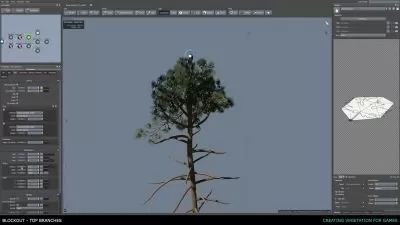Complete Unity® and Android Development: Build Games & Apps
John Bura,Mammoth Interactive
40:16:23
Description
Learn to code & build beginner Android apps! And make a Legend of Zenda game in Unity®. Make unique game art in Blender
What You'll Learn?
- Build a 3D "Legend of Zenda" game in Unity Technologies from scratch.
- Navigate the Unity® and Blender interfaces
- Build 3D models for the game in Blender.
- Integrate the art from Blender into Unity®.
- Build video game levels and scenes.
- Code in Java and C#.
- Build Android apps.
Who is this for?
What You Need to Know?
More details
Description"Incredibly essential for a beginner such as myself. I have attempted to figure out Unity on my own and was completely lost even with the system's free tutorials. This is giving me exactly what I need to know in a step-by-step explanation"
"It's really good so far, they are not making me paste lots of code like other tutorials which means I can learn." - Eivis T.
"Very detailed explanation." - Gonzalo C.
-------------------------------------------------------------------------------------------------------------------------------
This beginner's course has 2 parts! In Part 1, you build a 3D Legend of Zenda game in Unity® and Blender. In Part 2, you learn Android app development by making apps from scratch.
This course is unique because we make both the code and the art for the game from scratch. We teach you the fundamentals of designing, coding, and modeling a 3D game.
First you design the game "The Legend of Zenda" and its functionality in Unity®. You learn how to code in C# and build video game levels.Â
Don't worry if you've never coded before. We start simple and add more to the game as the course goes on.
Included in this course is material for beginners to get comfortable with the interfaces. Please note that we reuse this material in similar courses because it is introductory material. You can find some material in this course in the following related courses:
Unreal Engine 4 & Android Development: Make 6 Games, 12 AppsÂ
The ultimate Android course for complete beginners
Universal App Development: Code and Make Apps in C# and Java
Complete Unity and Android Development: Build Games and AppsÂ
Create 19 Low Poly Models & Your First 3D RPG In Unity® C#Â
Complete Unity and Android Development: Build Games and AppsÂ
C# Masterclass: Make RPG & Mobile Games in Unity & BlenderÂ
Build "The Legend Of Zenda" Game in Unity and BlenderÂ
Make a 3D Unity Action Game & Low Poly Buildings in Blender
Professional Game Development: 3D Modeling and Unity C#
28 Low Poly Models and a Unity® Game - Complete 3D DeveloperÂ
Why Unity®?
Unity® is one of the most popular platforms in game development. You can use Unity® to build 2D and 3D games. Unity® is cross-platform, which means it is easy to use with other platforms.
Then you create the 3D models for the game in Blender. You build all the art assets for the game, including the characters, weapons, cannon, dungeon, and temple. You learn how to integrate your art from Blender into Unity®.Â
Why Blender?
Blender, like Unity®, is a popular production suite that is free to download. Blender is a revolutionary tool for making 3D art digitally. With Blender, you can make art assets for games, like we do in this course.Â
Have you ever wanted to learn how to make Android apps? Chances are you have tried but haven't got anywhere. Sometimes the tutorials are either too basic or too complex. What you need is a pre-planned curriculum that shows you how to build apps.
Look no further because this course is the Number 1 course that will show you how to build apps for Android. Reach a ton of people with your amazing idea today.
Enroll today!
Who this course is for:
- Anyone who wants to learn Unity® or Blender.
- Anyone who wants to learn game development.
- The Unity portion assumes you know a little about Unity® and Blender
- Complete beginners who want to learn to code for Android app development
"Incredibly essential for a beginner such as myself. I have attempted to figure out Unity on my own and was completely lost even with the system's free tutorials. This is giving me exactly what I need to know in a step-by-step explanation"
"It's really good so far, they are not making me paste lots of code like other tutorials which means I can learn." - Eivis T.
"Very detailed explanation." - Gonzalo C.
-------------------------------------------------------------------------------------------------------------------------------
This beginner's course has 2 parts! In Part 1, you build a 3D Legend of Zenda game in Unity® and Blender. In Part 2, you learn Android app development by making apps from scratch.
This course is unique because we make both the code and the art for the game from scratch. We teach you the fundamentals of designing, coding, and modeling a 3D game.
First you design the game "The Legend of Zenda" and its functionality in Unity®. You learn how to code in C# and build video game levels.Â
Don't worry if you've never coded before. We start simple and add more to the game as the course goes on.
Included in this course is material for beginners to get comfortable with the interfaces. Please note that we reuse this material in similar courses because it is introductory material. You can find some material in this course in the following related courses:
Unreal Engine 4 & Android Development: Make 6 Games, 12 AppsÂ
The ultimate Android course for complete beginners
Universal App Development: Code and Make Apps in C# and Java
Complete Unity and Android Development: Build Games and AppsÂ
Create 19 Low Poly Models & Your First 3D RPG In Unity® C#Â
Complete Unity and Android Development: Build Games and AppsÂ
C# Masterclass: Make RPG & Mobile Games in Unity & BlenderÂ
Build "The Legend Of Zenda" Game in Unity and BlenderÂ
Make a 3D Unity Action Game & Low Poly Buildings in Blender
Professional Game Development: 3D Modeling and Unity C#
28 Low Poly Models and a Unity® Game - Complete 3D DeveloperÂ
Why Unity®?
Unity® is one of the most popular platforms in game development. You can use Unity® to build 2D and 3D games. Unity® is cross-platform, which means it is easy to use with other platforms.
Then you create the 3D models for the game in Blender. You build all the art assets for the game, including the characters, weapons, cannon, dungeon, and temple. You learn how to integrate your art from Blender into Unity®.Â
Why Blender?
Blender, like Unity®, is a popular production suite that is free to download. Blender is a revolutionary tool for making 3D art digitally. With Blender, you can make art assets for games, like we do in this course.Â
Have you ever wanted to learn how to make Android apps? Chances are you have tried but haven't got anywhere. Sometimes the tutorials are either too basic or too complex. What you need is a pre-planned curriculum that shows you how to build apps.
Look no further because this course is the Number 1 course that will show you how to build apps for Android. Reach a ton of people with your amazing idea today.
Enroll today!
Who this course is for:
- Anyone who wants to learn Unity® or Blender.
- Anyone who wants to learn game development.
- The Unity portion assumes you know a little about Unity® and Blender
- Complete beginners who want to learn to code for Android app development
User Reviews
Rating
John Bura
Instructor's CoursesMammoth Interactive
Instructor's Courses
Udemy
View courses Udemy- language english
- Training sessions 395
- duration 40:16:23
- English subtitles has
- Release Date 2024/04/15