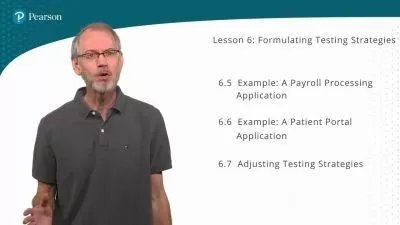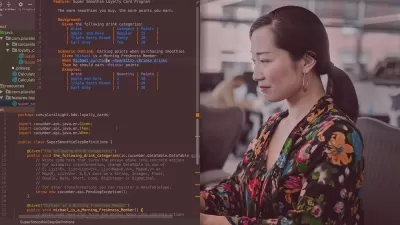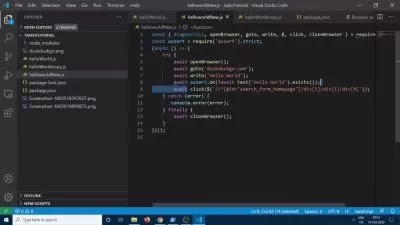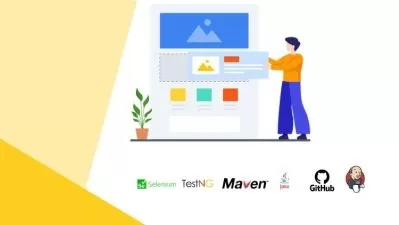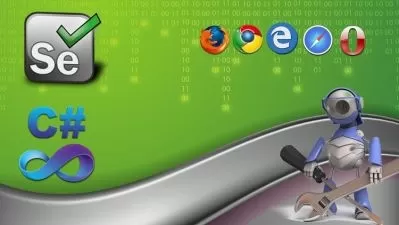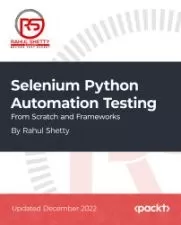Complete Selenium TestNG Tutorial For Beginners
LambdaTest Inc.
4:44:28
Description
This tutorial covers everything you need to know to work with the TestNG framework
What You'll Learn?
- In this TestNG Framework Tutorial playlist, you will find a complete step-by-step guide to mastering the TestNG framework.
- Learn about TestNG annotations, test execution order, assertions, grouping, parameterization, and much more
- How to use it effectively to write robust and reliable automated tests.
- How TestNG is used in Selenium?
Who is this for?
What You Need to Know?
More details
DescriptionThis TestNG Framework Tutorial is a comprehensive course that covers everything you need to know to master TestNG Framework.
In this course, you will learn all the concepts and features of the TestNG framework with step-by-step tutorials. The course starts with an introduction to the TestNG framework and its advantages. You will also learn how to write and execute basic test cases using TestNG.
The course then dives into advanced concepts such as grouping, parameterization, parallel testing, and parallel execution. You will learn how to implement these concepts using TestNG and how they can help you to write better and more efficient test cases.
The course also covers how to generate reports using TestNG and integrate TestNG with other tools such as Jenkins, Selenium WebDriver, and Appium.
By the end of this course, you will have a solid understanding of the TestNG framework and be able to write and execute robust and scalable test cases. You will have hands-on experience with real-world examples and exercises. This course is suitable for beginners and experienced developers who want to learn the TestNG framework from scratch.
Course Highlights:
- What is TestNG?
- What are the Annotations used in TestNG?
- How do you write tests in TestNG?
- What are Assertions in TestNG?
- What is Parameterization in TestNG?
- How do you handle failed test cases in TestNG?
- How to handle Dynamic Waits in Selenium?
- What is Page Object Model in TestNG?
Who this course is for:
- Beginner Developer/QA who wants to learn about TestNG
This TestNG Framework Tutorial is a comprehensive course that covers everything you need to know to master TestNG Framework.
In this course, you will learn all the concepts and features of the TestNG framework with step-by-step tutorials. The course starts with an introduction to the TestNG framework and its advantages. You will also learn how to write and execute basic test cases using TestNG.
The course then dives into advanced concepts such as grouping, parameterization, parallel testing, and parallel execution. You will learn how to implement these concepts using TestNG and how they can help you to write better and more efficient test cases.
The course also covers how to generate reports using TestNG and integrate TestNG with other tools such as Jenkins, Selenium WebDriver, and Appium.
By the end of this course, you will have a solid understanding of the TestNG framework and be able to write and execute robust and scalable test cases. You will have hands-on experience with real-world examples and exercises. This course is suitable for beginners and experienced developers who want to learn the TestNG framework from scratch.
Course Highlights:
- What is TestNG?
- What are the Annotations used in TestNG?
- How do you write tests in TestNG?
- What are Assertions in TestNG?
- What is Parameterization in TestNG?
- How do you handle failed test cases in TestNG?
- How to handle Dynamic Waits in Selenium?
- What is Page Object Model in TestNG?
Who this course is for:
- Beginner Developer/QA who wants to learn about TestNG
User Reviews
Rating
LambdaTest Inc.
Instructor's Courses
Udemy
View courses Udemy- language english
- Training sessions 57
- duration 4:44:28
- Release Date 2023/06/24