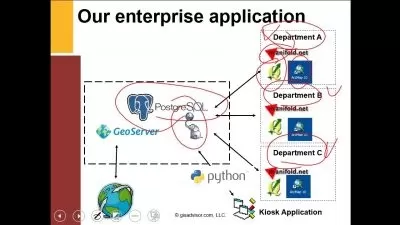Complete Remote Sensing and GIS - ArcGIS - Erdas
Lakhwinder Singh
11:08:53
Description
Real life GIS Basics DEM, Mosaic, NDVI, 3D, Excel to GIS, ArcGIS, ERDAS, Image Processing, NetCDF, Rainfall Data, Layout
What You'll Learn?
- Basics of GIS in Depth
- Georeferencing
- Projection system understanding and use.
- Working with vector data
- GIS data entry and Handling
- Cutting different type of Data Raster with vector and vector with vector
- Colorize map based on attribute data
- Area and length calculation
- Displaying data with Advance methods
- Downloading of GIS data of different type Raster, Vector Street data and Process
- Linking to WMS Servers
- Understanding Satellite image and best images to Download
- Increasing image quality and resolution
- Processing of 10 meter resolution data
- Mosaicing of satellite images
- Cutting Study Area using ArcGIS and Erdas
- All the Spatial analysis and surface analysis
- Hydrology tools and watershed
- 3D Representation
- Making 3D animation of GIS data and Export to Video
- Volume calculation
- Converting Excel data to GIS Shapefile
- Thiessen Polygon
- Solar Radiation calculation of Area
- Interpolation of Data
- NetCDF file handling and getting data - Interpolation
- Making annual rainfall map from NetCDF data with calculation
- NDVI
- Image to Image Georeferencing
- Working with GPS data
- Collection GPS points using Android and use in GIS
- Making Research Ready Layouts
- The basic concept of GIS
- Basic GIS and mapping
Who is this for?
What You Need to Know?
More details
DescriptionThis course covers Basic tasks to do any real-life project. Learning of Basic of any software is different than the basic task that will enable you to do real-life project. After this course, you will be able to do any real life project. After learning any software when we start any project we face many real world data problems. This course covers all the task that are required to handle any type of GIS data. Even non GIS data to GIS.
The theory behind tools, how it works. Hands-on tools. Perfect Mosaic in Erdas, satellite data, Digital Elevation Model, Most of the things covered that required for Mast of GIS students, PhD students and Civil Engineers, Irrigation and Hydrology Engineers. If you have missed your practical classes of GIS, then this course is for you. It covers the whole practical syllabus of GIS, even more than it. It also covers Error resolving is software, issue with Satellite data. Compared same task output on different software. This will enable you to do any real life project. Content are decide based on real life problems which my Engineer student faced in field. Sometimes satellite image not provide sharp resolution data then we take Help of Google Earth, How use that Data in GIS. Even how we can use our Good Android Phone to Survey up to 3meter GPS accuracy by calibration its GPS. Later how we can use in GIS. Other than working with Data we need to represent in Best way. A best presentation of Data is considered to be Good work, so I have also covered how to make research ready GIS layouts. How we can improve satellite image improve resolution up to 15 meter and Processing of 10-meter satellite data. Getting Earthwork of Reservoir volume, converting to 3D. Mosaicking of Digital Elevation Model. Getting Drainage and watershed, stream order. Changing the projection of data. Advance labelling using scripts. Handling NetCDF data. Generation annual rainfall map and interpolation of Data. On Other side NDVI is covered. Cutting Study area for the project and deleting bad data from satellite image and vector files using smart tricks covered. How to reference data without latitude longitude and make it usable. Even how to get street level data from online sources and convert to GIS format. Cutting shapes with shapes. Handling attributes and calculation on that. Data conversion between raster and vector of multiple type. Small mini project also shown how to use a combination of tools to do one task. Even to find the right UTM Zone for your area. Also covers Excel data to GIS. Getting lat long, Making Grid, If you missed your GIS practical classes, then it is for you.
Covered 90% hands on and 10% theory on basics.
It does not matter which version of the software you have. Tool covered applicable to all version of ArcGIS 10.1 or 10.7 or above. Similarly Applicable to all versions of Erdas 2015 or 2018 and above.
Try Not to jump between videos, many future video required concept covered in past videos.
online courses in gis and remote sensing
basic gis and mapping,
basic gis and mapping essential
gis course for beginners
the basic concept of gis
geospatial analysis
Real-life GIS Problems that solved by this course
In real life GIS project, we face many problems,
Like We get data but not from toposheet
Or we have the number of Excel sheets that need to convert to map,
The study area lies in Two or more satellite images that are totally different.
Sometime Station data not available for weather analysis.
Counting vegetation in a fraction of second NDVI
or, Still typing attribute open by one.
Still making road maps by Digitizing, When QGISÂ helps a lot in combination with ArcGIS
Want to represent multiple labels in Shapefile
Mouse control is not good, autocorrection
Advanced Editing of Shapefiles.
The Best one Presenting work in the Best way so that everyone thinks, you really did Much Hard work.Â
The best way of result presentation like high impact factor journals,
Then This course is for you.
Who this course is for:
- Student of GIS
- PhD Student of Satellite data analysis
- Research Scholars
- Water Resource Students and Engineers
- Civil Engineers
- Professors of GIS
- GIS Analyst
- Policy makers
- Survey persons working with GPS data
- Earth Science University Level Students
This course covers Basic tasks to do any real-life project. Learning of Basic of any software is different than the basic task that will enable you to do real-life project. After this course, you will be able to do any real life project. After learning any software when we start any project we face many real world data problems. This course covers all the task that are required to handle any type of GIS data. Even non GIS data to GIS.
The theory behind tools, how it works. Hands-on tools. Perfect Mosaic in Erdas, satellite data, Digital Elevation Model, Most of the things covered that required for Mast of GIS students, PhD students and Civil Engineers, Irrigation and Hydrology Engineers. If you have missed your practical classes of GIS, then this course is for you. It covers the whole practical syllabus of GIS, even more than it. It also covers Error resolving is software, issue with Satellite data. Compared same task output on different software. This will enable you to do any real life project. Content are decide based on real life problems which my Engineer student faced in field. Sometimes satellite image not provide sharp resolution data then we take Help of Google Earth, How use that Data in GIS. Even how we can use our Good Android Phone to Survey up to 3meter GPS accuracy by calibration its GPS. Later how we can use in GIS. Other than working with Data we need to represent in Best way. A best presentation of Data is considered to be Good work, so I have also covered how to make research ready GIS layouts. How we can improve satellite image improve resolution up to 15 meter and Processing of 10-meter satellite data. Getting Earthwork of Reservoir volume, converting to 3D. Mosaicking of Digital Elevation Model. Getting Drainage and watershed, stream order. Changing the projection of data. Advance labelling using scripts. Handling NetCDF data. Generation annual rainfall map and interpolation of Data. On Other side NDVI is covered. Cutting Study area for the project and deleting bad data from satellite image and vector files using smart tricks covered. How to reference data without latitude longitude and make it usable. Even how to get street level data from online sources and convert to GIS format. Cutting shapes with shapes. Handling attributes and calculation on that. Data conversion between raster and vector of multiple type. Small mini project also shown how to use a combination of tools to do one task. Even to find the right UTM Zone for your area. Also covers Excel data to GIS. Getting lat long, Making Grid, If you missed your GIS practical classes, then it is for you.
Covered 90% hands on and 10% theory on basics.
It does not matter which version of the software you have. Tool covered applicable to all version of ArcGIS 10.1 or 10.7 or above. Similarly Applicable to all versions of Erdas 2015 or 2018 and above.
Try Not to jump between videos, many future video required concept covered in past videos.
online courses in gis and remote sensing
basic gis and mapping,
basic gis and mapping essential
gis course for beginners
the basic concept of gis
geospatial analysis
Real-life GIS Problems that solved by this course
In real life GIS project, we face many problems,
Like We get data but not from toposheet
Or we have the number of Excel sheets that need to convert to map,
The study area lies in Two or more satellite images that are totally different.
Sometime Station data not available for weather analysis.
Counting vegetation in a fraction of second NDVI
or, Still typing attribute open by one.
Still making road maps by Digitizing, When QGISÂ helps a lot in combination with ArcGIS
Want to represent multiple labels in Shapefile
Mouse control is not good, autocorrection
Advanced Editing of Shapefiles.
The Best one Presenting work in the Best way so that everyone thinks, you really did Much Hard work.Â
The best way of result presentation like high impact factor journals,
Then This course is for you.
Who this course is for:
- Student of GIS
- PhD Student of Satellite data analysis
- Research Scholars
- Water Resource Students and Engineers
- Civil Engineers
- Professors of GIS
- GIS Analyst
- Policy makers
- Survey persons working with GPS data
- Earth Science University Level Students
User Reviews
Rating
Lakhwinder Singh
Instructor's Courses
Udemy
View courses Udemy- language english
- Training sessions 111
- duration 11:08:53
- English subtitles has
- Release Date 2023/11/14