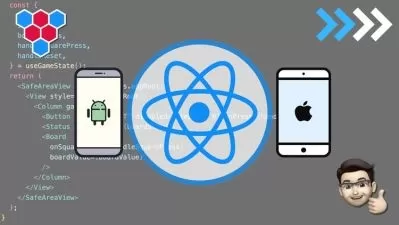Complete React Native App Developer Course 2024
William Carlson
5:36:34
Description
With React Native we will build multiple Android and IOS Apple apps such as Cloud, Maps, Photos, and Notification apps
What You'll Learn?
- Learn how to use one of the most populaor cross platform app development softwares React Native
- We will create 11 different apps, each one will help you gain an import skill for app development
- Becuase you are using react native our app will work on both android devices and IOS Apple devices as well
- With this class being under 10 hours no time will be waisted and you will learn only what you need to know to kick start you app development journey
Who is this for?
What You Need to Know?
More details
DescriptionIn this course you will learn everything you need to know to start creating your very own apps using React Native. This class was also designed to be convenient for people who do not have 20+ hours to spare because it is compact and doesn't waist time, only teaching what you need to know and a perfect option for busy schedules.
By the the end of this course you will have developed 11 apps as shown below, each with an important concept for becoming an expert app developer.
- Dice App (creating a simple app to understand the fundamentals of React Native)
- Calculator App (creating an app where you have multiple buttons and simple functions)
- Navigation App (creating an app with multiple scenes to jump to)
- Local Storage App (creating an app with local save capabilities and outputting the data)
- Cloud Storage App (creating an app where you can save data on the cloud and create, update, get, and remove data)
- Log In App (Creating an app where a user can create an account and also log into the app with cloud authentication)
- Notification App (creating an app where you can set and receive notifications on the device)
- Camera App (creating an app where the user can take photos)
- Import Photos App (creating an app where you can import photos from your devices library)
- Map App (creating an app where you can use a map and pin point locations on it)
- Fitness App (creating an app where our user can track his daily fitness and calorie count)
After completing all these projects you will have a solid understanding of app development and a portfolio filled material to look back on and develop even more apps.
Who this course is for:
- This class is for anyone interested in becoming an app developer or to up your skills if you already have experience
In this course you will learn everything you need to know to start creating your very own apps using React Native. This class was also designed to be convenient for people who do not have 20+ hours to spare because it is compact and doesn't waist time, only teaching what you need to know and a perfect option for busy schedules.
By the the end of this course you will have developed 11 apps as shown below, each with an important concept for becoming an expert app developer.
- Dice App (creating a simple app to understand the fundamentals of React Native)
- Calculator App (creating an app where you have multiple buttons and simple functions)
- Navigation App (creating an app with multiple scenes to jump to)
- Local Storage App (creating an app with local save capabilities and outputting the data)
- Cloud Storage App (creating an app where you can save data on the cloud and create, update, get, and remove data)
- Log In App (Creating an app where a user can create an account and also log into the app with cloud authentication)
- Notification App (creating an app where you can set and receive notifications on the device)
- Camera App (creating an app where the user can take photos)
- Import Photos App (creating an app where you can import photos from your devices library)
- Map App (creating an app where you can use a map and pin point locations on it)
- Fitness App (creating an app where our user can track his daily fitness and calorie count)
After completing all these projects you will have a solid understanding of app development and a portfolio filled material to look back on and develop even more apps.
Who this course is for:
- This class is for anyone interested in becoming an app developer or to up your skills if you already have experience
User Reviews
Rating
William Carlson
Instructor's Courses
Udemy
View courses Udemy- language english
- Training sessions 71
- duration 5:36:34
- Release Date 2024/03/03