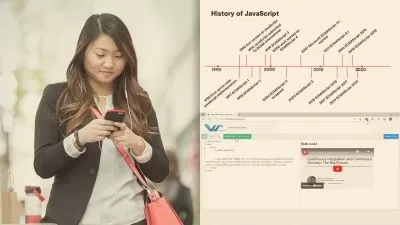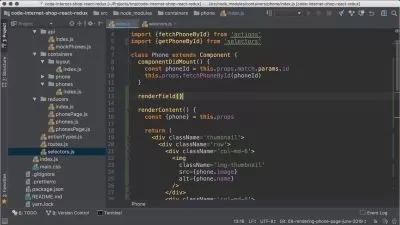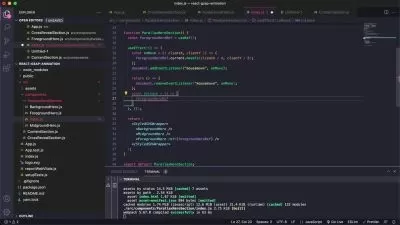Complete React.js Web Guide: From Beginner to Master
Elina Hovakimyan
8:41:53
Description
Master core React principles with easy practical guide, incl. hooks, REST API, authentication, routing and many more!
What You'll Learn?
- Create a React website from scratch
- Understand the basics of Next JS
- Use React Context and React Hooks
- Create your own custom Hooks
- Understand the basics and Integrate REST APIs in the project
- Implement user authentication in the website
- Fetch and show data, filter by categories
- Build your own components and use open source packages
Who is this for?
What You Need to Know?
More details
DescriptionWant to become a web developer and master one of the most popular and demanded frameworks for it? Learn everything you need to know about React.js? This course is for you!
This course covers all the topics that you need to know to build enterprise websites with all high-demand features.
Want to learn about Next.js and Routing? Covered. Learn the most important React hooks and create your own custom hooks? Sure! Use REST APIs to communicate with servers? Included. Does it include User Authentication? Of course!
We'll start by mastering the fundamentals of React, including JSX, props, state and styles. And of course, hooks will be used for the reusable functional components. We will learn the basics of git and the source code will be provided in git provided for each section, so you can follow the code there as well. The course will cover creating many different reusable components which will be reused in the website included in the course, as well as you can use them for your own personal projects later.
React.js is a great choice for developing websites as it is highly demanded in the industry and offers solutions for every kind of task. There are 20mln downloads of react framework every week!
Who this course is for:
- Beginner developers eager to learn website development with React
Want to become a web developer and master one of the most popular and demanded frameworks for it? Learn everything you need to know about React.js? This course is for you!
This course covers all the topics that you need to know to build enterprise websites with all high-demand features.
Want to learn about Next.js and Routing? Covered. Learn the most important React hooks and create your own custom hooks? Sure! Use REST APIs to communicate with servers? Included. Does it include User Authentication? Of course!
We'll start by mastering the fundamentals of React, including JSX, props, state and styles. And of course, hooks will be used for the reusable functional components. We will learn the basics of git and the source code will be provided in git provided for each section, so you can follow the code there as well. The course will cover creating many different reusable components which will be reused in the website included in the course, as well as you can use them for your own personal projects later.
React.js is a great choice for developing websites as it is highly demanded in the industry and offers solutions for every kind of task. There are 20mln downloads of react framework every week!
Who this course is for:
- Beginner developers eager to learn website development with React
User Reviews
Rating
Elina Hovakimyan
Instructor's Courses
Udemy
View courses Udemy- language english
- Training sessions 69
- duration 8:41:53
- Release Date 2023/10/04