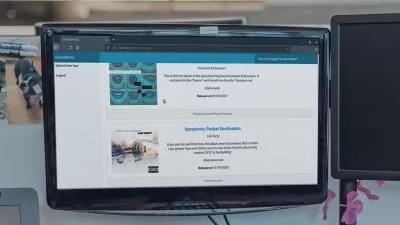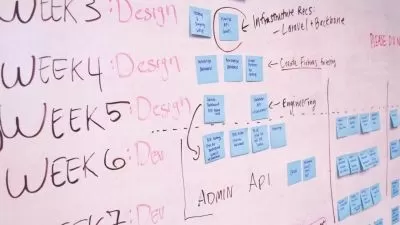Complete Python Web Course - Create Websites using Flask!
John Bura,Mammoth Interactive
7:10:11
Description
Learn the Ins and Outs of Website Creation with this new Framework!
What You'll Learn?
- Code in Python and HTML/CSS for Flask.
- Build web apps directly in the Terminal.
- Build forms using the Flask database.
- Add support for Server-side Session to applications using Flask-Session.
- Build, deploy, and scale cloud applications using the cloud computing platform DigitalOcean.
- Accelerate applications and improve security with NGINX.
- And much more!
Who is this for?
What You Need to Know?
More details
DescriptionA New Framework to use with Python, Flask is both amazing and easy to learn!
By the end of this course you will have learn to build and deploy your Python websites online from scratch
Funded by a #1 Kickstarter Project
The first section of the course will be a quick tutorial on Python and its functions
In the second phase of the course you'll learn to set up Flasks and the terminals required, you will go through a step by step process of installation and setup.Â
In the third phase of this course you will learn basic HMTL and CSS for flask.
In the fourth phase of this course you'll be able to make a Basic Database as well as coding some functions for it, there will also be a lesson of login and sign up functions for you website.
In the fifth phase of this course you will learn about logged in sessions for your websites, and what materials to use to make your websites more appealing
In the final phase of this course you'll about hosting with DigitalOcean, a simple cloud computing platform built for easy managing of infrastructure.
Flask is a micro web framework written in Python. It is classified as a microframework because it does not require particular tools or libraries. Flask supports extensions that can add application features as if they were implemented in Flask itself. Extensions exist for object-relational mappers, form validation, upload handling, various open authentication technologies and several common framework related tools.
Many websites, such as Pinterest and LinkedIn, use Flask in its inner workings
Benefits of using Flask
Simplicity. Flask is very intuitive and easy to follow, it's also helpful in understanding what piece is responsible of what functionality
Flexibility. You can implement how you want to do things in Flask with little issue
Fine Grained Control. This is specially good for those who are just beginning as they don't pose much problem when
With The Complete Python Web Course - Create Websites using Flask! you'll be able to create and develop stunning website online. You'll learn from the basic stuff to Functions, Databases, HTML and CSS, all the way to Hosting and Servers
We'll cover all this and more in this awesome Flask course.
Enroll Now for Lifetime Access
Who this course is for:
- Anyone who wants to learn Python in PyCharm!
- Anyone who wants to build web applications using a Python framework.
- Anyone who wants to Develop websites and learn to host them.
A New Framework to use with Python, Flask is both amazing and easy to learn!
By the end of this course you will have learn to build and deploy your Python websites online from scratch
Funded by a #1 Kickstarter Project
The first section of the course will be a quick tutorial on Python and its functions
In the second phase of the course you'll learn to set up Flasks and the terminals required, you will go through a step by step process of installation and setup.Â
In the third phase of this course you will learn basic HMTL and CSS for flask.
In the fourth phase of this course you'll be able to make a Basic Database as well as coding some functions for it, there will also be a lesson of login and sign up functions for you website.
In the fifth phase of this course you will learn about logged in sessions for your websites, and what materials to use to make your websites more appealing
In the final phase of this course you'll about hosting with DigitalOcean, a simple cloud computing platform built for easy managing of infrastructure.
Flask is a micro web framework written in Python. It is classified as a microframework because it does not require particular tools or libraries. Flask supports extensions that can add application features as if they were implemented in Flask itself. Extensions exist for object-relational mappers, form validation, upload handling, various open authentication technologies and several common framework related tools.
Many websites, such as Pinterest and LinkedIn, use Flask in its inner workings
Benefits of using Flask
Simplicity. Flask is very intuitive and easy to follow, it's also helpful in understanding what piece is responsible of what functionality
Flexibility. You can implement how you want to do things in Flask with little issue
Fine Grained Control. This is specially good for those who are just beginning as they don't pose much problem when
With The Complete Python Web Course - Create Websites using Flask! you'll be able to create and develop stunning website online. You'll learn from the basic stuff to Functions, Databases, HTML and CSS, all the way to Hosting and Servers
We'll cover all this and more in this awesome Flask course.
Enroll Now for Lifetime Access
Who this course is for:
- Anyone who wants to learn Python in PyCharm!
- Anyone who wants to build web applications using a Python framework.
- Anyone who wants to Develop websites and learn to host them.
User Reviews
Rating
John Bura
Instructor's CoursesMammoth Interactive
Instructor's Courses
Udemy
View courses Udemy- language english
- Training sessions 40
- duration 7:10:11
- English subtitles has
- Release Date 2024/03/22







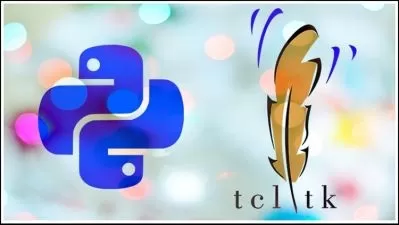

![[NEW] Python Bootcamp: Master Python Programming in 2024](https://traininghub.ir/image/course_pic/27719-x225.webp)