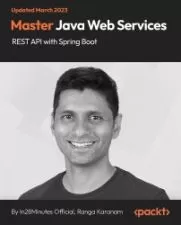Complete Oracle JavaFX Bootcamp | Build Real JavaFX Projects
Emenwa Global,Zoolord Academy
12:59:00
Description
Become a better Java developer. Build real Java projects using JavaFX technology. Build up your Java skill with JavaFX
What You'll Learn?
- Skills that will allow you to apply for jobs and become a better JavaFX developer
- You will setup JavaFX plugin
- You will use Lambda expression in JavaFX
- You will set up and use Scene Builder with Eclipse IDE
- You will Style JavaFX projects with CSS and how to use the CSS Documentation
- You will work with ComboBox in JavaFX
- You will create ListView in JavaFX
- You will create TreeView in JavaFX
- You will learn all about File Chooser and how to work with File Chooser in JavaFX
- You will master how to use JavaFX properties
- You will learn how to create ProgressBar and ProgressIndicator in JavaFX
- You will learn how to create Slider with TextField in JavaFX
- You will learn how to create MenuBar, MenuItems and so on
- You will learn how to use CheckBoxes in JavaFX
- You will learn how to create RadioButton in JavaFX
- You will learn how to create a TableView
- You will learn how to use DatePicker
- You will learn all about WebView
- You will learn how to build Charts such as PieChart and LineChart in JavaFX
Who is this for?
What You Need to Know?
More details
DescriptionComplete Oracle JavaFX Bootcamp! Build Real Projects in 2021 starts from the very beginning by teaching you Javafx basics and programming fundamentals, and then going into advanced topics and different career fields in JavaFX so you can get real life practice and be ready for the real world.
You will learn the following in this course:
You will learn how to setup JavaFX plugin
You will learn how to use Lambda expression in JavaFX
You will learn how to set up and use Scene Builder with Eclipse IDE
You will learn how to Style JavaFX projects with CSS and how to use the CSS Documentation
You will learn how to work with ComboBox in JavaFX
You will learn how to create ListView in JavaFX
You will learn how to create TreeView in JavaFX
You will learn all about File Chooser and how to work with File Chooser in JavaFX
You will master how to use JavaFX properties
You will learn how to create ProgressBar and ProgressIndicator in JavaFX
You will learn how to create Slider with TextField in JavaFX
You will learn how to create MenuBar, MenuItems and so on
You will learn how to use CheckBoxes in JavaFX
You will learn how to create RadioButton in JavaFX
You will learn how to create a TableView
You will learn how to use DatePicker
You will learn all about WebView
You will learn how to build Charts such as PieChart and LineChart in JavaFX
Why Must I Take This Course And What Benefit Is It To ME As JavaFX Developer?
This is the only course on the internet that will help you to become a certified and successful JavaFX developer with an in-depth knowledge of the entire aspect of JavaFX development and prepare you with the required skills necessary to build you to face job interviews and get employed as a full stack JavaFX developer.
Emenwa Global instructors are industry experts with years of practical, real-world experience building software at industry leading companies. They are sharing everything they know to teach thousands of students around the world, just like you, the most in-demand technical and non-technical skills (which are commonly overlooked) in the most efficient way so that you can take control of your life and unlock endless exciting new career opportunities in the world of technology, no matter your background or experience.
Who this course is for:
- Anyone who wants to learn how to code JavaFX
- Anyone looking to level up their skills and master a new programming language
- Anyone who wants to master javaFX programming
Complete Oracle JavaFX Bootcamp! Build Real Projects in 2021 starts from the very beginning by teaching you Javafx basics and programming fundamentals, and then going into advanced topics and different career fields in JavaFX so you can get real life practice and be ready for the real world.
You will learn the following in this course:
You will learn how to setup JavaFX plugin
You will learn how to use Lambda expression in JavaFX
You will learn how to set up and use Scene Builder with Eclipse IDE
You will learn how to Style JavaFX projects with CSS and how to use the CSS Documentation
You will learn how to work with ComboBox in JavaFX
You will learn how to create ListView in JavaFX
You will learn how to create TreeView in JavaFX
You will learn all about File Chooser and how to work with File Chooser in JavaFX
You will master how to use JavaFX properties
You will learn how to create ProgressBar and ProgressIndicator in JavaFX
You will learn how to create Slider with TextField in JavaFX
You will learn how to create MenuBar, MenuItems and so on
You will learn how to use CheckBoxes in JavaFX
You will learn how to create RadioButton in JavaFX
You will learn how to create a TableView
You will learn how to use DatePicker
You will learn all about WebView
You will learn how to build Charts such as PieChart and LineChart in JavaFX
Why Must I Take This Course And What Benefit Is It To ME As JavaFX Developer?
This is the only course on the internet that will help you to become a certified and successful JavaFX developer with an in-depth knowledge of the entire aspect of JavaFX development and prepare you with the required skills necessary to build you to face job interviews and get employed as a full stack JavaFX developer.
Emenwa Global instructors are industry experts with years of practical, real-world experience building software at industry leading companies. They are sharing everything they know to teach thousands of students around the world, just like you, the most in-demand technical and non-technical skills (which are commonly overlooked) in the most efficient way so that you can take control of your life and unlock endless exciting new career opportunities in the world of technology, no matter your background or experience.
Who this course is for:
- Anyone who wants to learn how to code JavaFX
- Anyone looking to level up their skills and master a new programming language
- Anyone who wants to master javaFX programming
User Reviews
Rating
Emenwa Global
Instructor's CoursesZoolord Academy
Instructor's Courses
Udemy
View courses Udemy- language english
- Training sessions 65
- duration 12:59:00
- Release Date 2024/03/22