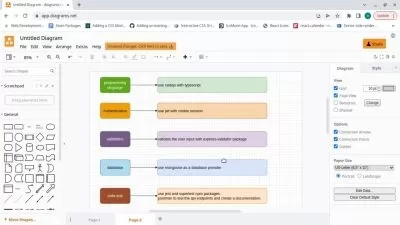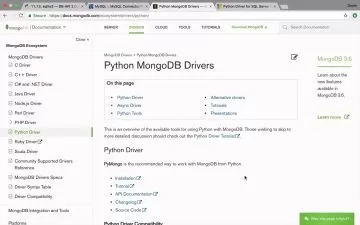Complete MongoDB Administration Guide
Bogdan Stashchuk | Software Engineer, MBA, PhD
10:40:42
Description
Master MongoDB database using JavaScript Mongo Shell, Robo 3T (Robomongo) and MongoDB Compass
What You'll Learn?
- Deeply understand how MongoDB works - cursor, batch size, iterator
- Launch production database on the Atlas MongoDB - managed cloud-based MongoDB database
- Install and configure production MongoDB on the dedicated or virtual private server
- Understand and use different MongoDB BSON types - ObjectId, ISODate, NumberInt etc.
- Learn how to use MongoDB Shell, Robo 3T (Robomongo), MongoDB Compass for database management
- Perform different kinds of update operations using operators $set, $rename, $addToSet, $push, $inc etc
- Use different kinds of queries and query operators like $in, $eq, $regex, $elemMatch etc.
- Easily combine different aggregation stages like $match, $group, $unwind
- Understand purpose of the indexes and create indexes
- Use backup and restore tools - mongoexport, mongoimport, mongodump and mongorestore
Who is this for?
What You Need to Know?
More details
DescriptionThis course is all about MongoDB. You will learn how MongoDB works behind the scenes. Course will be focused mainly on the MongoDB and MongoDB Shell. In such way you will understand MongoDB much better and learn its key features
This course is designed to provide students with a comprehensive understanding of MongoDB administration, focusing on actual administration tasks that DBAs perform on a day-to-day basis. Students will learn the fundamental concepts and tools necessary to effectively manage a MongoDB database, including installation, configuration, backup and recovery, monitoring and troubleshooting, and security.
The course begins with an overview of MongoDB and its architecture, including the components and processes that make up a MongoDB deployment. Students will then learn how to install and configure a MongoDB instance, including configuring storage, networking, and security settings.
Next, the course covers backup and recovery strategies for MongoDB, including performing regular backups and restoring data in case of failures. Students will also learn how to monitor MongoDB performance and troubleshoot common issues.
Finally, the course covers security concepts and practices for MongoDB, including authentication and authorization, data encryption, and network security.
Throughout the course, students will gain hands-on experience working with MongoDB through a series of practical exercises and labs. By the end of the course, students will have a solid understanding of MongoDB administration and be prepared to manage MongoDB deployments in real-world scenarios.
Some of the course topics and practice activities:
1. You will start from the installation of the MongoDB.
Installation will be performed on the:
  - Local computer Mac or PC
  - Dedicated or VPS server
   - MongoDB Atlas - Cloud MongoDB Software as a Service
You will also install graphical interfaces for MongoDBÂ management:
   - Robo 3T (previously Robomongo)
    - MongoDB Compass
2. Learn how to work in MongoDB Shell. We will discuss and explore JavaScript Engine that is used in MongoDB.Â
3. Study primary MongoDB data types  - Strings, Numbers, Arrays, Objects, Dates etc. We will talk about JSON and BSON data types and discuss difference between them.
4. Perform all sorts of CRUD (Create, Read, Update and Delete) Operations.Â
5. Study in-depth MongoDB queries and query language. Different query operators such as $or, $and, $lt, $gt, $type, $in will be deeply covered.
6. MongoDB Aggregation framework
7. MongoDBÂ Indexes and Utilities
Join the course now to get complete knowledge about MongoDB. Gain valuable skills required for the proper MongoDB administration.
Who this course is for:
- Developers who use or are planning to use MongoDB in their projects
- Full-stack developers
This course is all about MongoDB. You will learn how MongoDB works behind the scenes. Course will be focused mainly on the MongoDB and MongoDB Shell. In such way you will understand MongoDB much better and learn its key features
This course is designed to provide students with a comprehensive understanding of MongoDB administration, focusing on actual administration tasks that DBAs perform on a day-to-day basis. Students will learn the fundamental concepts and tools necessary to effectively manage a MongoDB database, including installation, configuration, backup and recovery, monitoring and troubleshooting, and security.
The course begins with an overview of MongoDB and its architecture, including the components and processes that make up a MongoDB deployment. Students will then learn how to install and configure a MongoDB instance, including configuring storage, networking, and security settings.
Next, the course covers backup and recovery strategies for MongoDB, including performing regular backups and restoring data in case of failures. Students will also learn how to monitor MongoDB performance and troubleshoot common issues.
Finally, the course covers security concepts and practices for MongoDB, including authentication and authorization, data encryption, and network security.
Throughout the course, students will gain hands-on experience working with MongoDB through a series of practical exercises and labs. By the end of the course, students will have a solid understanding of MongoDB administration and be prepared to manage MongoDB deployments in real-world scenarios.
Some of the course topics and practice activities:
1. You will start from the installation of the MongoDB.
Installation will be performed on the:
  - Local computer Mac or PC
  - Dedicated or VPS server
   - MongoDB Atlas - Cloud MongoDB Software as a Service
You will also install graphical interfaces for MongoDBÂ management:
   - Robo 3T (previously Robomongo)
    - MongoDB Compass
2. Learn how to work in MongoDB Shell. We will discuss and explore JavaScript Engine that is used in MongoDB.Â
3. Study primary MongoDB data types  - Strings, Numbers, Arrays, Objects, Dates etc. We will talk about JSON and BSON data types and discuss difference between them.
4. Perform all sorts of CRUD (Create, Read, Update and Delete) Operations.Â
5. Study in-depth MongoDB queries and query language. Different query operators such as $or, $and, $lt, $gt, $type, $in will be deeply covered.
6. MongoDB Aggregation framework
7. MongoDBÂ Indexes and Utilities
Join the course now to get complete knowledge about MongoDB. Gain valuable skills required for the proper MongoDB administration.
Who this course is for:
- Developers who use or are planning to use MongoDB in their projects
- Full-stack developers
User Reviews
Rating
Bogdan Stashchuk | Software Engineer, MBA, PhD
Instructor's Courses
Udemy
View courses Udemy- language english
- Training sessions 120
- duration 10:40:42
- English subtitles has
- Release Date 2023/09/10