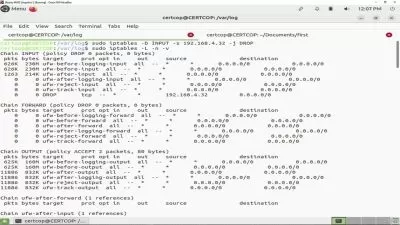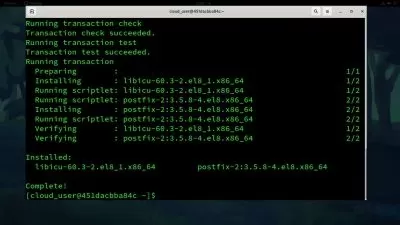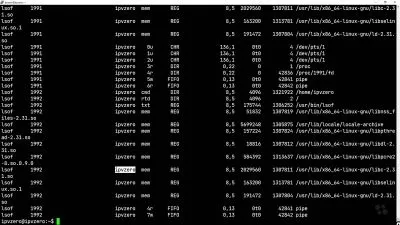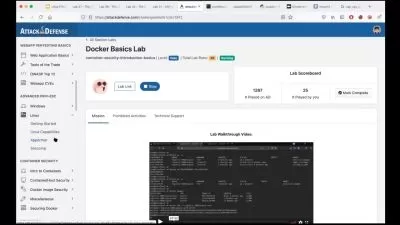Complete Linux Administration Course for Career Success 2024
M Khalil,M Torkey
28:48:14
Description
Master the Linux Administration & Linux Command Line Skills You Need to effectively Land a Job or Advance Your Career
What You'll Learn?
- You will learn all about Linux from scratch and by the end of this course, you'll be a skilled Linux administrator ready to take on top Linux job opportunities
- You will learn every aspect of Linux administration, equipping you with the knowledge to excel in the corporate world and tackle advanced tasks with confidence
- You will learn all the Linux expertise to become fully proficient and Secure in every aspect of Linux
- You will acquire the knowledge to skillfully navigate and manage the Linux command line with ease
- You will gain advanced skills in Linux system administration, preparing you to handle any challenge effortlessly
- You will learn essential techniques and insights about shell scripting, enabling you to automate tasks and enhance system functionality
- You will be able to troubleshoot day-to-day Linux related issues
- Become an Independent User of the Linux Operating System
- Feel comfortable using the command line interface
- CentOS/Redhat versions 7, 8 and 9 and Rocky 8 and 9
Who is this for?
What You Need to Know?
More details
DescriptionWELCOME !    Â
Unveil the power of Linux with the Linux Administration for Career Success 2023 course! Dive deep into the world of Linux, mastering Linux Administration, the Linux Command Line, and every intricate detail of Linux to propel your IT career forward. The corporate realm resonates with Linux, as it's not just the most sought-after operating system, but it's also incredibly user-friendly. With Linux underpinning numerous high-paying roles - from Linux System Administrator, DevOps Engineer, and Cloud Architect to Backend Developer, Frontend Developer, Data Scientist, and more - harnessing the essence of Linux equips you with unmatched career versatility. If you're keen to channel the limitless potential of Linux into any of the roles listed or beyond, then this Linux mastery course is for you!
Course's Aim ?
We've tailored this course to ensure you become a Linux pro, equipping you with everything you need to shine in the Linux job market. Dive deep into the world of Linux with our comprehensive course! Master the Linux expertise essential for kickstarting your IT career in any Linux-centric role. By the end of our Linux journey, you'll be fully prepared to embark on your IT career, with no further courses required. Embrace the Linux universe and catapult your career to new heights!
Who are we?
We are M Torkey and M Khalil, your trusted Linux enthusiasts. With over a decade immersed in the vast Linux universe, our expertise has been honed through roles as Sys Admins and DevOps Engineers in numerous companies. Our Linux journey has blessed us with the privilege of learning from seasoned Linux experts and cultivating a wealth of skills in the IT field. Now, we're eager to distill that Linux knowledge for you, ensuring you grasp the quintessential Linux commands, concepts, and skills. Our course is meticulously designed to amplify your Linux proficiency, significantly boosting your prospects of securing that coveted IT job and kick starting your Linux-focused career. Dive in and let Linux be your guide to IT excellence!
Why Linux ?
Linux isn't just another operating system (OS) - it's a powerhouse! With unparalleled reliability and security, Linux outshines other OSs in numerous ways. Notably, in the corporate domain, Linux reigns supreme, becoming the go-to choice for many businesses. Here's why you should plunge into the Linux realm:
1- Embracing Linux opens up incredible career opportunities.
2- A major chunk of the internet's backbone, including essential routers and servers, thrives on Linux.
3- Almost every server out there? Yep, that's powered by Linux.
4- Adding Linux to your skillset can be transformative, catapulting your professional growth to new heights.
5- One of the best parts? Linux is entirely free and champions the open-source movement.
Delve into Linux and discover its unmatched potential!
What will be presented in this course ?
The course is aimed to teach Linux to beginners, intermediates and even advanced Linux users who wish to develop their skills in Linux. Starting all the way from the Linux basics up to how to manage an entire platform.
Section 1 - Linux principles & Concepts
Learn foundational Linux principles & delve into what Linux is and why to choose Linux, enriching your understanding & paving the way for proficient Linux use in varied scenarios.
Section 2 - Prepare Your Lab
Set up your Linux lab: Install VirtualBox, create Linux VMs, manage disks, explore Rocky Linux's ties to CentOS/RedHat, and troubleshoot network issues to ensure a smooth Linux experience & Operation
Who this course is for:
- Anyone who would like to learn Linux and seek a job in Linux.
- Anyone interested in starting a career in Linux
- Anyone who wants to learn how to use the Linux command line and master the skill
- Anyone who wants to become a Linux system administrator
WELCOME !    Â
Unveil the power of Linux with the Linux Administration for Career Success 2023 course! Dive deep into the world of Linux, mastering Linux Administration, the Linux Command Line, and every intricate detail of Linux to propel your IT career forward. The corporate realm resonates with Linux, as it's not just the most sought-after operating system, but it's also incredibly user-friendly. With Linux underpinning numerous high-paying roles - from Linux System Administrator, DevOps Engineer, and Cloud Architect to Backend Developer, Frontend Developer, Data Scientist, and more - harnessing the essence of Linux equips you with unmatched career versatility. If you're keen to channel the limitless potential of Linux into any of the roles listed or beyond, then this Linux mastery course is for you!
Course's Aim ?
We've tailored this course to ensure you become a Linux pro, equipping you with everything you need to shine in the Linux job market. Dive deep into the world of Linux with our comprehensive course! Master the Linux expertise essential for kickstarting your IT career in any Linux-centric role. By the end of our Linux journey, you'll be fully prepared to embark on your IT career, with no further courses required. Embrace the Linux universe and catapult your career to new heights!
Who are we?
We are M Torkey and M Khalil, your trusted Linux enthusiasts. With over a decade immersed in the vast Linux universe, our expertise has been honed through roles as Sys Admins and DevOps Engineers in numerous companies. Our Linux journey has blessed us with the privilege of learning from seasoned Linux experts and cultivating a wealth of skills in the IT field. Now, we're eager to distill that Linux knowledge for you, ensuring you grasp the quintessential Linux commands, concepts, and skills. Our course is meticulously designed to amplify your Linux proficiency, significantly boosting your prospects of securing that coveted IT job and kick starting your Linux-focused career. Dive in and let Linux be your guide to IT excellence!
Why Linux ?
Linux isn't just another operating system (OS) - it's a powerhouse! With unparalleled reliability and security, Linux outshines other OSs in numerous ways. Notably, in the corporate domain, Linux reigns supreme, becoming the go-to choice for many businesses. Here's why you should plunge into the Linux realm:
1- Embracing Linux opens up incredible career opportunities.
2- A major chunk of the internet's backbone, including essential routers and servers, thrives on Linux.
3- Almost every server out there? Yep, that's powered by Linux.
4- Adding Linux to your skillset can be transformative, catapulting your professional growth to new heights.
5- One of the best parts? Linux is entirely free and champions the open-source movement.
Delve into Linux and discover its unmatched potential!
What will be presented in this course ?
The course is aimed to teach Linux to beginners, intermediates and even advanced Linux users who wish to develop their skills in Linux. Starting all the way from the Linux basics up to how to manage an entire platform.
Section 1 - Linux principles & Concepts
Learn foundational Linux principles & delve into what Linux is and why to choose Linux, enriching your understanding & paving the way for proficient Linux use in varied scenarios.
Section 2 - Prepare Your Lab
Set up your Linux lab: Install VirtualBox, create Linux VMs, manage disks, explore Rocky Linux's ties to CentOS/RedHat, and troubleshoot network issues to ensure a smooth Linux experience & Operation
Who this course is for:
- Anyone who would like to learn Linux and seek a job in Linux.
- Anyone interested in starting a career in Linux
- Anyone who wants to learn how to use the Linux command line and master the skill
- Anyone who wants to become a Linux system administrator
User Reviews
Rating
M Khalil
Instructor's CoursesM Torkey
Instructor's Courses
Udemy
View courses Udemy- language english
- Training sessions 240
- duration 28:48:14
- English subtitles has
- Release Date 2024/02/10