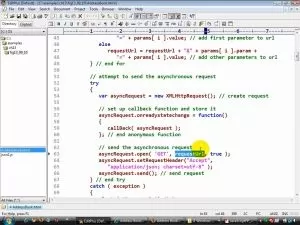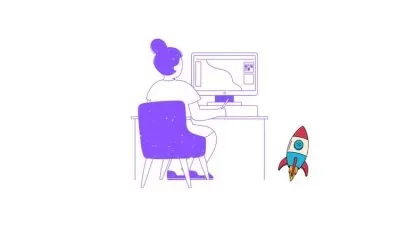Complete JavaScript Projects Course Games 55 Modern JS DOM
Laurence Svekis
57:48:26
Description
Real Projects! AJAX Java Script Projects Apps 55+ Projects Modern JS DOM JavaScript Games Portfolio Games DOM
What You'll Learn?
- Perfect to get started with JavaScript - loaded with starter projects to get you coding
- Master the DOM (document object model)
- Modular learning sections with over 50 real world projects with pure JavaScript sing DOM interaction.
- Explore how you can learn JavaScript while building FUN real world JavaScript projects from Scratch
- How to use JavaScript and how JavaScript works behind the scenes
- Explore JavaScript Document Object Model Make interactive and Dynamic Web Pages
- Manipulate elements using JavaScript - Bring your web pages to LIFE with JavaScript
- How to create elements dynamically and more - With Games and Amazing Projects to Build
- Develop Basic JavaScript Skills variables, boolean logic, if/else, loops, functions, arrays, etc.
- Go from a total beginner to an advanced JavaScript developer
- JavaScript and programming fundamentals: variables, boolean logic, if/else, loops, functions, arrays, etc.
- Wow create real-world apps with both ES5 and ES6+
- Modern JavaScript for 2020
- Source Code include - Build YOUR own version of the app TODAY
- Go from a total beginner to an advanced JavaScript developer
Who is this for?
What You Need to Know?
More details
DescriptionModern JavaScript - Wow 50+ Hours of HD Video and over 55 Pure JavaScript Projects The modern JavaScript course for everyone to learn more about JavaScript coding making web pages interactive and dynamic. Loaded with Coding challenges and exercise to get you coding. Learn more about JavaScript, modern JavaScript developer from scratch. Become job ready with real world challenges and exercises. Add projects to your portfolio to demonstrate your skills.
Learn JavaScript DOM Projects Massive Course - This JavaScript Course will provide JavaScript Essentials so that you can explore and learn more about JS JavaScript creating your own JavaScript code projects. Complete JavaScript course covers ES6 and modern JavaScript coding for building your portfolio. Complete JavaScript Code course.Â
Modular learning sections with over 55+ real world projects with pure JavaScript using DOMÂ interaction....
Perfect JavaScript Course for absolutely EVERYONE - Learn how to create over 55 fun real world projects using just JavaScript - no libraries. Amazing unique starter projects that are perfect to build upon and explore how JavaScript Works. You can build over 50 projects and supercharge your portfolio - Start NOW.
Master the DOM (document object model)
BIGGESTÂ JavaScript Course - MOSTÂ COMPLETEÂ COURSE to learn Web Based JavaScript and Have FUN!!!!
Loaded with CONTENT - Projects that are unique and FUNÂ to build -
RealWorld projects - modern JavaScript - Supercharge your portfolio - JavaScript game programming
Perfect for your portfolio JavaScript applications - Build projects in JavaScript
Learn more about JavaScript and how JavaScript ES6 can be applied to create amazing JavaScript projects. Course is loaded with JavaScript Examples and perfect JavaScript for Beginners to learn more about JavaScript Online. Writing JavaScript Code using vanilla JavaScript - no libraries no tricks this JavaScript tutorial the JavaScript Course will walk you through creating your own JavaScript code and provide many JavaScript Code Snippets for use in JavaScript programming. Learn JavaScript with this step by step JavaScript Course.
Super Charge your portfolio - upon completion of this course you will have a wide range of mini applications that you can use in a portfolio to showcase your skills..... Â
- Source code is included - projects are designed as starter projects for you can continue to build them out and make some really cool STUFF!!!
- Use the sections to create your own code versions that can be used anywhere to help showcase your skills.  Most employers are looking for how you apply code and this is a great place to get ideas and build projects
- Build FUNÂ projects including games and more that will help you learn and develop your creative juices to maximize learning JavaScript and Applying JavaScript!!!!
This is a one of kind course - to get you coding JavaScript includes all the functional skills lessons to learn the basics and then project to practice and apply what you learned. Complete JavaScript course for anyone who wants to learn JavaScript.
4 BONUS eBook PDF included.... with definitions resources and examples.... and challenges
Try the projects have fun while learning.
Grow your portfolio - showcase what you can build with JavaScript
Learn JavaScript have fun with interactive and dynamic web applications.
Over 546 downloadable resources - 58 articles - 50+ hours on-demand video, 57 Sections
Over 614 HD video lessons
Over 51+ projects and web applications. Projects can be used as started projects to extend and enhance. All JavaScript focused.
4 downloadable ebook guides 200 pages and 3 x 60 pages - with code and resource links
No libraries JUSTÂ JAVASCRIPT and JAVASCRIPTÂ DOM
This is the course you've been looking for..........
Everything you need to get started with JavaScript, expand your knowledge about using JavaScript, and more included.
It’s arrived, and bigger than expected!!!
For anyone who wants to supercharge their JavaScript learning - building and applying JavaScript to over 50 projects and challenges… this course is for YOU!!!!
From JavaScript beginners to all levels, course is presented in a fun interactive format that will challenge you. Move through the lessons of the course as you want to learn them, variety of ways to benefit from it. Learn alongside, try before you see the solution, try after you view the solution. It’s up to you! Unique format for learning encouraging you to try the code. Of course source code is included in every step of the way.
Most often asked for ARE PROJECTS - and this course delivers! Over 50 and will grow over time as more projects and challenges get added. You can select the projects you want to do or take them in order, it’s up to you.
Loaded with games and so many mini projects guaranteed to help you learn more about JavaScript and DOM manipulation. All JavaScript code no libraries or short cuts.
Explore how to apply JavaScript to create interactive and dynamic web content - that will impress your friends.
Extend on the projects and add them to your portfolio, to showcase skills you have learned.
Useful real world projects coded with simple JavaScript for developers of all levels.
No better way to learn than to try the code and produce something fun and useful with it. Learn to create amazing things with JavaScript bringing your web content to life.
This will keep you busy and provide you the opportunity to learn and experiment with code. Try it. All the projects are designed in a starter type format so that you can build on them and customize to make it your own.
Only on Udemy - you won't find it anywhere else :)
Portfolio Builder 50+ projects
PLUSÂ - All the JavaScript and programming fundamentals: things like variables, data types, boolean logic, if/else statements, loops, functions, objects, arrays, and more.
This course includes full introduction to coding with JavaScript, all core syntax and how to apply it to make things happen. Create your own code - loaded with challenges and code snippets.
Includes 2 downloadable ebook guides - over 250 pages. +++++ BONUSÂ CONTENT
Over 50 Projects to try and see how JavaScript can be applied in the REAL WORLD - perfect to practice JavaScript, Challenge yourself, and see JavaScript in action. Supercharge your portfolio by trying and applying your own version of the projects. This is an excellent way to showcase a wide variety of code snippets and see it in action.
Step by step learning with challenges within the lectures and of course SOURCE CODE is included. There are over 400 downloadable code snippets to keep you busy.
Modular course design so that you can take lessons sequentially or skip to the ones most interesting and on projects you want to learn first. Â Take a few do them all, its up to you!
Variety of code with several approaches to get you more familiar with JavaScript.
Learning approach is to demonstrate the code and then have you try it!
What you will learn.....
Course Introduction : Welcome to the course, how to guide
JavaScript fundamentals : Getting started with JavaScript. 4 Challenges, 202 Page Ebook, Resources, Code Examples
JavaScript DOM : JavaScript Document Object Model creating interactive and dynamic content with JavaScript. 4+ Challenges, 60 page Ebook, resources, code examples.
JavaScript Advanced : Covering using JavaScript methods like Date, Fetch, xHR, string methods and more. Comes with 60+ page guide 3+ Challenges, resources, code examples.
Tip Calculator : Use Math to calculate a value. Get an input from the user and use it in the calculation. Update the HTML to show the final value.
Welcome messages : Get input value and output to the screen a welcome message to the users name that is entered into the input field.
Dynamically changing message : Uses value to show different messages. Customized message using JavaScript dependent on time of day
Coin Toss Application : Coin Toss Application - is it heads or tails JavaScript. Simple VS game you against the computer.
Rock Paper Scissors Game : Who wins ??? Rock Paper Scissors. Paper > Rock > Scissors > Paper > Rock. Pick one at random - see who wins
Ultimate Dice Game : Apply game logic and flow making a JavaScript Dice Game. Highest rolls wins you vs the computer
Play audio files and sounds : Create interactive audio using JavaScript. Click a button play an mp3 file.
JavaScript Dynamic Typing Test : Create an interactive typing test for web users with JavaScript code. Random Phrases for typing test. Checks for errors counts errors in words
Functionator Function practice : Learn and explore more about functions. Select movement by key presses, run the sequence of movements.  Remove movements by click on the step.
Magic Eight Ball JavaScript : Magic 8 Ball - find out the answer to your questions. Getting data from input field outputting a random response.
Combination guesser Game : Can you guess the secret combination. Random combinations. Provides feedback when wrong value is selected - Blue guess was low - Red guess was high - Green guess was correct. No HTML elements all JavaScript created
Word Scramble - guess the word : JavaScript arrays - randomize array contents Element selection and manipulation of DOM content. Simple random word scramble - check if the input matches the random word
Countdown Timer : Countdown Timer - Pick a date and see how much time is left with a dynamically updating counter. Local Storage to store end time. Time Interval and clear for website updates
Pattern matching game : Pattern matching game Use of JavaScript to setup game board grid. Watch a sequence of light up colors. Click the colors in the same sequence to progress.
Click Popper Game : Create a fun interactive DOM based game with JavaScript. Click only + items as they show up, see how much you can score in the time provided.
High Low Card Game : Create an interactive simple card game which the user needs to select either higher or lower guesses on the following cards using the current card as the value. Build a deck of cards array and objects construction. Create elements. Add style and CSS. Random cards. Check win/loss
Click Shape Game : Random shapes appear on screen the objective is the user needs to click them quickly. JavaScript mini game using the DOM for element updates and manipulation. Only JavaScript to style and create elements
Word Finding Game : Word scrambler. Hover over the red boxes to find scrambled words. Click the one that matches the select this word value.
JavaScript Car Game : Drive your car avoid the other cars. Use the keyboard to move the car element. Random movement of other cars. Use of RequestAnimationFrame . Movement of element on Keypress. Element manipulation CSS and Style. Check Collision Detection
Input field Character counter : DOM selection and manipulation with input fields and updating getting values from form inputs using JavaScript. Turn red when the max number of characters is reached.
Element Scrolling Content Code Snippet : Apply JavaScript to select elements and event triggers. Use JavaScript to move element contents, track position of element and mouse.  Update scroll speed.
Fun with the Document Object Model : clone elements - update element style and move elements.  Random Color Generator.  Create elements, move elements, remove elements.
Just JavaScript Click Counter : Build content using JavaScript Only count user clicks on dynamically created elements. Create elements and add style all using JavaScript.
Image popup window : JavaScript event listeners on images. Once clicked image shows in div and rest of the screen is darkened.  Close the div send back to hidden.
JavaScript Word Guessing Hangman game : Create a dynamic and interactive game from scratch. Create interactive letter buttons, dynamically. Random word from an array. Check for letters in word show results with feedback visually. Â
JavaScript Modal Popup Example : Create interactive popup windows using JavaScript Manipulate elements using JavaScript.  Shows modal content in element, darkens the rest of page content.
Image Carousel JavaScript animated slideshow application : Interval timeout creating elements using JavaScript. Animated and interactive image slideshow changes images and text.
Star Rating project : Event triggers update element classes. Change styling on hover and on click. Store results and display to the user.
Plane Bomber game : Apply JavaScript to create an interactive game. Keyboard events tracking and movement of elements. Collision Detection of elements. Press spacebar to drop elements on target.
JavaScript Accordion component : Explore how to create an accordion component for websites using JavaScript. Click to reveal hidden element content under link. Remove visible on click.
Chaser Box game : Create the game board using JavaSCript. Create one box as green and another as red. Not the same one. Track keyboard presses and move the red box until it is on top of the green one.
Tooltip : Explore how to apply JavaScript to create a simple tooltip code snippet.  Show popup tooltip over words when mouse is on top of element.
Email Exacter application : Build a dynamic email extracting application with JavaScript.  Use of RegEx Pattern Match. Paste text click a button see only emails, unique emails found in string.
Popup message : Click an element, shows modal popup message with close button. Message contents from element attributes.
Clipboard - Copy and Move : Explore how you can use JavaScript to select content from input fields and copy content to users clipboard. Get content from textarea add content to clipboard or other textarea.
Pure JavaScript Calculator : Use javascript arrays to create calculator dynamically. Get input values and calculate output for display to user.
Editable Shopping List : Create Dynamic Content from input values. Add items to list, remove items from the list. Edit items inline within the list. Update list items
Placeholder image path generator : Select input values add event listeners on change update output content using JavaScript. Use input values to create path for images from placeholder
Catch element game : Moving element moves quickly, try to click the element and see what happens. (it turns red)Â Tracking of mouse coordinates and use of requestAnimationFrame for animation.
Element Mouse and click events : Create element track time it takes player to click the element - JavaScript game. Exercise to practice element style.
Create Form Validation : Explore how to apply JavaScript to create form input validation on form submission. Check values to ensure they meet requirements set within JavaScript conditions. Update element input field messages.
Cookie get set tester : Apply JavaScript to create interactive form to test cookies. Get Set and Delete cookies from the browser.
DOM interaction Application : Create a dynamic interactive web application to update DOM elements, add toggle classes, create new elements dynamically and remove elements. Form selection and input fields to dynamically manipulate elements.
Google Sheet data to CSV exporter : Create CSV files for download from arrays. Create CSV for download using Google Sheet as data source. User clicks and the file will download to their computer.
Flying bird game : Listen for keyboard presses, track and move element accordingly.  JavaScript RequestAnimationFrame for animation of content. Create Moving Obstacles for difficulty. Collision detection between elements.
Number Guessing Game : Guess the correct number to win. Provides feedback if number was higher or lower. Takes input value.
Element Catcher game : Keyboard press for element movement. Animation frame for iteration of function. Create elements and remove elements with JavaScript. Catch all the falling elements with your red box.
Alien Invader Game : Create aliens with CSS and JavaScript. Move aliens down. Objective is to shoot with space bar to hit aliens before they get to your level. Move the ship with arrow keys.
Card War Game : Create Deck of Cards. Create Game Players. Deal the cards. Visual Cards for player. All players turn over top card, whoever has the highest card gets all the cards. Objective is to get all the cards in the deck. Multiple Rounds Attack for enhanced gameplay, tie value playoff.
MOREÂ CONTENTÂ ADDEDÂ all the TIME - Can you Handle this?????????????
No libraries, no shortcuts just learning JavaScript making it DYNAMICÂ and INTERACTIVE web application.
Step by step learning with all steps included.
Beginner JavaScript knowledge is required as the course covers only JavaScript relevant to the building of the game. Also HTML and CSS knowledge is essential as scope of this course is all JavaScript focused. Â
Along with friendly support in the Q&A to help you learn and answer any questions you may have.
Try it now you have nothing to lose, comes with a 30 day money back guarantee. Â
Start building and creating with JavaScript today!!!!
Learn more about JavaScript and how JavaScript ES6 can be applied to create amazing JavaScript projects. Course is loaded with JavaScript Examples and perfect JavaScript for Beginners to learn more about JavaScript Online. Writing JavaScript Code using vanilla JavaScript - no libraries no tricks this JavaScript tutorial the JavaScript Course will walk you through creating your own JavaScript code and provide many JavaScript Code Snippets for use in JavaScript programming. Learn JavaScript with this step by step JavaScript Course.
JavaScript is a high-level, interpreted programming language for computers. It is often run in web browser applications to create things that work by themselves like a popup message or a live clock. It is not related to the programming language Java!
How to make JavaScript code interact with webpages: DOM manipulation. Learn how to select and change webpage elements, create new elements and handle DOM events.
Everything you need to know in order to gain a deep understanding of how JavaScript works behind the scenes
Who this course is for:
- Anyone who wants to practice writing JavaScript
- JavaScript Beginners
- Web developers
- HTML and CSS coders
- Take this course if you want to gain a deep understanding of the most popular programming language in the world: JavaScript.
- Take this course if you want to get started with programming in general: JavaScript is a great language to learn how to code.
Modern JavaScript - Wow 50+ Hours of HD Video and over 55 Pure JavaScript Projects The modern JavaScript course for everyone to learn more about JavaScript coding making web pages interactive and dynamic. Loaded with Coding challenges and exercise to get you coding. Learn more about JavaScript, modern JavaScript developer from scratch. Become job ready with real world challenges and exercises. Add projects to your portfolio to demonstrate your skills.
Learn JavaScript DOM Projects Massive Course - This JavaScript Course will provide JavaScript Essentials so that you can explore and learn more about JS JavaScript creating your own JavaScript code projects. Complete JavaScript course covers ES6 and modern JavaScript coding for building your portfolio. Complete JavaScript Code course.Â
Modular learning sections with over 55+ real world projects with pure JavaScript using DOMÂ interaction....
Perfect JavaScript Course for absolutely EVERYONE - Learn how to create over 55 fun real world projects using just JavaScript - no libraries. Amazing unique starter projects that are perfect to build upon and explore how JavaScript Works. You can build over 50 projects and supercharge your portfolio - Start NOW.
Master the DOM (document object model)
BIGGESTÂ JavaScript Course - MOSTÂ COMPLETEÂ COURSE to learn Web Based JavaScript and Have FUN!!!!
Loaded with CONTENT - Projects that are unique and FUNÂ to build -
RealWorld projects - modern JavaScript - Supercharge your portfolio - JavaScript game programming
Perfect for your portfolio JavaScript applications - Build projects in JavaScript
Learn more about JavaScript and how JavaScript ES6 can be applied to create amazing JavaScript projects. Course is loaded with JavaScript Examples and perfect JavaScript for Beginners to learn more about JavaScript Online. Writing JavaScript Code using vanilla JavaScript - no libraries no tricks this JavaScript tutorial the JavaScript Course will walk you through creating your own JavaScript code and provide many JavaScript Code Snippets for use in JavaScript programming. Learn JavaScript with this step by step JavaScript Course.
Super Charge your portfolio - upon completion of this course you will have a wide range of mini applications that you can use in a portfolio to showcase your skills..... Â
- Source code is included - projects are designed as starter projects for you can continue to build them out and make some really cool STUFF!!!
- Use the sections to create your own code versions that can be used anywhere to help showcase your skills.  Most employers are looking for how you apply code and this is a great place to get ideas and build projects
- Build FUNÂ projects including games and more that will help you learn and develop your creative juices to maximize learning JavaScript and Applying JavaScript!!!!
This is a one of kind course - to get you coding JavaScript includes all the functional skills lessons to learn the basics and then project to practice and apply what you learned. Complete JavaScript course for anyone who wants to learn JavaScript.
4 BONUS eBook PDF included.... with definitions resources and examples.... and challenges
Try the projects have fun while learning.
Grow your portfolio - showcase what you can build with JavaScript
Learn JavaScript have fun with interactive and dynamic web applications.
Over 546 downloadable resources - 58 articles - 50+ hours on-demand video, 57 Sections
Over 614 HD video lessons
Over 51+ projects and web applications. Projects can be used as started projects to extend and enhance. All JavaScript focused.
4 downloadable ebook guides 200 pages and 3 x 60 pages - with code and resource links
No libraries JUSTÂ JAVASCRIPT and JAVASCRIPTÂ DOM
This is the course you've been looking for..........
Everything you need to get started with JavaScript, expand your knowledge about using JavaScript, and more included.
It’s arrived, and bigger than expected!!!
For anyone who wants to supercharge their JavaScript learning - building and applying JavaScript to over 50 projects and challenges… this course is for YOU!!!!
From JavaScript beginners to all levels, course is presented in a fun interactive format that will challenge you. Move through the lessons of the course as you want to learn them, variety of ways to benefit from it. Learn alongside, try before you see the solution, try after you view the solution. It’s up to you! Unique format for learning encouraging you to try the code. Of course source code is included in every step of the way.
Most often asked for ARE PROJECTS - and this course delivers! Over 50 and will grow over time as more projects and challenges get added. You can select the projects you want to do or take them in order, it’s up to you.
Loaded with games and so many mini projects guaranteed to help you learn more about JavaScript and DOM manipulation. All JavaScript code no libraries or short cuts.
Explore how to apply JavaScript to create interactive and dynamic web content - that will impress your friends.
Extend on the projects and add them to your portfolio, to showcase skills you have learned.
Useful real world projects coded with simple JavaScript for developers of all levels.
No better way to learn than to try the code and produce something fun and useful with it. Learn to create amazing things with JavaScript bringing your web content to life.
This will keep you busy and provide you the opportunity to learn and experiment with code. Try it. All the projects are designed in a starter type format so that you can build on them and customize to make it your own.
Only on Udemy - you won't find it anywhere else :)
Portfolio Builder 50+ projects
PLUSÂ - All the JavaScript and programming fundamentals: things like variables, data types, boolean logic, if/else statements, loops, functions, objects, arrays, and more.
This course includes full introduction to coding with JavaScript, all core syntax and how to apply it to make things happen. Create your own code - loaded with challenges and code snippets.
Includes 2 downloadable ebook guides - over 250 pages. +++++ BONUSÂ CONTENT
Over 50 Projects to try and see how JavaScript can be applied in the REAL WORLD - perfect to practice JavaScript, Challenge yourself, and see JavaScript in action. Supercharge your portfolio by trying and applying your own version of the projects. This is an excellent way to showcase a wide variety of code snippets and see it in action.
Step by step learning with challenges within the lectures and of course SOURCE CODE is included. There are over 400 downloadable code snippets to keep you busy.
Modular course design so that you can take lessons sequentially or skip to the ones most interesting and on projects you want to learn first. Â Take a few do them all, its up to you!
Variety of code with several approaches to get you more familiar with JavaScript.
Learning approach is to demonstrate the code and then have you try it!
What you will learn.....
Course Introduction : Welcome to the course, how to guide
JavaScript fundamentals : Getting started with JavaScript. 4 Challenges, 202 Page Ebook, Resources, Code Examples
JavaScript DOM : JavaScript Document Object Model creating interactive and dynamic content with JavaScript. 4+ Challenges, 60 page Ebook, resources, code examples.
JavaScript Advanced : Covering using JavaScript methods like Date, Fetch, xHR, string methods and more. Comes with 60+ page guide 3+ Challenges, resources, code examples.
Tip Calculator : Use Math to calculate a value. Get an input from the user and use it in the calculation. Update the HTML to show the final value.
Welcome messages : Get input value and output to the screen a welcome message to the users name that is entered into the input field.
Dynamically changing message : Uses value to show different messages. Customized message using JavaScript dependent on time of day
Coin Toss Application : Coin Toss Application - is it heads or tails JavaScript. Simple VS game you against the computer.
Rock Paper Scissors Game : Who wins ??? Rock Paper Scissors. Paper > Rock > Scissors > Paper > Rock. Pick one at random - see who wins
Ultimate Dice Game : Apply game logic and flow making a JavaScript Dice Game. Highest rolls wins you vs the computer
Play audio files and sounds : Create interactive audio using JavaScript. Click a button play an mp3 file.
JavaScript Dynamic Typing Test : Create an interactive typing test for web users with JavaScript code. Random Phrases for typing test. Checks for errors counts errors in words
Functionator Function practice : Learn and explore more about functions. Select movement by key presses, run the sequence of movements.  Remove movements by click on the step.
Magic Eight Ball JavaScript : Magic 8 Ball - find out the answer to your questions. Getting data from input field outputting a random response.
Combination guesser Game : Can you guess the secret combination. Random combinations. Provides feedback when wrong value is selected - Blue guess was low - Red guess was high - Green guess was correct. No HTML elements all JavaScript created
Word Scramble - guess the word : JavaScript arrays - randomize array contents Element selection and manipulation of DOM content. Simple random word scramble - check if the input matches the random word
Countdown Timer : Countdown Timer - Pick a date and see how much time is left with a dynamically updating counter. Local Storage to store end time. Time Interval and clear for website updates
Pattern matching game : Pattern matching game Use of JavaScript to setup game board grid. Watch a sequence of light up colors. Click the colors in the same sequence to progress.
Click Popper Game : Create a fun interactive DOM based game with JavaScript. Click only + items as they show up, see how much you can score in the time provided.
High Low Card Game : Create an interactive simple card game which the user needs to select either higher or lower guesses on the following cards using the current card as the value. Build a deck of cards array and objects construction. Create elements. Add style and CSS. Random cards. Check win/loss
Click Shape Game : Random shapes appear on screen the objective is the user needs to click them quickly. JavaScript mini game using the DOM for element updates and manipulation. Only JavaScript to style and create elements
Word Finding Game : Word scrambler. Hover over the red boxes to find scrambled words. Click the one that matches the select this word value.
JavaScript Car Game : Drive your car avoid the other cars. Use the keyboard to move the car element. Random movement of other cars. Use of RequestAnimationFrame . Movement of element on Keypress. Element manipulation CSS and Style. Check Collision Detection
Input field Character counter : DOM selection and manipulation with input fields and updating getting values from form inputs using JavaScript. Turn red when the max number of characters is reached.
Element Scrolling Content Code Snippet : Apply JavaScript to select elements and event triggers. Use JavaScript to move element contents, track position of element and mouse.  Update scroll speed.
Fun with the Document Object Model : clone elements - update element style and move elements.  Random Color Generator.  Create elements, move elements, remove elements.
Just JavaScript Click Counter : Build content using JavaScript Only count user clicks on dynamically created elements. Create elements and add style all using JavaScript.
Image popup window : JavaScript event listeners on images. Once clicked image shows in div and rest of the screen is darkened.  Close the div send back to hidden.
JavaScript Word Guessing Hangman game : Create a dynamic and interactive game from scratch. Create interactive letter buttons, dynamically. Random word from an array. Check for letters in word show results with feedback visually. Â
JavaScript Modal Popup Example : Create interactive popup windows using JavaScript Manipulate elements using JavaScript.  Shows modal content in element, darkens the rest of page content.
Image Carousel JavaScript animated slideshow application : Interval timeout creating elements using JavaScript. Animated and interactive image slideshow changes images and text.
Star Rating project : Event triggers update element classes. Change styling on hover and on click. Store results and display to the user.
Plane Bomber game : Apply JavaScript to create an interactive game. Keyboard events tracking and movement of elements. Collision Detection of elements. Press spacebar to drop elements on target.
JavaScript Accordion component : Explore how to create an accordion component for websites using JavaScript. Click to reveal hidden element content under link. Remove visible on click.
Chaser Box game : Create the game board using JavaSCript. Create one box as green and another as red. Not the same one. Track keyboard presses and move the red box until it is on top of the green one.
Tooltip : Explore how to apply JavaScript to create a simple tooltip code snippet.  Show popup tooltip over words when mouse is on top of element.
Email Exacter application : Build a dynamic email extracting application with JavaScript.  Use of RegEx Pattern Match. Paste text click a button see only emails, unique emails found in string.
Popup message : Click an element, shows modal popup message with close button. Message contents from element attributes.
Clipboard - Copy and Move : Explore how you can use JavaScript to select content from input fields and copy content to users clipboard. Get content from textarea add content to clipboard or other textarea.
Pure JavaScript Calculator : Use javascript arrays to create calculator dynamically. Get input values and calculate output for display to user.
Editable Shopping List : Create Dynamic Content from input values. Add items to list, remove items from the list. Edit items inline within the list. Update list items
Placeholder image path generator : Select input values add event listeners on change update output content using JavaScript. Use input values to create path for images from placeholder
Catch element game : Moving element moves quickly, try to click the element and see what happens. (it turns red)Â Tracking of mouse coordinates and use of requestAnimationFrame for animation.
Element Mouse and click events : Create element track time it takes player to click the element - JavaScript game. Exercise to practice element style.
Create Form Validation : Explore how to apply JavaScript to create form input validation on form submission. Check values to ensure they meet requirements set within JavaScript conditions. Update element input field messages.
Cookie get set tester : Apply JavaScript to create interactive form to test cookies. Get Set and Delete cookies from the browser.
DOM interaction Application : Create a dynamic interactive web application to update DOM elements, add toggle classes, create new elements dynamically and remove elements. Form selection and input fields to dynamically manipulate elements.
Google Sheet data to CSV exporter : Create CSV files for download from arrays. Create CSV for download using Google Sheet as data source. User clicks and the file will download to their computer.
Flying bird game : Listen for keyboard presses, track and move element accordingly.  JavaScript RequestAnimationFrame for animation of content. Create Moving Obstacles for difficulty. Collision detection between elements.
Number Guessing Game : Guess the correct number to win. Provides feedback if number was higher or lower. Takes input value.
Element Catcher game : Keyboard press for element movement. Animation frame for iteration of function. Create elements and remove elements with JavaScript. Catch all the falling elements with your red box.
Alien Invader Game : Create aliens with CSS and JavaScript. Move aliens down. Objective is to shoot with space bar to hit aliens before they get to your level. Move the ship with arrow keys.
Card War Game : Create Deck of Cards. Create Game Players. Deal the cards. Visual Cards for player. All players turn over top card, whoever has the highest card gets all the cards. Objective is to get all the cards in the deck. Multiple Rounds Attack for enhanced gameplay, tie value playoff.
MOREÂ CONTENTÂ ADDEDÂ all the TIME - Can you Handle this?????????????
No libraries, no shortcuts just learning JavaScript making it DYNAMICÂ and INTERACTIVE web application.
Step by step learning with all steps included.
Beginner JavaScript knowledge is required as the course covers only JavaScript relevant to the building of the game. Also HTML and CSS knowledge is essential as scope of this course is all JavaScript focused. Â
Along with friendly support in the Q&A to help you learn and answer any questions you may have.
Try it now you have nothing to lose, comes with a 30 day money back guarantee. Â
Start building and creating with JavaScript today!!!!
Learn more about JavaScript and how JavaScript ES6 can be applied to create amazing JavaScript projects. Course is loaded with JavaScript Examples and perfect JavaScript for Beginners to learn more about JavaScript Online. Writing JavaScript Code using vanilla JavaScript - no libraries no tricks this JavaScript tutorial the JavaScript Course will walk you through creating your own JavaScript code and provide many JavaScript Code Snippets for use in JavaScript programming. Learn JavaScript with this step by step JavaScript Course.
JavaScript is a high-level, interpreted programming language for computers. It is often run in web browser applications to create things that work by themselves like a popup message or a live clock. It is not related to the programming language Java!
How to make JavaScript code interact with webpages: DOM manipulation. Learn how to select and change webpage elements, create new elements and handle DOM events.
Everything you need to know in order to gain a deep understanding of how JavaScript works behind the scenes
Who this course is for:
- Anyone who wants to practice writing JavaScript
- JavaScript Beginners
- Web developers
- HTML and CSS coders
- Take this course if you want to gain a deep understanding of the most popular programming language in the world: JavaScript.
- Take this course if you want to get started with programming in general: JavaScript is a great language to learn how to code.
User Reviews
Rating
Laurence Svekis
Instructor's Courses
Udemy
View courses Udemy- language english
- Training sessions 666
- duration 57:48:26
- English subtitles has
- Release Date 2024/05/17