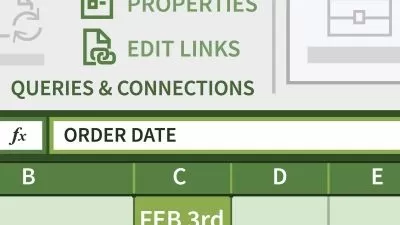Complete Introduction to Excel Power Query
Ian Littlejohn
1:38:33
Description
Quickly and effectively learn to load, transfor, cleanse and prepare data for Microsoft Excel using Power Query
What You'll Learn?
- Enjoy CLEAR and CONCISE step by step lessons from a best selling Udemy instructor in FULL HD 1080 P video
- Lifetime access to course materials and practice activities from an experienced Udemy instructor
- Learn how to use Excel Power Query to CONNECT and TRANSFORM data in Excel
- Have a COMPREHENSIVE understanding of connecting and transforming data using Excel 2016
- Load data into Excel from multiple DIFFERENT SOURCES such as SQL Server, CSV, XML, JSON and SQL Analysis Services
- Transform data by filtering, changing data types, removing columns and performing BASIC transformations
- Perform ADVANCED transformation such as Merging, Appending, Unpivoting, Grouping and custom calculations
- Learn to CLEAN data and LOAD data using parameters
Who is this for?
What You Need to Know?
More details
DescriptionMost people spend the majority of their analysis time preparing their data. With Excel Power Query, acquiring, transforming and preparing data becomes faster and simpler. If you're tired of spending hours on preparing your data and want to learn how to get your data into Excel and ready for analysis in an efficient way, this is the right course for you.Â
COURSE CONTENT AND OUTCOMES
Basic Data Transformations - Learn about filtering data, changing data types, adding new columns and removing columns
Advanced Data Transformations - Merging data into one table, Appending data, Grouping data, conditional rules and custom fields
Data Cleansing - Techniques and skills to clean up your data
Connecting to Data Sources - Learn how to connect and access data from a variety of different data sources including, files, databases, web URL and SQLÂ Analysis Services
ABOUT THE TRAINER
I am a Udemy Instructor Partner with more than 20 years' experience in training & management consulting. I specialise in training business users to learn powerful methods and techniques to transform data into useful information and intelligence as well as learning strong data analysis methodology using Microsoft Excel, Microsoft Power BI, Looker Studio (formerly Google Data Studio), Amazon QuickSight and ChatGPT.
WHAT STUDENTS ARE SAYING:
Easy to follow. Ian explained the steps well, gave reasons for why certain things happen and some pitfalls you might encounter.
This course is highly beneficial, especially for those who work with multiple dates and tables. It makes your job much easier.
Great course for learning the basics of Power Query and to be able to apply it to current data I need to sort through more efficiently.
DATA ANALYSIS COURSES ROADMAP
The tech industry is constantly evolving, there have been significant investments in the field of AI, machine learning and big data and this means there is a growing demand for data analysts. With the right skills and a proactive approach, a data analyst can reach unprecedented heights! I currently offer the following 14 courses on Udemy covering a wide variety of tools and skills that will empower you to confidently explore the dynamic realm of data analysis, gain valuable skills in data interpretation and drive intelligent, data driven decisions.
Microsoft Excel
Introduction to Analyzing Data with Excel Pivot Tables
Complete Introduction to Excel Power Pivot
Complete Introduction to Excel Power Query
Excel Interactive Dashboards and Data Analysis
Complete Introduction to Business Data Analysis
Tables and Formulas with Excel
Microsoft Power BI
Complete Introduction to Microsoft Power BI
Complete Introduction to Power BI Query Editor
Power BI Master Class-Data Models and DAX Formulas
Power BI Master Class - Dashboards and Power BI Service
Google
Complete Introduction to Google Sheets Pivot Tables
Complete Introduction to Looker Studio (formerly Google Data Studio)
Amazon QuickSight
Complete Introduction to Amazon QuickSight
ChatGPT
Introduction to Analyzing Data with ChatGPT
Who this course is for:
- Excel users who want to learn how to IMPORT and TRANSFORM data in Excel
- Learners who want to learn ADVANCED techniques for preparing data for analysis
Most people spend the majority of their analysis time preparing their data. With Excel Power Query, acquiring, transforming and preparing data becomes faster and simpler. If you're tired of spending hours on preparing your data and want to learn how to get your data into Excel and ready for analysis in an efficient way, this is the right course for you.Â
COURSE CONTENT AND OUTCOMES
Basic Data Transformations - Learn about filtering data, changing data types, adding new columns and removing columns
Advanced Data Transformations - Merging data into one table, Appending data, Grouping data, conditional rules and custom fields
Data Cleansing - Techniques and skills to clean up your data
Connecting to Data Sources - Learn how to connect and access data from a variety of different data sources including, files, databases, web URL and SQLÂ Analysis Services
ABOUT THE TRAINER
I am a Udemy Instructor Partner with more than 20 years' experience in training & management consulting. I specialise in training business users to learn powerful methods and techniques to transform data into useful information and intelligence as well as learning strong data analysis methodology using Microsoft Excel, Microsoft Power BI, Looker Studio (formerly Google Data Studio), Amazon QuickSight and ChatGPT.
WHAT STUDENTS ARE SAYING:
Easy to follow. Ian explained the steps well, gave reasons for why certain things happen and some pitfalls you might encounter.
This course is highly beneficial, especially for those who work with multiple dates and tables. It makes your job much easier.
Great course for learning the basics of Power Query and to be able to apply it to current data I need to sort through more efficiently.
DATA ANALYSIS COURSES ROADMAP
The tech industry is constantly evolving, there have been significant investments in the field of AI, machine learning and big data and this means there is a growing demand for data analysts. With the right skills and a proactive approach, a data analyst can reach unprecedented heights! I currently offer the following 14 courses on Udemy covering a wide variety of tools and skills that will empower you to confidently explore the dynamic realm of data analysis, gain valuable skills in data interpretation and drive intelligent, data driven decisions.
Microsoft Excel
Introduction to Analyzing Data with Excel Pivot Tables
Complete Introduction to Excel Power Pivot
Complete Introduction to Excel Power Query
Excel Interactive Dashboards and Data Analysis
Complete Introduction to Business Data Analysis
Tables and Formulas with Excel
Microsoft Power BI
Complete Introduction to Microsoft Power BI
Complete Introduction to Power BI Query Editor
Power BI Master Class-Data Models and DAX Formulas
Power BI Master Class - Dashboards and Power BI Service
Complete Introduction to Google Sheets Pivot Tables
Complete Introduction to Looker Studio (formerly Google Data Studio)
Amazon QuickSight
Complete Introduction to Amazon QuickSight
ChatGPT
Introduction to Analyzing Data with ChatGPT
Who this course is for:
- Excel users who want to learn how to IMPORT and TRANSFORM data in Excel
- Learners who want to learn ADVANCED techniques for preparing data for analysis
User Reviews
Rating
Ian Littlejohn
Instructor's Courses
Udemy
View courses Udemy- language english
- Training sessions 26
- duration 1:38:33
- Release Date 2025/03/11