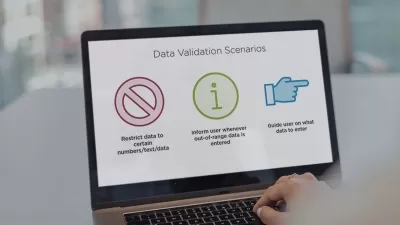Complete Introduction to Excel Power Pivot [2022 Edition]
Ian Littlejohn
3:39:40
Description
Concise, yet effective course on Excel DAX, Data Models & Relationships and working with enormous data volumes
What You'll Learn?
- Quickly learn to use Power Pivot in Excel for powerful data analysis
- Work with millions of rows of data, create relationships between tables and learn the DAX formula language
- Have a COMPREHENSIVE understanding of creating data models in Excel
- Create calculated fields and calculated measures using DAX in Excel
- Perform SOPHISTICATED calculations such as Time Intelligence, Filtered Data and Segmentation
- Create RELATIONSHIPS between tables of data
- Analyze data using Pivot Tables and Pivot Charts
Who is this for?
What You Need to Know?
More details
DescriptionWith Excel's impressive Power Pivot, you can import millions of rows of data, create mashups from different data sources and build sophisticated data models with ease. This allows you to analyze your data and share insights with just a few clicks of your mouse. If you are eager to learn about Excel's Power Pivot without sitting through days of training, this is the course for you.Â
WHAT STUDENTS ARE SAYING:
"A great set of content about DAX functions & Power Pivot. Easy to learn content & great way of explaining the Excel formulas."
"This course opened my eyes to new ways to use Power Pivot. There is so much information packed into this course. Thank you for a great course. Now, on to your Power Query course!"
"Great course, especially if you have some knowledge already with excel or Power BI, easy to follow and goes in the right amount of detail."
WHAT YOU CAN EXPECT:
Introduction and Course Content
Power Pivot & the Data Model
Power Pivot & Pivot Tables
Creating Calculated Columns - Basic calculations, using date fields and date tables
Creating Measures - Aggregation measures, the =Calculate formula, the All and AllExcept formula and Time Intelligence
Case Studies
Creating Relationships between tables and using relationship calculations
Using KPIs visualizations in the data model
Creating and using hierarchies
ABOUT THE TRAINER
Ian Littlejohn has been a top-rated trainer on the Udemy platform for over 5 years and has more than 10 years' experience in training & management consulting. He specialises in Data Analysis, covering Excel, Power BI, Google Data Studio and Amazon Quicksight.
Ian has over 150,000 students and 50,000 reviews with an average course rating of over 4.5 stars out of 5. He has a reputation for delivering excellent, logically structured courses which are easy to follow and get the point across without wasting learners' time.
WHY YOU SHOULD SIGN UP:
Learners buying this course get:
Full access to 4 hours of HD quality video
5 downloadable resources and 10 articles
Lifetime access
Money-back guarantee (see Udemy terms and Conditions)
Certificate of completion upon course conclusion
We look forward to having you on the course!
***************************************************************************************************************************************
DATA ANALYSIS COURSES ROADMAP:
You can see all of Ian's other Data Analysis courses by searching for his name on Udemy.
Excel
Complete Introduction to Excel Pivot Tables and Pivot Charts
Complete Introduction to Excel Power Pivot
Complete Introduction to Excel Power Query
Excel Interactive Dashboards and Data Analysis
Complete Introduction to Business Data Analysis
Tables and Formulas with Excel [2020 Edition]
Power BI
Complete Introduction to Microsoft Power BI [2020 Edition]
Power BI Master Class - Query Editor [2020 Edition]
Power BI Master Class-Data Models and DAX Formulas 2020
Power BI Master Class - Dashboards and Power BI Service 2020
Introduction to Data Analysis with Microsoft Power BI
Google Data Studio
Complete Introduction to Google Sheets Pivot Tables
Complete Introduction to Google Data Studio 2020 Edition
Google Analytics Reports and Dashboards with Data Studio
Who this course is for:
- Excel users who want to learn how to use the Power Pivot Data Model
- Excel users who want to learn how to use the DAX formula language
With Excel's impressive Power Pivot, you can import millions of rows of data, create mashups from different data sources and build sophisticated data models with ease. This allows you to analyze your data and share insights with just a few clicks of your mouse. If you are eager to learn about Excel's Power Pivot without sitting through days of training, this is the course for you.Â
WHAT STUDENTS ARE SAYING:
"A great set of content about DAX functions & Power Pivot. Easy to learn content & great way of explaining the Excel formulas."
"This course opened my eyes to new ways to use Power Pivot. There is so much information packed into this course. Thank you for a great course. Now, on to your Power Query course!"
"Great course, especially if you have some knowledge already with excel or Power BI, easy to follow and goes in the right amount of detail."
WHAT YOU CAN EXPECT:
Introduction and Course Content
Power Pivot & the Data Model
Power Pivot & Pivot Tables
Creating Calculated Columns - Basic calculations, using date fields and date tables
Creating Measures - Aggregation measures, the =Calculate formula, the All and AllExcept formula and Time Intelligence
Case Studies
Creating Relationships between tables and using relationship calculations
Using KPIs visualizations in the data model
Creating and using hierarchies
ABOUT THE TRAINER
Ian Littlejohn has been a top-rated trainer on the Udemy platform for over 5 years and has more than 10 years' experience in training & management consulting. He specialises in Data Analysis, covering Excel, Power BI, Google Data Studio and Amazon Quicksight.
Ian has over 150,000 students and 50,000 reviews with an average course rating of over 4.5 stars out of 5. He has a reputation for delivering excellent, logically structured courses which are easy to follow and get the point across without wasting learners' time.
WHY YOU SHOULD SIGN UP:
Learners buying this course get:
Full access to 4 hours of HD quality video
5 downloadable resources and 10 articles
Lifetime access
Money-back guarantee (see Udemy terms and Conditions)
Certificate of completion upon course conclusion
We look forward to having you on the course!
***************************************************************************************************************************************
DATA ANALYSIS COURSES ROADMAP:
You can see all of Ian's other Data Analysis courses by searching for his name on Udemy.
Excel
Complete Introduction to Excel Pivot Tables and Pivot Charts
Complete Introduction to Excel Power Pivot
Complete Introduction to Excel Power Query
Excel Interactive Dashboards and Data Analysis
Complete Introduction to Business Data Analysis
Tables and Formulas with Excel [2020 Edition]
Power BI
Complete Introduction to Microsoft Power BI [2020 Edition]
Power BI Master Class - Query Editor [2020 Edition]
Power BI Master Class-Data Models and DAX Formulas 2020
Power BI Master Class - Dashboards and Power BI Service 2020
Introduction to Data Analysis with Microsoft Power BI
Google Data Studio
Complete Introduction to Google Sheets Pivot Tables
Complete Introduction to Google Data Studio 2020 Edition
Google Analytics Reports and Dashboards with Data Studio
Who this course is for:
- Excel users who want to learn how to use the Power Pivot Data Model
- Excel users who want to learn how to use the DAX formula language
User Reviews
Rating
Ian Littlejohn
Instructor's Courses
Udemy
View courses Udemy- language english
- Training sessions 47
- duration 3:39:40
- Release Date 2022/11/26