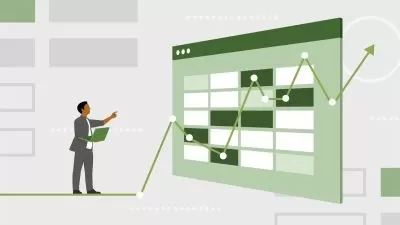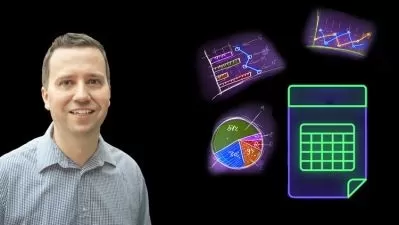Complete Introduction to Excel Pivot Tables [2022 Edition]
Ian Littlejohn
3:59:30
Description
Learn to analyze & summarize data in seconds using Excel's most powerful data feature - Pivot Tables & Pivot Charts!
What You'll Learn?
- Enjoy CLEAR, CONCISE and LOGICAL step by step instructions from a best selling Excel and Power BI Udemy Instructor
- LIFETIME access to course materials and practice activities with a 100% MONEY-BACK guarantee
- Learn to use the most POWERFUL tool in Microsoft Excel to easily summarize and create reports from your data
- In SECONDS create aggregated and summarized tables of data from VAST quantities of spreadsheet data
- At the click of a mouse, create percentages, running totals, difference from and ranking calculations with no formulas!
- Learn to use filters and slicers to display INTERACTIVE views of data with no complex coding or VBA
- Get COMPREHENSIVE understanding of trends within data with a few clicks of the mouse
- Learn to ANALYZE Human Resource data using grouping and frequency analysis
Who is this for?
What You Need to Know?
More details
DescriptionLooking for a course that will get you up and running with Excel Pivot Tables without wasting your time? Looking for a course that makes sense and builds your knowledge up in a logical fashion? That's exactly what this course delivers. Get the crucial foundation you need to become a Pivot Table expert.Â
This course has been updated for 2022 in full HD video quality, so you will learn on the latest Excel interface.
WHATÂ STUDENTSÂ AREÂ SAYING:
"Excellent course, goes over all the options available for working with big sets of data. Being familiar with pivot tables is a must in order to really grasp the formulas required to make this powerful feature a tool ."
"Great course, great teacher...It was above expectations. I really like those little notes how we can do same thing on different ways. Recommend it strongly."
"I just passed my Excel 70-779 test to complete my BI Solutions MCSA . Thank you Ian...watched all your videos on here for both tests."
"Super great course! Gave me all the basics to get started using Power Pivot right away!"
**** Life time access to course materials and practice activities. ****
ABOUTÂ THEÂ TRAINER
Ian Littlejohn has been a top-rated trainer on the Udemy platform for over 5 years and has more than 10 years' experience in training & management consulting. He specialises in Data Analysis, covering Excel, Power BI, Google Data Studio and Amazon Quicksight.
Ian has over 150,000 students and with an average course rating of over 4.5. He has a reputation for delivering excellent, logically structured courses which are easy to follow and get the point across without wasting learners' time.
ABOUT THEÂ COURSE
Skills in data analysis, reporting and the creation of dashboards are HIGHLY valued in today's business environment. Excel is now recognized as the most commonly used data analysis tool in the world for the development of reports, data analysis and dashboards.
In this course you will learn the INCREDIBLE power of Pivot Tables to analyze and summarize data in seconds. Pivot Tables are without doubt the most powerful feature in Microsoft Excel.Â
In this class you will cover:
Introduction and Course Content
Creating Pivot Tables
Methods of Aggregation and Grouping
Trend Analysis
Filtering and Slicing Pivot Tables
Show Value As Calculations
Frequency Analysis
Conditional Formatting
Interactive Dashboards
Excel and Power BI
We look forward to having you on our course as we learn and explore the incredible power of Excel Pivot Tables and Pivot Charts.
Please note that this course is the third course in a series of three courses for the Excel Master Class series. Search for my instructor profile to purchase these other courses.
Course 1 - Power Query - Prepare and Transform Data
Course 2 - Power Pivot - Data Modeling and DAXÂ Formulas
Course 3 - Pivot Tables and Pivot Charts
Who this course is for:
- Excel users who want to learn how to create professional reports
- Excel users who want to summarize and aggregate data
- Excel users who want to learn new methods and techniques to analyze data
Looking for a course that will get you up and running with Excel Pivot Tables without wasting your time? Looking for a course that makes sense and builds your knowledge up in a logical fashion? That's exactly what this course delivers. Get the crucial foundation you need to become a Pivot Table expert.Â
This course has been updated for 2022 in full HD video quality, so you will learn on the latest Excel interface.
WHATÂ STUDENTSÂ AREÂ SAYING:
"Excellent course, goes over all the options available for working with big sets of data. Being familiar with pivot tables is a must in order to really grasp the formulas required to make this powerful feature a tool ."
"Great course, great teacher...It was above expectations. I really like those little notes how we can do same thing on different ways. Recommend it strongly."
"I just passed my Excel 70-779 test to complete my BI Solutions MCSA . Thank you Ian...watched all your videos on here for both tests."
"Super great course! Gave me all the basics to get started using Power Pivot right away!"
**** Life time access to course materials and practice activities. ****
ABOUTÂ THEÂ TRAINER
Ian Littlejohn has been a top-rated trainer on the Udemy platform for over 5 years and has more than 10 years' experience in training & management consulting. He specialises in Data Analysis, covering Excel, Power BI, Google Data Studio and Amazon Quicksight.
Ian has over 150,000 students and with an average course rating of over 4.5. He has a reputation for delivering excellent, logically structured courses which are easy to follow and get the point across without wasting learners' time.
ABOUT THEÂ COURSE
Skills in data analysis, reporting and the creation of dashboards are HIGHLY valued in today's business environment. Excel is now recognized as the most commonly used data analysis tool in the world for the development of reports, data analysis and dashboards.
In this course you will learn the INCREDIBLE power of Pivot Tables to analyze and summarize data in seconds. Pivot Tables are without doubt the most powerful feature in Microsoft Excel.Â
In this class you will cover:
Introduction and Course Content
Creating Pivot Tables
Methods of Aggregation and Grouping
Trend Analysis
Filtering and Slicing Pivot Tables
Show Value As Calculations
Frequency Analysis
Conditional Formatting
Interactive Dashboards
Excel and Power BI
We look forward to having you on our course as we learn and explore the incredible power of Excel Pivot Tables and Pivot Charts.
Please note that this course is the third course in a series of three courses for the Excel Master Class series. Search for my instructor profile to purchase these other courses.
Course 1 - Power Query - Prepare and Transform Data
Course 2 - Power Pivot - Data Modeling and DAXÂ Formulas
Course 3 - Pivot Tables and Pivot Charts
Who this course is for:
- Excel users who want to learn how to create professional reports
- Excel users who want to summarize and aggregate data
- Excel users who want to learn new methods and techniques to analyze data
User Reviews
Rating
Ian Littlejohn
Instructor's Courses
Udemy
View courses Udemy- language english
- Training sessions 49
- duration 3:59:30
- Release Date 2022/11/26