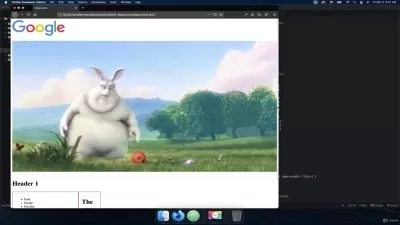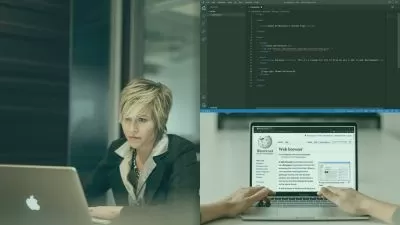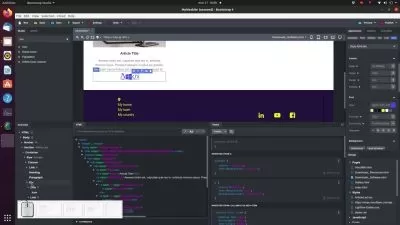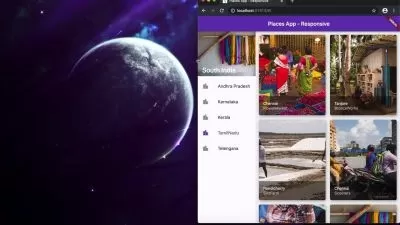Complete HTML & CSS 2024 Mastery: Build Responsive Websites
Abdulboriy Malikov
6:29:01
Description
Master HTML5 and CSS3: Build responsive sites with Flexbox, CSS Grid, and more. Start from scratch to pro.
What You'll Learn?
- Design and implement fully responsive websites using HTML & CSS, ensuring optimal user experience across all devices.
- Master advanced CSS techniques like Flexbox and Grid to create visually appealing and well-structured web pages.
- Complete two real-world website projects from concept to deployment, putting your skills into practice and building a strong portfolio.
- Become proficient in deploying static sites with Netlify: learn about hosting, deployment workflows.
- Plus, explore Extra content on leveraging powerful CSS generator libraries!
- Don't get stuck! We'll show you how to navigate technical resources and become a search pro.
Who is this for?
What You Need to Know?
More details
DescriptionKickstart Your Web Development Journey with Essential Skills
Interested in web development? Our course, "Introduction to HTML & CSS," offers a solid foundation for beginners eager to learn the basics of web design and coding. This course is designed for individuals with little to no prior experience, focusing on building a strong foundation in web development.
Why This Course?
Beginner-Friendly: Specifically tailored for beginners, this course guides you through the basics of HTML and CSS, ensuring you understand the fundamentals of web development.
Practical Projects: Engage in simple, yet effective projects designed to reinforce your learning and provide you with tangible outcomes you can be proud of. Start with basic website structures and gradually move to more detailed designs.
Learn from Experienced Instructors: Gain insights from instructors with real-world experience. While we don't promise industry secrets, we share practical tips that are relevant to beginners.
Core Web Development Concepts: We cover essential topics such as HTML tags, CSS styling, and the basics of responsive design. Our aim is to make these concepts clear and understandable for all students.
Interactive Learning Experience: With quizzes and hands-on exercises, this course is designed to enhance your learning experience, helping you to absorb and retain information more effectively.
Introduction to SEO Basics: Understand the fundamentals of SEO-friendly coding practices. We introduce you to concepts that can help your projects perform better in search engine rankings, without diving too deep into complexities.
Responsive Design for Beginners: Learn the importance of creating websites that look great on any device. We'll cover the basics, preparing you for more advanced topics in the future.
Who Should Enroll?
Aspiring Web Developers: If you're looking to start your journey in web development, this course provides the building blocks for understanding HTML and CSS.
Hobbyists: For those interested in web design as a hobby, this course offers a straightforward path to creating your first website.
Career Starters: Ideal for individuals considering a career in tech. While this course is a starting point, it paves the way for more advanced learning.
What You'll Achieve:
Understand HTML & CSS: Grasp the basic concepts and syntax of HTML and CSS, enabling you to build simple websites.
Create Basic Web Projects: Complete projects that you can use to practice your skills and add to a beginner's portfolio.
Build a Strong Foundation: Prepare yourself for further learning in web development, with a clear understanding of its foundational elements.
Ready to Begin?
If you're curious about web development and ready to take your first step, join us in "Introduction to HTML & CSS." Click "Enroll Now" and start your journey towards becoming a web developer, at your own pace and with realistic goals.
Who this course is for:
- Want to learn the fundamentals of web development from scratch?
- Have no knowledge of HTML, CSS, or coding in general?
- Excited to build your first website and embark on a web development journey?
- Looking for a hands-on course to solidify your learning and create real-world projects?
- Want to refresh your knowledge of HTML & CSS and stay updated with industry trends?
- Interested in exploring advanced techniques like Flexbox and Grid?
Kickstart Your Web Development Journey with Essential Skills
Interested in web development? Our course, "Introduction to HTML & CSS," offers a solid foundation for beginners eager to learn the basics of web design and coding. This course is designed for individuals with little to no prior experience, focusing on building a strong foundation in web development.
Why This Course?
Beginner-Friendly: Specifically tailored for beginners, this course guides you through the basics of HTML and CSS, ensuring you understand the fundamentals of web development.
Practical Projects: Engage in simple, yet effective projects designed to reinforce your learning and provide you with tangible outcomes you can be proud of. Start with basic website structures and gradually move to more detailed designs.
Learn from Experienced Instructors: Gain insights from instructors with real-world experience. While we don't promise industry secrets, we share practical tips that are relevant to beginners.
Core Web Development Concepts: We cover essential topics such as HTML tags, CSS styling, and the basics of responsive design. Our aim is to make these concepts clear and understandable for all students.
Interactive Learning Experience: With quizzes and hands-on exercises, this course is designed to enhance your learning experience, helping you to absorb and retain information more effectively.
Introduction to SEO Basics: Understand the fundamentals of SEO-friendly coding practices. We introduce you to concepts that can help your projects perform better in search engine rankings, without diving too deep into complexities.
Responsive Design for Beginners: Learn the importance of creating websites that look great on any device. We'll cover the basics, preparing you for more advanced topics in the future.
Who Should Enroll?
Aspiring Web Developers: If you're looking to start your journey in web development, this course provides the building blocks for understanding HTML and CSS.
Hobbyists: For those interested in web design as a hobby, this course offers a straightforward path to creating your first website.
Career Starters: Ideal for individuals considering a career in tech. While this course is a starting point, it paves the way for more advanced learning.
What You'll Achieve:
Understand HTML & CSS: Grasp the basic concepts and syntax of HTML and CSS, enabling you to build simple websites.
Create Basic Web Projects: Complete projects that you can use to practice your skills and add to a beginner's portfolio.
Build a Strong Foundation: Prepare yourself for further learning in web development, with a clear understanding of its foundational elements.
Ready to Begin?
If you're curious about web development and ready to take your first step, join us in "Introduction to HTML & CSS." Click "Enroll Now" and start your journey towards becoming a web developer, at your own pace and with realistic goals.
Who this course is for:
- Want to learn the fundamentals of web development from scratch?
- Have no knowledge of HTML, CSS, or coding in general?
- Excited to build your first website and embark on a web development journey?
- Looking for a hands-on course to solidify your learning and create real-world projects?
- Want to refresh your knowledge of HTML & CSS and stay updated with industry trends?
- Interested in exploring advanced techniques like Flexbox and Grid?
User Reviews
Rating
Abdulboriy Malikov
Instructor's Courses
Udemy
View courses Udemy- language english
- Training sessions 98
- duration 6:29:01
- Release Date 2024/05/17





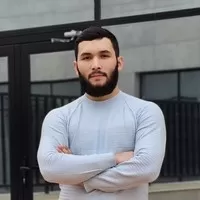
![Creative Web Animation with GSAP 3 [ JavaScript SVG CSS ]](https://traininghub.ir/image/course_pic/30370-x225.webp)