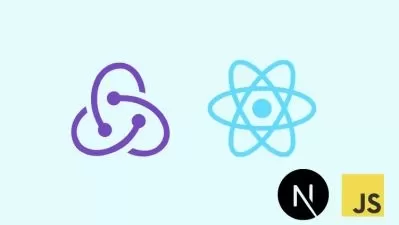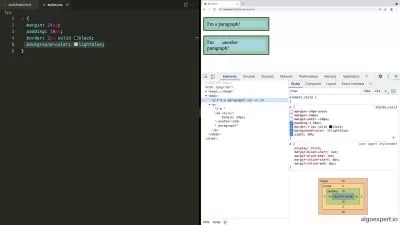Complete Headless UI with Next.js and TailwindCSS
Kim Chen
2:59:01
Description
Create Menu (Dropdown), Listbox (Select), Combobox (Autocomplete), Switch (Toggle), Disclosure, Dialog (Modal), Popover
What You'll Learn?
- Create Menu (Dropdown) component
- Create Listbox (Select) component
- Create Combobox (Autocomplete) component
- Create Switch (Toggle) component
- Create Disclosure component
- Create Dialog (Modal) component
Who is this for?
More details
DescriptionWhat we are going to learn?
We will walk through all the components in Headless UI, including Menu (Dropdown), Listbox (Select), Combobox (Autocomplete), Switch (Toggle), Disclosure, Dialog (Modal), Popover, Radio Group, Tabs and Transition.
Why Headless UI?
Headless UI, a component library for React.js or Vue.js called Headless UI was developed by the same team who made Tailwind CSS. Our developers like not having to alter or get past the pre-installed default styles of other component libraries. Developers may concentrate more productively on the user experience and business challenge because to the components' deep functionality, complete accessibility, and frictionless aesthetics. Unsurprisingly, Tailwind CSS classes work well with Headless UI.
Why Nextjs?
All of the React components that make up a website's user-facing section are rendered on the server first. This means that after the HTML has been transmitted to the client (the user's browser), the user can read the material on the page without having to do anything further. The user perceives page loading speeds to be substantially faster as a result of this.
SSR also provides an out-of-the-box, indexable and crawlable website, which is critical for Search Engine Optimization (SEO) because no client-side javascript is required to view the page content. Essentially, increased technical SEO benefits our clients.
Why tailwindCSS?
Tailwind CSS is a popular low-level CSS framework with a lot of customization options. Bootstrap is widely used as a comparison. They are, nevertheless, essentially different. Rather of delivering pre-designed components like Bootstrap, Tailwind provides building pieces that allow developers to quickly create designs.
Who this course is for:
- Developers who want to create components easily with Headless UI
What we are going to learn?
We will walk through all the components in Headless UI, including Menu (Dropdown), Listbox (Select), Combobox (Autocomplete), Switch (Toggle), Disclosure, Dialog (Modal), Popover, Radio Group, Tabs and Transition.
Why Headless UI?
Headless UI, a component library for React.js or Vue.js called Headless UI was developed by the same team who made Tailwind CSS. Our developers like not having to alter or get past the pre-installed default styles of other component libraries. Developers may concentrate more productively on the user experience and business challenge because to the components' deep functionality, complete accessibility, and frictionless aesthetics. Unsurprisingly, Tailwind CSS classes work well with Headless UI.
Why Nextjs?
All of the React components that make up a website's user-facing section are rendered on the server first. This means that after the HTML has been transmitted to the client (the user's browser), the user can read the material on the page without having to do anything further. The user perceives page loading speeds to be substantially faster as a result of this.
SSR also provides an out-of-the-box, indexable and crawlable website, which is critical for Search Engine Optimization (SEO) because no client-side javascript is required to view the page content. Essentially, increased technical SEO benefits our clients.
Why tailwindCSS?
Tailwind CSS is a popular low-level CSS framework with a lot of customization options. Bootstrap is widely used as a comparison. They are, nevertheless, essentially different. Rather of delivering pre-designed components like Bootstrap, Tailwind provides building pieces that allow developers to quickly create designs.
Who this course is for:
- Developers who want to create components easily with Headless UI
User Reviews
Rating
Kim Chen
Instructor's Courses
Udemy
View courses Udemy- language english
- Training sessions 41
- duration 2:59:01
- Release Date 2022/12/13