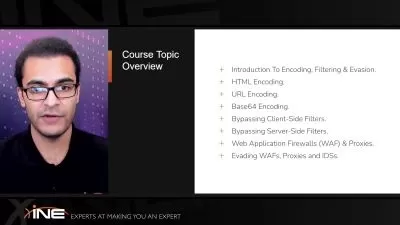Complete Guide to Penetration Testing
Malcolm Shore
7:16:39
Description
In this comprehensive course, cybersecurity expert Malcolm Shore provides training in the three key areas of scripting—bash, Python, Powershell—and highlights the use of Kali Linux. Explore the use of basic tools for enumeration, vulnerability detection, and file transfer. Go over testing the different environments that a pen tester will encounter, such as web, cloud, active directory, and wireless. Learn about password brute force and cracking techniques, code injection through SQL, and the use of web and command shells. Discover how the key tools that come with Kali can be used to run exploits and how exploits work. Plus, go over the basics of malware reverse engineering and analysis.
More details
User Reviews
Rating
Malcolm Shore
Instructor's Courses
Linkedin Learning
View courses Linkedin Learning- language english
- Training sessions 100
- duration 7:16:39
- English subtitles has
- Release Date 2025/01/16