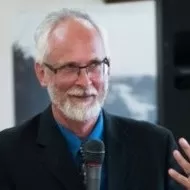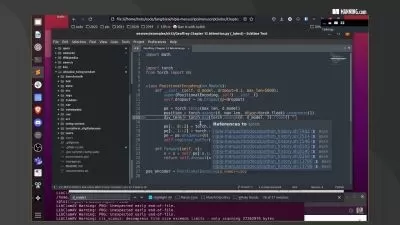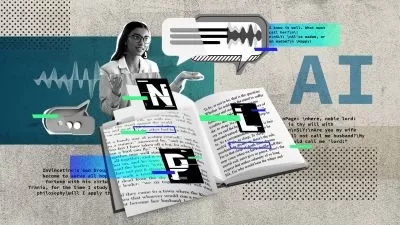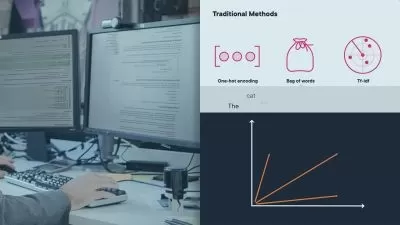Complete Guide to NLP with R
Mark Niemann-Ross
5:04:35
Description
Natural Language Processing is to words as Computer Vision is to pictures! Learn NLP with the R programming language. In this course, experienced technologist Mark Niemann-Ross shows you how to use the R programming language to implement natural language processing algorithms. R is uniquely adept at manipulating matrices and producing statistics, both of which are core to NLP. Learn about frameworks that you can use with NLP, as well as the importance of corpora and sources. Find out how to work with NLP metadata and preprocess text in preparation for NLP. Explore creating structured data, applying statistics to text, and performing sentiment analysis, and then dive into visualizing NLP. Discover ways to use tidytext and quanteda R for NLP. Build your understanding of corpora, tokens, and document-feature matrix (DFM). Plus, go over analysis and visualization.
This course was created by Mark Niemann-Ross. We are pleased to host this training in our library.
More details
User Reviews
Rating
Mark Niemann-Ross
Instructor's Courses
Linkedin Learning
View courses Linkedin Learning- language english
- Training sessions 73
- duration 5:04:35
- English subtitles has
- Release Date 2024/12/06