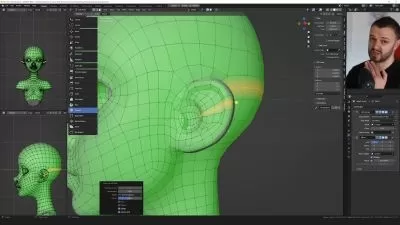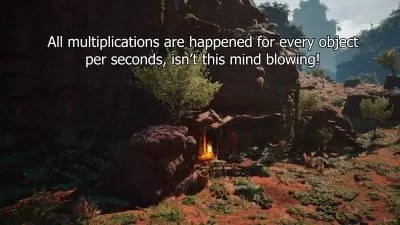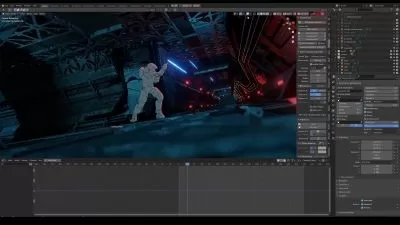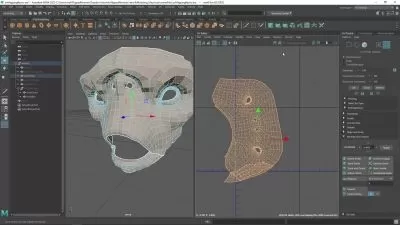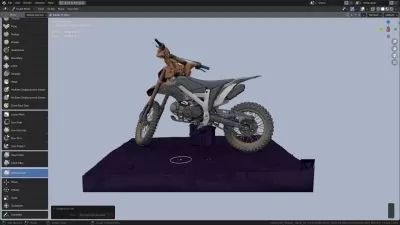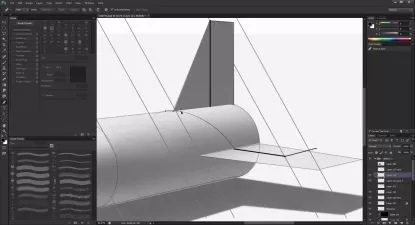Complete Guide to Mari
Focused View
11:41:34
269 View
01 Promo.mp4
01:38
02 Download Project Files.mp4
02:11
03 Interface Overview.mp4
12:58
04 Project Setup.mp4
19:38
05 Working on the Bump Map.mp4
20:16
06 Adding More Bump.mp4
20:46
07 Finishing the Bump Channel.mp4
21:36
08 Roughness and Metalic.mp4
18:33
09 Adding Color to the Scene.mp4
20:36
10 Continue Adding Color.mp4
17:40
11 Refining the Colors.mp4
20:53
12 Finishing the Color Channel.mp4
20:27
13 Project Setup.mp4
18:20
14 Painting the Wooden Texture.mp4
20:39
15 Finishing the Body.mp4
20:20
16 Painting Texture for the Horns.mp4
20:30
17 Painting the Body Base.mp4
19:34
18 Painting the Locking Mechanism.mp4
24:31
19 Painting the Leg and Gems.mp4
19:32
20 Making Texture for the Eyes.mp4
21:39
21 Project Setup.mp4
20:50
22 Making Masks.mp4
19:44
23 Basic Coloring.mp4
20:51
24 Basic Roughness and Metallic.mp4
20:45
25 Making Edgeware and Dirt.mp4
21:34
26 Adding More Dirt.mp4
21:32
27 Adding Bump.mp4
13:48
28 Making Custom Mask.mp4
22:27
29 Finishing the Painting.mp4
20:33
30 Exporting Textures.mp4
07:34
31 Making Custom Masks.mp4
19:42
32 Adding Basic Colors.mp4
19:30
33 Painting Colors.mp4
23:06
34 Continue Adding Colors.mp4
18:52
35 Finishing the Colors.mp4
20:14
36 Adding Bump and Roughness Value.mp4
19:04
37 Subsurface Scattering Level.mp4
12:43
38 Render Using V-Ray.mp4
15:24
39 Thank you.mp4
01:04
More details
User Reviews
Rating
average 0
Focused display
Category

FlippedNormals
View courses FlippedNormalsExclusive high-quality tutorials, 3D models, brushes, alphas and textures. Unleash your creativity for your gaming, animation, and VFX projects.
- language english
- Training sessions 39
- duration 11:41:34
- Release Date 2023/03/26