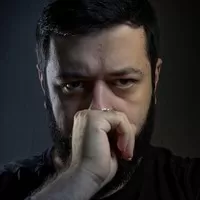Complete Guide to InVideo and InVideo Video Creation
Nick Nyxson
2:17:07
Description
Learn all About InVideo Service, InVideo Video Creation and InVideo Marketing all JUST from your Browser!
What You'll Learn?
- How To Use InVideo Service
- How to Make Social Media Videos in MINUTES
- How to Make & Edit Videos with Browser
Who is this for?
What You Need to Know?
More details
DescriptionWelcome to Complete Guide to InVideo and InVideo Video Creation!
The only course you will need to start with InVideo, one of the best online video creators and editors on the market. With InVideo you can create short-form and long-form content for any social media platform, including Instagram, YouTube, TikTok, Facebook, Pinterest, and many more. In addition to all that you are also able to transform your blog posts into full-length videos.
In this InVideo Course you will learn everything you need to know about InVideo, including but not limited to:
Basics & Interface of InVideo;
Tools of InVideo;
Creation of Different Video Projects;
Practical tips & Tricks
& Much More...
Everything you will learn here, in this InVideo course, will be based on My practice as a video content creator and Streamer and Everything shown step by step as I am performing everything live on video. I Firmly believe in a practical showcase of the skills, and with InVideo I will show you everything you need to know.
Most importantly this course will continue and grow as time passes and all the upgrades will be available for FREE for every enrolled student.
And don't forget that Instructor is here for you. For any questions do not hesitate to ask.
Join me in this amazing journey and I hope to see you in class :)
Who this course is for:
- Social Media Enthusiasts
- Video Marketers
- Online Businessmen
Welcome to Complete Guide to InVideo and InVideo Video Creation!
The only course you will need to start with InVideo, one of the best online video creators and editors on the market. With InVideo you can create short-form and long-form content for any social media platform, including Instagram, YouTube, TikTok, Facebook, Pinterest, and many more. In addition to all that you are also able to transform your blog posts into full-length videos.
In this InVideo Course you will learn everything you need to know about InVideo, including but not limited to:
Basics & Interface of InVideo;
Tools of InVideo;
Creation of Different Video Projects;
Practical tips & Tricks
& Much More...
Everything you will learn here, in this InVideo course, will be based on My practice as a video content creator and Streamer and Everything shown step by step as I am performing everything live on video. I Firmly believe in a practical showcase of the skills, and with InVideo I will show you everything you need to know.
Most importantly this course will continue and grow as time passes and all the upgrades will be available for FREE for every enrolled student.
And don't forget that Instructor is here for you. For any questions do not hesitate to ask.
Join me in this amazing journey and I hope to see you in class :)
Who this course is for:
- Social Media Enthusiasts
- Video Marketers
- Online Businessmen
User Reviews
Rating
Nick Nyxson
Instructor's Courses
Udemy
View courses Udemy- language english
- Training sessions 26
- duration 2:17:07
- Release Date 2024/01/31