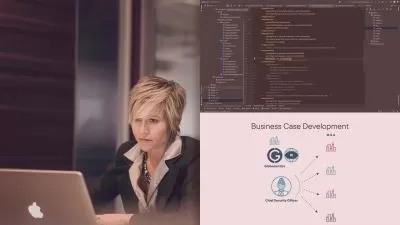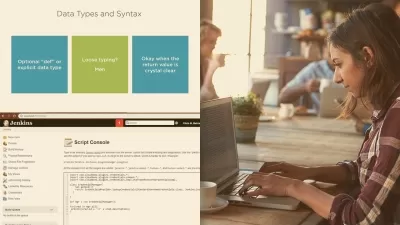Complete Guide to AWS Software Deployment
Brandon Rich
6:26:28
Description
Join IT architect and instructor Brandon Rich as you embark on a journey from cloud fundamentals to full DevOps automation, starting with EC2 essentials for standing up secure, scalable architecture and moving to infrastructure-as-code with CloudFormation before diving into AWS’s deep set of code deployment options. Discover how to rapidly build an app stack with Elastic Beanstalk; deploy, scale, and automate in Elastic Container Service (ECS); and fully automate code pushes with CodeDeploy, CodeBuild, and CodePipeline. With the understanding you gain from this course, you'll be well on your way to deploying, configuring, and automating software deployment with greater speed and agility than ever before.
More details
User Reviews
Rating
Brandon Rich
Instructor's Courses
Linkedin Learning
View courses Linkedin Learning- language english
- Training sessions 68
- duration 6:26:28
- English subtitles has
- Release Date 2024/08/12