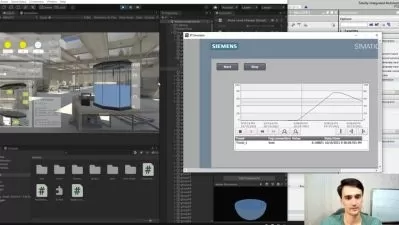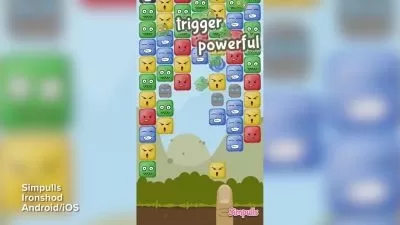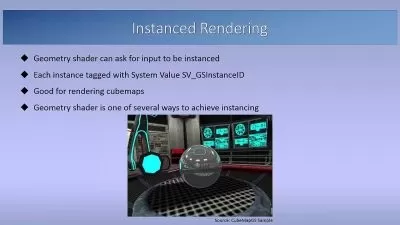Complete Godot Beginner Course
William Carlson
5:59:00
Description
Learn how to use Godot and build three games: Space Game, Platform game, and a Zombie game.
What You'll Learn?
- Download and create a project with the Godot engine
- Gain fundamental skills using the Godot engine
- Create three different styles games to then use for future game ideas
- Export your built games to either a pc or a mobile android device
Who is this for?
What You Need to Know?
More details
DescriptionIn this course you will learn how to use the FREE and OPEN SOURCE game engine Godot. The course was designed for a complete beginner in not only game development but also programming. Each section will be focused on a specific goal such as learning how to build your games main scene, adding player movement, creating animations etc. The source code will be provided to double check any work. By the end of the course you will have built a strong foundation of skills using Godot that you can then use to start building your very own games.
The projects and skills learned them are stated below:
Space Game
-Player movement
-Node collisions
-Creating new nodes in scenes
-Counting scores
-Understanding game states.
Platform Game
-Object Gravity -Animations
-Level creation -Game win area
-Multiple Enemy types Zombie Game
-Top-down movement -Enemy waves
-Difficulty increase -Particle systems
-Local score saving
Zombie Game
-Top-down movement
-Enemy waves
-Difficulty increase
-Particle systems
-Local score saving
On top of all that you will also be given two EXTRA sections on how to export your game to both PC and an Android mobile device to show off to family and friends.
See you in the lectures :)
Who this course is for:
- Beginner game developers curious how to use the Godot engine
In this course you will learn how to use the FREE and OPEN SOURCE game engine Godot. The course was designed for a complete beginner in not only game development but also programming. Each section will be focused on a specific goal such as learning how to build your games main scene, adding player movement, creating animations etc. The source code will be provided to double check any work. By the end of the course you will have built a strong foundation of skills using Godot that you can then use to start building your very own games.
The projects and skills learned them are stated below:
Space Game
-Player movement
-Node collisions
-Creating new nodes in scenes
-Counting scores
-Understanding game states.
Platform Game
-Object Gravity -Animations
-Level creation -Game win area
-Multiple Enemy types Zombie Game
-Top-down movement -Enemy waves
-Difficulty increase -Particle systems
-Local score saving
Zombie Game
-Top-down movement
-Enemy waves
-Difficulty increase
-Particle systems
-Local score saving
On top of all that you will also be given two EXTRA sections on how to export your game to both PC and an Android mobile device to show off to family and friends.
See you in the lectures :)
Who this course is for:
- Beginner game developers curious how to use the Godot engine
User Reviews
Rating
William Carlson
Instructor's Courses
Udemy
View courses Udemy- language english
- Training sessions 52
- duration 5:59:00
- Release Date 2024/12/03