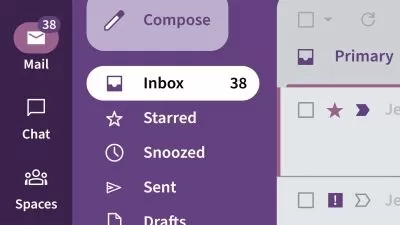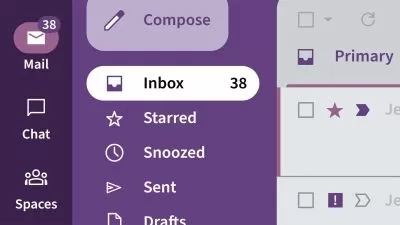Complete Gmail Productivity Course - More Productive Email
TJ Walker,Media Training Worldwide Digital,Jan Ekhteyari
3:35:46
Description
Boost Productivity - Master Gmail Tips, Tricks, and Techniques - Learn Email Strategies To Make Your Time More Effective
What You'll Learn?
- Gmail
- Gmail Productivity Strategy
- Gmail Protection and Security
- Google Account Management
- Basics of Gmail
- Sending an Email and Managing It
- Quick Settings of Gmail
- Productive Google Applications
- Email Best Practices
- Security Is Everything
- Complete Gmail Training
Who is this for?
More details
DescriptionComplete Gmail Productivity Course -Â More Productive Email: Boost Productivity - Master Gmail Tips, Tricks, and Techniques - Learn Email Strategies To Make Your Time More Effective
Secure, smart, and easy-to-use email: Get more done with Gmail. Now integrated with Google Chat, Google Meet, and more, all in one place. Email that's secure, private, and puts you in control. We never use your Gmail content for any ads purposes. Gmail uses industry-leading encryption for all messages you receive and send. We never use your Gmail content to personalize ads. Gmail keeps over a billion people safe every day. Gmail blocks 99.9% of spam, malware, and dangerous links from ever reaching your inbox. The most advanced phishing protection available. When a suspicious email arrives that could be legitimate, Gmail lets you know, keeping you in control. Best-in-class controls over emails you send. Confidential Mode lets you set expirations and require recipients to verify by text. You can also remove options to forward, copy, download, and print. (Gmail)
In this course, we focused on helping you learn everything options in Gmail and let you know practical what they are for and what are they doing. Only learning specific options is not required. So we are happy to help learn strategy to keep you Inbox clean and beautiful.
Get more done with Gmail - Stay connected and get organized - Start a Chat, jump into a video call with Meet, or collaborate in a Doc, all right from Gmail. - Get more done faster - Write emails and messages faster with features like Smart Compose to spend more time doing what you love. - Never forget to reply - Gentle nudges help you stay on top of everything. (Gmail)
Gmail is now part of Google Workspace: Collaborate faster, from any device, anytime, all in one place. Google Workspace is a set of productivity and collaboration tools that helps individuals, teams, and businesses stay on top of everything. It is a flexible, innovative solution that includes all your favorite apps like Gmail, Calendar, Drive, Docs, Meet, and more. (Gmail)
By taking this course, you'll learn how to:
Utilize Gmail and its features to increase productivity
Implement a Gmail productivity strategy
Enhance the security and protection of your Gmail account
Manage your Google account and its various applications
Master the basics of using Gmail
Send and manage emails efficiently
Utilize the quick settings in Gmail to streamline your workflow
Use various Google applications to increase productivity
Adopt best practices for email management
Prioritize security in all aspects of your online activity
Receive comprehensive training on Gmail and its various features
So don't hesitate anymore,
Join us now to make new experiences with the Complete Gmail Productivity Course - More Productive Email today!
Who this course is for:
- Everyone
- Students
- Teachers
- Mentors
- Employee
- IT
- CEO
Complete Gmail Productivity Course -Â More Productive Email: Boost Productivity - Master Gmail Tips, Tricks, and Techniques - Learn Email Strategies To Make Your Time More Effective
Secure, smart, and easy-to-use email: Get more done with Gmail. Now integrated with Google Chat, Google Meet, and more, all in one place. Email that's secure, private, and puts you in control. We never use your Gmail content for any ads purposes. Gmail uses industry-leading encryption for all messages you receive and send. We never use your Gmail content to personalize ads. Gmail keeps over a billion people safe every day. Gmail blocks 99.9% of spam, malware, and dangerous links from ever reaching your inbox. The most advanced phishing protection available. When a suspicious email arrives that could be legitimate, Gmail lets you know, keeping you in control. Best-in-class controls over emails you send. Confidential Mode lets you set expirations and require recipients to verify by text. You can also remove options to forward, copy, download, and print. (Gmail)
In this course, we focused on helping you learn everything options in Gmail and let you know practical what they are for and what are they doing. Only learning specific options is not required. So we are happy to help learn strategy to keep you Inbox clean and beautiful.
Get more done with Gmail - Stay connected and get organized - Start a Chat, jump into a video call with Meet, or collaborate in a Doc, all right from Gmail. - Get more done faster - Write emails and messages faster with features like Smart Compose to spend more time doing what you love. - Never forget to reply - Gentle nudges help you stay on top of everything. (Gmail)
Gmail is now part of Google Workspace: Collaborate faster, from any device, anytime, all in one place. Google Workspace is a set of productivity and collaboration tools that helps individuals, teams, and businesses stay on top of everything. It is a flexible, innovative solution that includes all your favorite apps like Gmail, Calendar, Drive, Docs, Meet, and more. (Gmail)
By taking this course, you'll learn how to:
Utilize Gmail and its features to increase productivity
Implement a Gmail productivity strategy
Enhance the security and protection of your Gmail account
Manage your Google account and its various applications
Master the basics of using Gmail
Send and manage emails efficiently
Utilize the quick settings in Gmail to streamline your workflow
Use various Google applications to increase productivity
Adopt best practices for email management
Prioritize security in all aspects of your online activity
Receive comprehensive training on Gmail and its various features
So don't hesitate anymore,
Join us now to make new experiences with the Complete Gmail Productivity Course - More Productive Email today!
Who this course is for:
- Everyone
- Students
- Teachers
- Mentors
- Employee
- IT
- CEO
User Reviews
Rating
TJ Walker
Instructor's CoursesMedia Training Worldwide Digital
Instructor's CoursesJan Ekhteyari
Instructor's Courses
Udemy
View courses Udemy- language english
- Training sessions 69
- duration 3:35:46
- Release Date 2023/02/06