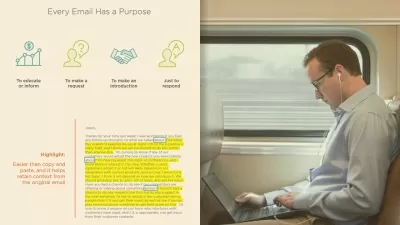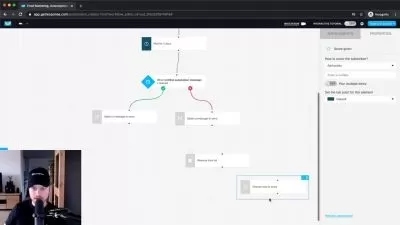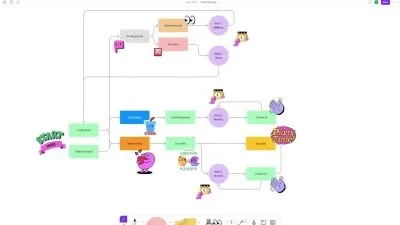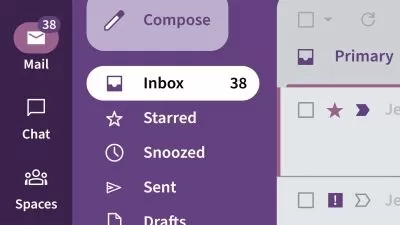Complete Gmail Course
Andreas Exadaktylos
1:36:07
Description
“Inbox Zero” means zero time wasted in your Inbox. So The real achievement is in figuring out a system that works for you, so email doesn't rule your life.
Google says less than 1% of its total Gmail users makes use of many hidden features even though they know the features exist.
What this Class is about:
In this course, you will learn over 28 different techniques and strategies that helps clear the email clutter and make you an email ninja. If you are someone who spends 10 minutes or an hour managing email daily, the tips, tricks, and tools in this course will cut that time by at least half!
---------------------------------------------------------------------------------------------------------------
With over 30 Lessons and updates, learning how to become a Gmail power user has never been easier. This Class is a concise and easy-to-watch guide to master time-saving techniques for managing email and increasing email productivity.
I want to thank you and I'll see you in the first lesson!
What You'll Learn?
- Business
- Productivity
- Email Marketing
- Gmail
- Email Productivity
- Gmail Tips
More details
User Reviews
Rating
Andreas Exadaktylos
Instructor's CoursesLinkedIn: https://www.linkedin.com/in/andreasexadaktylos
Hi, I am Andreas and I'm a teacher. I really love learning and teaching whenever i can.
I have over 16 years of experience in teaching as an instructor. I have my own computer learning school, called Futurekids, from 2001 to now. I am the founder of Mellon Training, an online video tutorials learning school.
I have a Masters Degree in Computer Science and a Degree in Electronic Engineering.
I always wanted to create my own business. Being your own boss is an incredibly liberating experience but difficult as well.
I have a passion for software products that make people's lives easier. I love to create websites and optimizing them with Search Engine optimization techniques. I created my online e-shop, called Bite me not jewels, with my wife.
I live in Rodos, a beautiful Greek island. When i am not working, i love being with my family and my two kids. Travel, forex trading and reading books are my favorite hobbies

SkillShare
View courses SkillShare- language english
- Training sessions 30
- duration 1:36:07
- English subtitles has
- Release Date 2024/02/11