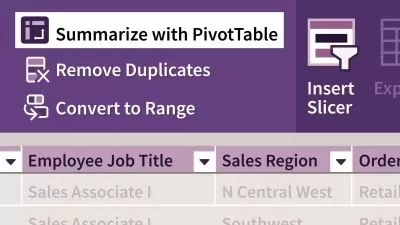Complete Excel Megacourse: Beginner to Expert
Creativity Unleashed
23:18:42
Description
Learn how to use Microsoft Excel like a pro with this step-by-step course!
What You'll Learn?
- How to use Microsoft Excel and its basic functions
- How to create worksheets
- Everything about using and formatting cells
- How to use autofill
- The principles and use of formulas
- How to manipulate data through different functions
- How to use and master Excel’s most famous functions: AVERAGE, SUM, PRODUCT, COUNT, COUNTA, IF, COUNTIF
- Simple graphs and charts
- How to create a budgetary system
- All the new functions in Excel 365
- How to customize your charts
- How to use dashboards
- How to create 2D or 3D maps
Who is this for?
More details
DescriptionLearn Microsoft Excel!
Have you ever wanted to be able to use Microsoft Excel - the largest spreadsheets program, like a pro? From managing your accounts to running your business’ finances, modelling chaos to simulating airports, recording your progress to planning your time; spreadsheets are an invaluable tool to learn and understand. Whether you’re looking to record your home incomings and outgoings, or want to explore Excel for its mathematical opportunities, investigate the statistical tools, and its data analysis wizards, this course is for you.
In this course, you’re going to learn everything you need to know to get started with Excel. You will explore what cells and worksheets are, how to enter formulae, manipulate data through functions and present the data in an effective fashion. You’ll even learn how to use Excel to develop diverse and interesting solutions to problems, as well as learn the individual techniques and how to apply them to a solution.
Our instructor has many years of experience teaching Excel to a wide range of audiences - from very young children through to professionals, and the expertly-crafted syllabus is designed to be easy to follow and thorough. We’ve also included plenty of practical examples explained and done on-screen for you to study. That’s why this is the only Microsoft Excel course you’ll ever need to master this software!
Start using Excel today!
After taking this course you’ll be able to:
Work professionally with Microsoft Excel and its advanced features
Solve real work problem with the help of Excel
Use the elements and theories in Excel to make your work processes better
Create your own KPI or Investment Dashboard
Create a Web Analytics Report
Make a Daily Activity Tracker
Who this course is for:
- Anyone who wants to learn to use Microsoft Excel - no experience needed!
- Professionals who want to learn new tools of Excel
- Anyone who wants take their Excel skills from beginner to advanced
- Anyone with specialised needs (data analysts, businessmen, students, researchers, etc.)
Learn Microsoft Excel!
Have you ever wanted to be able to use Microsoft Excel - the largest spreadsheets program, like a pro? From managing your accounts to running your business’ finances, modelling chaos to simulating airports, recording your progress to planning your time; spreadsheets are an invaluable tool to learn and understand. Whether you’re looking to record your home incomings and outgoings, or want to explore Excel for its mathematical opportunities, investigate the statistical tools, and its data analysis wizards, this course is for you.
In this course, you’re going to learn everything you need to know to get started with Excel. You will explore what cells and worksheets are, how to enter formulae, manipulate data through functions and present the data in an effective fashion. You’ll even learn how to use Excel to develop diverse and interesting solutions to problems, as well as learn the individual techniques and how to apply them to a solution.
Our instructor has many years of experience teaching Excel to a wide range of audiences - from very young children through to professionals, and the expertly-crafted syllabus is designed to be easy to follow and thorough. We’ve also included plenty of practical examples explained and done on-screen for you to study. That’s why this is the only Microsoft Excel course you’ll ever need to master this software!
Start using Excel today!
After taking this course you’ll be able to:
Work professionally with Microsoft Excel and its advanced features
Solve real work problem with the help of Excel
Use the elements and theories in Excel to make your work processes better
Create your own KPI or Investment Dashboard
Create a Web Analytics Report
Make a Daily Activity Tracker
Who this course is for:
- Anyone who wants to learn to use Microsoft Excel - no experience needed!
- Professionals who want to learn new tools of Excel
- Anyone who wants take their Excel skills from beginner to advanced
- Anyone with specialised needs (data analysts, businessmen, students, researchers, etc.)
User Reviews
Rating
Creativity Unleashed
Instructor's Courses
Udemy
View courses Udemy- language english
- Training sessions 136
- duration 23:18:42
- Release Date 2022/12/06