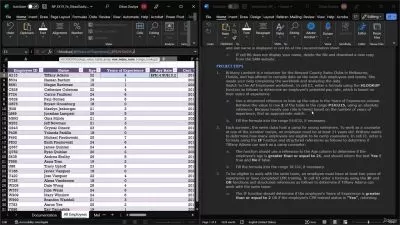Complete Excel Course - Beginner to Expert
Jarrod Hill
20:19:22
Description
Become an Excel expert in just 20 hours and 130 videos
What You'll Learn?
- Analyse large data sets in a few clicks using Pivot Tables & Pivot Charts
- Visualise data using Graphs & Dashboards
- Create dynamic Graphs which automatically capture new data
- Format data to highlight key points
- Solve problems using Formulas and Functions
- Monitor unkwown factors using 'What If Analysis'
- Sort, Filter, manipulate & summarise data to draw quick conclusions
- Increase productivity using Array Formulas
- Customise reports in a professional and presentable way
- Add security & protection to improve data integrity
- Learn tips and tricks in the case of system crashes
- Save time with keyboard shortcuts
- Apply built-in templates and add-ins for thousands of applications
- Master basics of Excel spreadsheets-navigating, saving, printing, math
- Connect to data from external sources including text, websites, databases, stocks and geographical sources
Who is this for?
What You Need to Know?
More details
DescriptionI have learned Excel from many different sources including books, websites, Youtube, online courses & analyst employment. My goal was to create a course that has everything in 1 place so that you don't have to go searching everywhere like I did. It took me a long time to master Excel and now IÂ want the course that I wish I had when I started learning so that you can learn in a 20 hour course what takes most people 5-20 years to learn. That is my goal with this course.
As far as the content goes, I cover everything except for VBA/Macros because that really needs a whole course of it's own. But everything else in Excel I cover and that's why the course is so long. But it's not really not that long if you think about the benefits, including the time it will save you when you become an excel expert and also the career opportunities. You could be less than a week away from becoming an Excel expert! Or you can do the course slowly over years, it's completely up to you. The course can be done at your own pace and in any order. I have arranged it logically into what I think is the best way to learn but you can do the videos in any order. If one video requires having seen another as a prerequisite then I mention that in the video so you can go back and watch that if you need to. The main thing is that you find the course valuable and learn a lot.
The course is suitable for complete beginners and I have a video at the start teaching excel for people who have never used it before. But that's not to say it won't be useful for advanced users. As you can see from the content we cover everything, including the most advanced formulas and features. I try to do this with a lot of examples and explain as clearly as possible so that you understand why we do certain things not just how to do it. In only 20 hours and 130 videos, I guarantee you will the Excel guru among your friends &Â co-workers.
Contents
Fundamentals
Formatting
Working With Data
Formulas & Functions
Arrays
Pivottables
Charts
Print, Page Set & View
Proofing, Sharing & Protection
Shortcuts
Other Useful Tips
File, Ribbon & Quick Access Toolbar
The course is 130 videos, 20 hours long and all course materials are available to download
Who this course is for:
- Excel users of all levels
I have learned Excel from many different sources including books, websites, Youtube, online courses & analyst employment. My goal was to create a course that has everything in 1 place so that you don't have to go searching everywhere like I did. It took me a long time to master Excel and now IÂ want the course that I wish I had when I started learning so that you can learn in a 20 hour course what takes most people 5-20 years to learn. That is my goal with this course.
As far as the content goes, I cover everything except for VBA/Macros because that really needs a whole course of it's own. But everything else in Excel I cover and that's why the course is so long. But it's not really not that long if you think about the benefits, including the time it will save you when you become an excel expert and also the career opportunities. You could be less than a week away from becoming an Excel expert! Or you can do the course slowly over years, it's completely up to you. The course can be done at your own pace and in any order. I have arranged it logically into what I think is the best way to learn but you can do the videos in any order. If one video requires having seen another as a prerequisite then I mention that in the video so you can go back and watch that if you need to. The main thing is that you find the course valuable and learn a lot.
The course is suitable for complete beginners and I have a video at the start teaching excel for people who have never used it before. But that's not to say it won't be useful for advanced users. As you can see from the content we cover everything, including the most advanced formulas and features. I try to do this with a lot of examples and explain as clearly as possible so that you understand why we do certain things not just how to do it. In only 20 hours and 130 videos, I guarantee you will the Excel guru among your friends &Â co-workers.
Contents
Fundamentals
Formatting
Working With Data
Formulas & Functions
Arrays
Pivottables
Charts
Print, Page Set & View
Proofing, Sharing & Protection
Shortcuts
Other Useful Tips
File, Ribbon & Quick Access Toolbar
The course is 130 videos, 20 hours long and all course materials are available to download
Who this course is for:
- Excel users of all levels
User Reviews
Rating
Jarrod Hill
Instructor's Courses
Udemy
View courses Udemy- language english
- Training sessions 128
- duration 20:19:22
- English subtitles has
- Release Date 2023/11/14