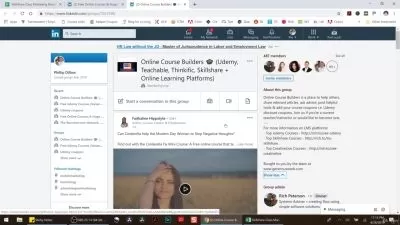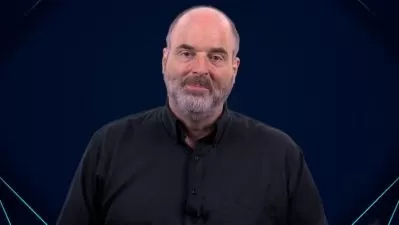Complete Content Creation & Content Marketing Guide
Shelley Benhoff
2:56:32
Description
Learn Content Creation For Written, Audio & Video Formats And Create Your Own Content Marketing Plan
What You'll Learn?
- Establish your personal, professional, or business branding and increase your brand recognition
- Understand your audience and create content tailored for their specific interests and demographics
- Develop a content conceptualization and content marketing strategy to produce regular, high-quality content
- Set up a home studio with minimal equipment for beginners and upgrade your equipment as you become more advanced
- Generate a constant stream of engaging content by repurposing your existing content for social media posts
- Effectively grow your audience by engaging with your followers and subscribers on YouTube, Twitter, TikTok, Instagram, LinkedIn, Pinterest, and Twitch
- Record, edit, and produce professional audio and video content using Camtasia and Audacity
- Create, record, and publish a podcast to all popular networks including Apple Podcasts, Spotify, Audible/Amazon Music, Google Podcasts, and more
- Create a WordPress website and optimize it for SEO to improve your search ranking for your website and blog posts
Who is this for?
More details
DescriptionWelcome to my course on content creation and content marketing, your complete guide to creating professional content for written, audio, and video formats and creating a successful content marketing plan.
My name is Shelley Benhoff and I have been a professional content creator since 2015. I make six figures creating very niche content without hundreds of thousands of followers. In this course, I will walk you through everything I have learned about creating content and a content marketing plan to help you create content that is high-quality and engaging for your audience.
By the end of this course, you will have the skills that you need to create and promote high-quality content.
In this course, we will review my entire process for content creation including:
Content Conceptualization: Selecting a topic and format including assignments and worksheets to help you get started quickly.
Creating Written Content: Creating a WordPress blog in under 10 minutes, designing your website using Canva, and publishing your first blog post.
Creating Audio Content: Buying a microphone and setting up a home studio, recording and editing audio tracks using Audacity, and publishing an audiobook.
Starting a Podcast: Planning your podcast format, scheduling guests using Calendly, recording a podcast using Riverside fm, and publishing your podcast to every popular network including Apple Podcasts, Spotify, and Audible using Anchor.
Creating Video Content: Setting up lighting, recording and editing video using Camtasia, and reviewing the post-production process.
Publishing Videos on YouTube and Streaming: Creating a YouTube Channel, publishing videos to YouTube, creating YouTube video thumbnails in Canva, selecting YouTube video tags, and streaming with Streamlabs OBS.
Understanding SEO Basics: Learning how SEO works, finding keywords using Google Trends and autocomplete, understanding your audience using Google Analytics, and using YoastSEO for WordPress.
Promoting Your Content: Repurposing content for social media, scheduling content using Buffer, getting followers, and most importantly, content creator etiquette!
This course includes several assignments, worksheets, and walkthroughs featuring my own tried-and-true methods in creating professional content. I will walk you through my entire studio setup and provide you with a list of equipment and software that I have used over the years to help you get started quickly.
This course covers my entire workflow for creating content, and you should walk away with the tools that you need to get started creating content that is high quality and promote your content using a professional content marketing plan. You can apply this knowledge to grow your personal brand, advertise your business, or get a job in content marketing.
With all of that in mind, I hope to see you inside!
Who this course is for:
- Anyone who wants to grow a personal brand or business with content marketing: aspiring content creators, streamers, marketers, job seekers, and freelancers will all find value in this course.
Welcome to my course on content creation and content marketing, your complete guide to creating professional content for written, audio, and video formats and creating a successful content marketing plan.
My name is Shelley Benhoff and I have been a professional content creator since 2015. I make six figures creating very niche content without hundreds of thousands of followers. In this course, I will walk you through everything I have learned about creating content and a content marketing plan to help you create content that is high-quality and engaging for your audience.
By the end of this course, you will have the skills that you need to create and promote high-quality content.
In this course, we will review my entire process for content creation including:
Content Conceptualization: Selecting a topic and format including assignments and worksheets to help you get started quickly.
Creating Written Content: Creating a WordPress blog in under 10 minutes, designing your website using Canva, and publishing your first blog post.
Creating Audio Content: Buying a microphone and setting up a home studio, recording and editing audio tracks using Audacity, and publishing an audiobook.
Starting a Podcast: Planning your podcast format, scheduling guests using Calendly, recording a podcast using Riverside fm, and publishing your podcast to every popular network including Apple Podcasts, Spotify, and Audible using Anchor.
Creating Video Content: Setting up lighting, recording and editing video using Camtasia, and reviewing the post-production process.
Publishing Videos on YouTube and Streaming: Creating a YouTube Channel, publishing videos to YouTube, creating YouTube video thumbnails in Canva, selecting YouTube video tags, and streaming with Streamlabs OBS.
Understanding SEO Basics: Learning how SEO works, finding keywords using Google Trends and autocomplete, understanding your audience using Google Analytics, and using YoastSEO for WordPress.
Promoting Your Content: Repurposing content for social media, scheduling content using Buffer, getting followers, and most importantly, content creator etiquette!
This course includes several assignments, worksheets, and walkthroughs featuring my own tried-and-true methods in creating professional content. I will walk you through my entire studio setup and provide you with a list of equipment and software that I have used over the years to help you get started quickly.
This course covers my entire workflow for creating content, and you should walk away with the tools that you need to get started creating content that is high quality and promote your content using a professional content marketing plan. You can apply this knowledge to grow your personal brand, advertise your business, or get a job in content marketing.
With all of that in mind, I hope to see you inside!
Who this course is for:
- Anyone who wants to grow a personal brand or business with content marketing: aspiring content creators, streamers, marketers, job seekers, and freelancers will all find value in this course.
User Reviews
Rating
Shelley Benhoff
Instructor's Courses
Udemy
View courses Udemy- language english
- Training sessions 56
- duration 2:56:32
- Release Date 2022/12/31