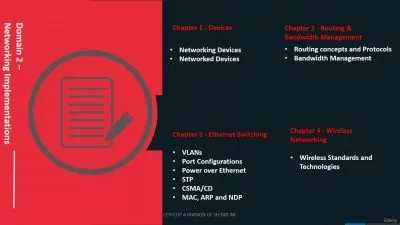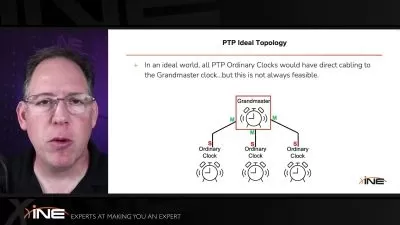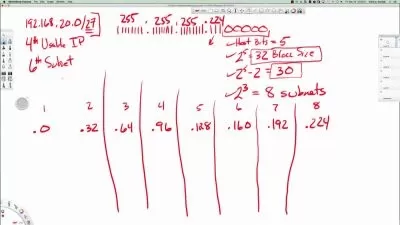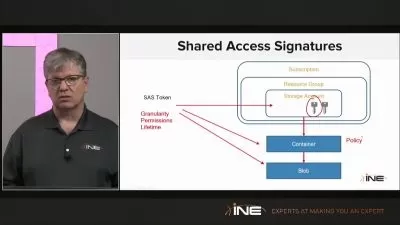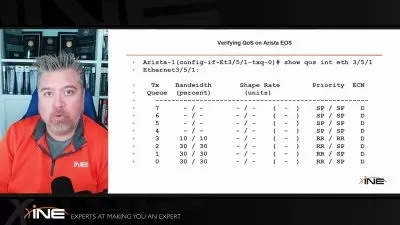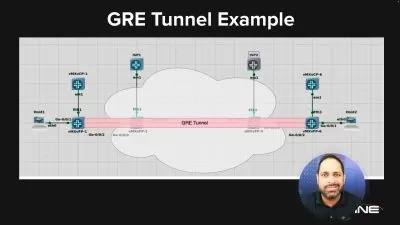Complete CompTIA Network+ (N10-008) Video Training Series
Kevin Wallace Training, LLC
18:25:06
Description
Get ready to CRUSH your CompTIA Network+ exam, as you’re guided through every topic on the N10-008 exam blueprint.
What You'll Learn?
- Gain the prerequisite knowledge to pass the CompTIA Network+ Exam (N10-008)
- The skills you learn as part of the CompTIA Network+ Certification can help you land a job
- Learn how to subnet a network
- Learn how networks actually work
- Learn how to configure and manage network devices
- Learn how to implement network security, standards and protocols
- Learn how to support the creation of virtualized networks
- Understand the differences between routers and switches and learn how to segment network traffic to create resilient networks
- Learn network troubleshooting skills and the tools to use to troubleshoot networks
Who is this for?
What You Need to Know?
More details
Description** Get Ready to Crush Your CompTIA Network+ (N10-008) Exam **
Embark on (or continue) your IT certification journey with CompTIA’s Network+ certification. The Network+ certification acts as a “sampler platter†of networking, where you get to “taste test†a wide variety of technologies, like cloud, wireless, software defined networking, route/switch, security, troubleshooting, network management, and so many others.
Guiding you through each step of your journey is award-winning instructor and double CCIE (Cisco Certified Internetworking Expert) Kevin Wallace. With over 3 decades of IT experience, Kevin’s real-life “tales from the trenches†are sprinkled throughout this course, including his time as a network designer for Walt Disney World.
Animations, demonstrations, memory aids, and real-life stories all come together in this course to create the connective tissue you need to understand the interrelationships between all of the topics on the Network+ exam blueprint.
You’ll validate your learning with quiz questions after each module and then challenge yourself with 2 comprehensive practice exams after completing the course.
What You’ll Get:
18.5 hours of instruction from Kevin Wallace, CCIEx2 Lifetime Emeritus #7945 covering every topic on CompTIA’s Network+ (N10-008) exam blueprint
Module quizzes to confirm your understanding of each topic
2 comprehensive practice exams to reveal any weak spots you might have before taking the “real thingâ€
Downloadable and printable PDFÂ of course slides
What Kevin’s Students Are Saying:
“Kevin’s delivery, content, clarity & style is unrivaled in my opinion.†ise_nut_will
“I strongly recommend Kevin Wallace training programs. Back in 2019 when I started following Kevin, I was able to pass both my CCNA R/S and CCNA Security in a span of 8 months.†Jean-Paul C.
“The explanation of QoS drop probability using a Styrofoam cup will live with me forever. Genius.†Robert H.
“Yesterday I passed CCNP Switch! Hardest Cisco exam I have taken... Thank you so much kwallaceccie you are awesome!†Kjetil H.
Who this course is for
Anyone entering the networking field
CompTIA Network+ certification candidates
IT pros desiring to update their skills
Join me and get ready to pass your CompTIA Network+ N10-008 exam!
Who this course is for:
- Students preparing for the CompTIA Network+ N10-008 exam
- Anyone entering the networking field
- CompTIA Network+ certification candidates
- IT pros desiring to update their skills
- Beginners wanting to learn about networking
** Get Ready to Crush Your CompTIA Network+ (N10-008) Exam **
Embark on (or continue) your IT certification journey with CompTIA’s Network+ certification. The Network+ certification acts as a “sampler platter†of networking, where you get to “taste test†a wide variety of technologies, like cloud, wireless, software defined networking, route/switch, security, troubleshooting, network management, and so many others.
Guiding you through each step of your journey is award-winning instructor and double CCIE (Cisco Certified Internetworking Expert) Kevin Wallace. With over 3 decades of IT experience, Kevin’s real-life “tales from the trenches†are sprinkled throughout this course, including his time as a network designer for Walt Disney World.
Animations, demonstrations, memory aids, and real-life stories all come together in this course to create the connective tissue you need to understand the interrelationships between all of the topics on the Network+ exam blueprint.
You’ll validate your learning with quiz questions after each module and then challenge yourself with 2 comprehensive practice exams after completing the course.
What You’ll Get:
18.5 hours of instruction from Kevin Wallace, CCIEx2 Lifetime Emeritus #7945 covering every topic on CompTIA’s Network+ (N10-008) exam blueprint
Module quizzes to confirm your understanding of each topic
2 comprehensive practice exams to reveal any weak spots you might have before taking the “real thingâ€
Downloadable and printable PDFÂ of course slides
What Kevin’s Students Are Saying:
“Kevin’s delivery, content, clarity & style is unrivaled in my opinion.†ise_nut_will
“I strongly recommend Kevin Wallace training programs. Back in 2019 when I started following Kevin, I was able to pass both my CCNA R/S and CCNA Security in a span of 8 months.†Jean-Paul C.
“The explanation of QoS drop probability using a Styrofoam cup will live with me forever. Genius.†Robert H.
“Yesterday I passed CCNP Switch! Hardest Cisco exam I have taken... Thank you so much kwallaceccie you are awesome!†Kjetil H.
Who this course is for
Anyone entering the networking field
CompTIA Network+ certification candidates
IT pros desiring to update their skills
Join me and get ready to pass your CompTIA Network+ N10-008 exam!
Who this course is for:
- Students preparing for the CompTIA Network+ N10-008 exam
- Anyone entering the networking field
- CompTIA Network+ certification candidates
- IT pros desiring to update their skills
- Beginners wanting to learn about networking
User Reviews
Rating
Kevin Wallace Training, LLC
Instructor's Courses
Udemy
View courses Udemy- language english
- Training sessions 214
- duration 18:25:06
- English subtitles has
- Release Date 2023/10/12