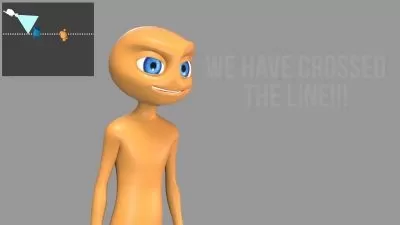Complete Blender Megacourse: Beginner to Expert
Creativity Unleashed
37:11:41
Description
Learn how to work with Blender 3.0 like a pro with this step-by-step course!
What You'll Learn?
- How to use Blender and its elements
- The interface and different tools of Blender 3.0
- The principles of mesh modeling and advanced modeling techniques
- The principles of sculpting
- How to correctly use textures and materials
- How to render in Blender
- To create game assets
- How to model a simple stylized character
- How to sculpt your character in Blender
- To create a whole character by designing and finishing the body, clothes and shoes
- How to create your own 3D environments in Blender
- How to texture, model, sculpt, light, and render different scenes and environments
Who is this for?
What You Need to Know?
More details
DescriptionThis course is constantly being revised and updated with new lessons.
Learn 3D modeling and animation in Blender 3.0!
Design like a pro!
Have you ever wanted to create 3D models? In the era of technology, at-home digital entertainment is more popular than ever and is showing no sign of slowing. Maybe you’d like to try your hand at making your own animated film, or perhaps, you want to create your own video game. Whether you’re new to working with Blender, or hoping to make a career out of it, 3D creation isn’t only for the pros. And we’re here to teach you how to do it like a pro. And we’re here to teach you how to create incredible designs.
In this course we will teach you everything you need to know in order to get started using Blender, a powerful, versatile, and – best of all - free software, that can allow you to fully create 3D objects, scenes, and even characters. This course will cover Blender from an absolute beginner’s perspective, showing you how to download and run the program, the basics of 3D space, modeling, sculpting, texturing, and lighting. By the end of the course, you will be able to bring your ideas from concept all the way to a finished and finalized model ready to be integrated into any game engine or animation. The only limit to what you can build is your imagination.
This is a 3-in-1 course, led by three professionals, specialized in the different aspects of 3D art. Our instructors have years of experience not only in working with Blender, but also in teaching, and the expertly crafted syllabus is designed to be easy to follow and thorough. We’ve even included plenty of examples designed on-screen for you to study. That’s why this is the only Blender course you’ll ever need to create 3D models and scenes like a pro!
Start your designing journey today!
After taking this course, you will be able to:
Work professionally with Blender
Use advanced modeling, sculpting and rendering techniques
Create your own textures and materials
Render and create your own game assets
Create your own 3D character in Blender
Create your own 3D environments in Blender
Who this course is for:
- Anyone who wants to learn computer graphics and 3D artwork - no experience needed!
- Artists and game developers who want to learn Blender
- Anyone who has started working with Blender, but want to advance their character creation and 3d environments modeling skills
This course is constantly being revised and updated with new lessons.
Learn 3D modeling and animation in Blender 3.0!
Design like a pro!
Have you ever wanted to create 3D models? In the era of technology, at-home digital entertainment is more popular than ever and is showing no sign of slowing. Maybe you’d like to try your hand at making your own animated film, or perhaps, you want to create your own video game. Whether you’re new to working with Blender, or hoping to make a career out of it, 3D creation isn’t only for the pros. And we’re here to teach you how to do it like a pro. And we’re here to teach you how to create incredible designs.
In this course we will teach you everything you need to know in order to get started using Blender, a powerful, versatile, and – best of all - free software, that can allow you to fully create 3D objects, scenes, and even characters. This course will cover Blender from an absolute beginner’s perspective, showing you how to download and run the program, the basics of 3D space, modeling, sculpting, texturing, and lighting. By the end of the course, you will be able to bring your ideas from concept all the way to a finished and finalized model ready to be integrated into any game engine or animation. The only limit to what you can build is your imagination.
This is a 3-in-1 course, led by three professionals, specialized in the different aspects of 3D art. Our instructors have years of experience not only in working with Blender, but also in teaching, and the expertly crafted syllabus is designed to be easy to follow and thorough. We’ve even included plenty of examples designed on-screen for you to study. That’s why this is the only Blender course you’ll ever need to create 3D models and scenes like a pro!
Start your designing journey today!
After taking this course, you will be able to:
Work professionally with Blender
Use advanced modeling, sculpting and rendering techniques
Create your own textures and materials
Render and create your own game assets
Create your own 3D character in Blender
Create your own 3D environments in Blender
Who this course is for:
- Anyone who wants to learn computer graphics and 3D artwork - no experience needed!
- Artists and game developers who want to learn Blender
- Anyone who has started working with Blender, but want to advance their character creation and 3d environments modeling skills
User Reviews
Rating
Creativity Unleashed
Instructor's Courses
Udemy
View courses Udemy- language english
- Training sessions 71
- duration 37:11:41
- English subtitles has
- Release Date 2024/04/24