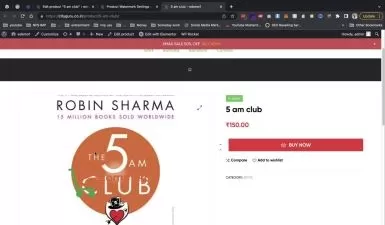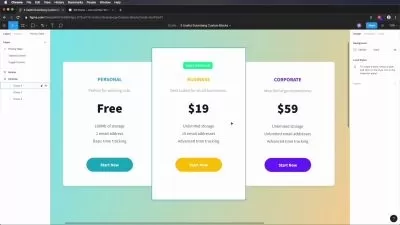Complete Basics of WordPress Web Design and Web Development
Focused View
5:49:15
14 View
1. Course Expectations.mp4
04:09
2. Course Materials.zip
1. Overview of WordPress Dashboard.mp4
01:03
1. Local WP Overview.mp4
01:04
2. Local WP Registration and Download.mp4
01:42
3. Local WP Installation.mp4
02:52
4. WordPress Installation on Local WP.mp4
02:59
1. Understanding the Meaning of WordPress.mp4
03:00
2. All About WordPress Dashboard.mp4
04:24
3. WordPress Themes.mp4
05:26
4. WordPress Plugins.mp4
04:00
5. WordPress Pages.mp4
06:58
6. WordPress Menus.mp4
05:28
7. WordPress Posts & Categories.mp4
08:27
8. Working with WordPress Widgets.mp4
06:25
9. Basic, but Required WordPress Settings.mp4
10:02
1. Recap of Previous Lectures.mp4
03:13
1. Introduction to WordPress Page Builders.mp4
02:04
2. Recommended WordPress Page Builders.mp4
01:50
3. My No. 1 WordPress Page Builder - Elementor.mp4
08:05
1. What are Sections, Columns, & Elements.mp4
11:26
2.1 header image for background.zip
2.2 icon image.zip
2. What are Margins & Padding.mp4
09:10
3. Working with Page Styling - LayoutContent, Style, & Advanced tabs.mp4
09:28
1. Introduction to WordPress Users.mp4
01:48
2. Adding & Removing Users.mp4
05:55
3. Defining User Roles.mp4
07:34
4. Hiding WordPress Admin Tab Based on User Roles.mp4
05:25
1. What is an Online or Web Server.mp4
02:33
2. What is Domain Name.mp4
03:45
3. What is Hosting.mp4
03:30
4. Domain Name Registration & Web Hosting.mp4
08:40
5. Recommended Web Hosting Offers.mp4
04:38
6. Link to OrangeHost.html
1. Introduction and Expectations.mp4
07:37
2. Getting Ready and Installing Required Plugins and Themes.mp4
05:35
3. Designing the Top Bar Resources.html
4. Designing the Top Bar.mp4
06:16
5. Designing the Header.mp4
14:32
6. Contact Info Text.html
7. Facebook Box Code.html
8. Designing the Footer.mp4
15:51
9.1 backgound image.zip
9.2 personal image.zip
9. Designing the Header Section.mp4
23:21
10. Making the Header Menu Transparent.mp4
03:06
11. Designing About Me Section.mp4
14:45
12.1 cybersecurity.zip
12.2 full stack web development.zip
12.3 graphic design.zip
12. Designing My Service Section.mp4
15:21
13.1 call centre image.zip
13.2 personal image.zip
13. Designing the Contact Me Section.mp4
13:08
14.1 hero background image.zip
14. Designing the Hero Section.mp4
11:44
15. Adding a Contact Form.mp4
03:57
16. Adding a Popup 1.mp4
09:05
17. Adding a Popup 2.mp4
05:08
18. Adding Anchor Links Through CSS ID.mp4
07:59
19. Doing Tablet Optimisation.mp4
07:42
20. Doing Mobile Optimisation.mp4
10:22
1. All about Website Optimisation.mp4
12:59
1. Bonus Lecture.mp4
03:44
More details
User Reviews
Rating
average 0
Focused display
Category

Udemy
View courses UdemyStudents take courses primarily to improve job-related skills.Some courses generate credit toward technical certification. Udemy has made a special effort to attract corporate trainers seeking to create coursework for employees of their company.
- language english
- Training sessions 50
- duration 5:49:15
- Release Date 2024/04/27





![Divi 101: Manage a WordPress Website Built with Divi [2023]](https://traininghub.ir/image/course_pic/8875-x225.webp)