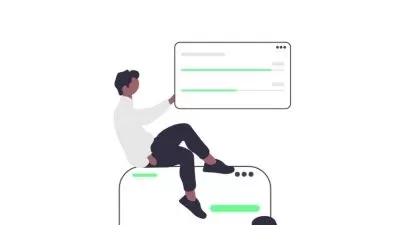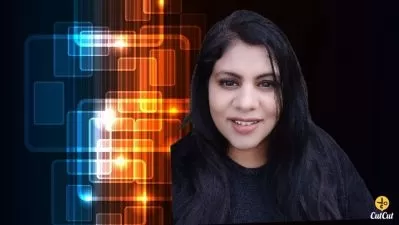Complete Backend development with Python, Django and MongoDB
Harshvardhan Anand
12:37:59
Description
A project based course to master backend development with Python3, Django 3 and MongoDB
What You'll Learn?
- Learn to use Python 3 professionally
- Learn advanced Python features, such as the collections module
- Learn to use Object Oriented Programming with classes.
- Understand how to use both the Jupyter Notebook and create .py files
- Learn file handling by making an marks database project
- Learn about functions by making an advanced calculator
- Learn to use Google's API for speech recognition using python.
- Learn to build your own QR Code Scanner using Computer Vision.
- Learn to build blog post website with Django
- Learn to build Google forms Clone with Django and MongoDB
Who is this for?
More details
DescriptionBecome a Django Developer and learn one of the employer's most requested skills of 2023!
This is a crisp, clear and comprehensive course for learning backend development with Django and MongoDB! Whether you have never programmed before, already know basic syntax, or want to learn about the advanced features of web development with Python and Django, this course is for you! In this course, we will teach you complete backend development with Python, Django, and MongoDB.
With over 100 lectures and more than 12 hours of high-quality video, this refresher course leaves no stone unturned! This course includes a lot of interesting quizzes, and homework assignments as well as 6 major projects to create your own portfolio right away!
This course will teach you backend web development with Python and Django in a practical manner, with every lecture comes a full coding screen-cast, corresponding code notebook, exciting quizzes, and homework assignments! Learn in whatever way is best for you!
We will start by helping you get Python and Django installed on your computer, regardless of your operating system, whether it's Linux, macOS, or Windows, we've got you covered!
We cover a wide variety of topics, including:
Command Line Basics
Installing Python
Running Python Code
Strings
Lists
Dictionaries
Tuples
Sets
Number Data Types
Print Formatting
Functions
args/kwargs
Debugging and Error Handling
Modules
Object Oriented Programming
File I/O
Creating web applications with Django
Rendering templates
Installing and using MongoDB with Python
Generating UUID and using it as the primary key in Django
Sending and receiving Asynchronous requests, to show updated information without refreshing the page.
Building absolute URLs
Creating fake data
Creating sitemap to make your website more visible to search engines.
and more lectures will be added as required to keep the course updated!
You will get lifetime access to over 100 lectures plus corresponding Notebooks for the lectures!
In case you don't believe me... This course comes with a 30-day money-back guarantee! If you are not satisfied in any way, you'll get your money back. No questions asked!!
So what are you waiting for? Learn Django in a way that will advance your career and increase your knowledge, all in a fun and practical way!
Who this course is for:
- Beginners who are getting into programming for the first time
- Beginners who want to start a career in Artificial Intelligence/ Data Science/ Machine Learning/ Robotics
- Programmers who want to switch to Python
- Programmer who want to learn backend development
- Everyone who wants to learn how to code and apply the knowledge in real life
Become a Django Developer and learn one of the employer's most requested skills of 2023!
This is a crisp, clear and comprehensive course for learning backend development with Django and MongoDB! Whether you have never programmed before, already know basic syntax, or want to learn about the advanced features of web development with Python and Django, this course is for you! In this course, we will teach you complete backend development with Python, Django, and MongoDB.
With over 100 lectures and more than 12 hours of high-quality video, this refresher course leaves no stone unturned! This course includes a lot of interesting quizzes, and homework assignments as well as 6 major projects to create your own portfolio right away!
This course will teach you backend web development with Python and Django in a practical manner, with every lecture comes a full coding screen-cast, corresponding code notebook, exciting quizzes, and homework assignments! Learn in whatever way is best for you!
We will start by helping you get Python and Django installed on your computer, regardless of your operating system, whether it's Linux, macOS, or Windows, we've got you covered!
We cover a wide variety of topics, including:
Command Line Basics
Installing Python
Running Python Code
Strings
Lists
Dictionaries
Tuples
Sets
Number Data Types
Print Formatting
Functions
args/kwargs
Debugging and Error Handling
Modules
Object Oriented Programming
File I/O
Creating web applications with Django
Rendering templates
Installing and using MongoDB with Python
Generating UUID and using it as the primary key in Django
Sending and receiving Asynchronous requests, to show updated information without refreshing the page.
Building absolute URLs
Creating fake data
Creating sitemap to make your website more visible to search engines.
and more lectures will be added as required to keep the course updated!
You will get lifetime access to over 100 lectures plus corresponding Notebooks for the lectures!
In case you don't believe me... This course comes with a 30-day money-back guarantee! If you are not satisfied in any way, you'll get your money back. No questions asked!!
So what are you waiting for? Learn Django in a way that will advance your career and increase your knowledge, all in a fun and practical way!
Who this course is for:
- Beginners who are getting into programming for the first time
- Beginners who want to start a career in Artificial Intelligence/ Data Science/ Machine Learning/ Robotics
- Programmers who want to switch to Python
- Programmer who want to learn backend development
- Everyone who wants to learn how to code and apply the knowledge in real life
User Reviews
Rating
Harshvardhan Anand
Instructor's Courses
Udemy
View courses Udemy- language english
- Training sessions 117
- duration 12:37:59
- Release Date 2022/12/13