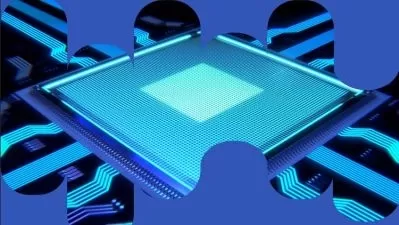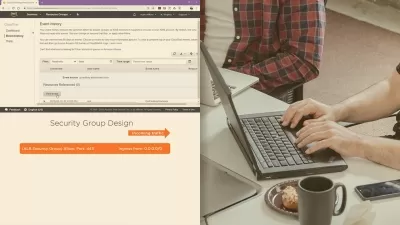COMPLETE AWS Masterclass 2023- From Zero to Hero
Pranjal Srivastava,Harshit Srivastava
4:45:59
Description
Guide for AWS Cloud Practitioner, AWS Solution Architect certification. Learn AWS S3, VPC, EC2, Beanstalk, Redshift, RDS
What You'll Learn?
- You could create instances for various cloud services or Core AWS services on Amazon Web Services.
- You could create and manage Cloud databases- DynamoDB and RDS
- You could run SQL queries, Add and remove fields or records
- You could control various network services and Amazon VPC
- You could run and manage Amazon Elastic Cloud Compute (EC2) instance
- You could connect EC2 instance with Putty from Window
- You could deploy web application on EC2
- You could configure security group for managing incoming and outgoing traffic to EC2
- You could deploy and manage web application using Amazon Elastic Beanstalk
- You could create S3 bucket and upload objects into it
Who is this for?
More details
DescriptionIn this course you will be learning about various core services on Amazon Web Services or AWS that can be used for wide range of applications. Some of these services are important in preparations for AWS Certification exams.
Here you will learn about various cloud services on AWS with hands-on practical exercises as listed below-
Amazon S3 (Simple Storage Service)
AWS EC2 (Elastic Compute Cloud)
Amazon Elastic Beanstalk
AWS VPC (Virtual Private Cloud)
Amazon DynamoDB
AWS RDS (Relational Database Service)
Glue and Athena
Redshift
Sumerian
Deep Composer for Machine Learning
Honeycode for building Mobile and Web Apps
What is S3?
Amazon S3 is an object storage service on AWS where data is kept in a logical bucket. You could create multiple buckets on S3 that can store various kinds of files.
What is DynamoDB?
Amazon DynamoDB is a NoSQL document based Database that is used to store information in JSON based documents. It is highly scalable database type and we can run SQL queries on the dataset kept in DynamoDB.
What is RDS?
Amazon RDSÂ is a Relational Database Service on AWS that can be used to store database in form of Relational tables. You can use various types of Database engines on RDS such as Aurora, MySQL, SQLÂ Server, Oracle, and PostgreSQL.
What is VPC?
Amazon Virtual Private Cloud or AWSÂ VPCÂ is used to create logically isolated environment on the cloud where you can manage various network components such as subnets, Internet Gateways, routing tables and much more.
What is Elastic Cloud Compute?
EC2 is one of the AWS compute services enable us to create as many virtual machines and eliminate the up-front cost for hardware setup and maintenance.
What is Elastic Beanstalk?
Amazon Elastic Beanstalk is also a compute services to deploy and manage web applications.
Who this course is for:
- Anyone who is curious to learn various core services on AWS
- Students and IT professionals preparing for any AWS Certification exams
- People interested in learning Amazon EC2, VPC, S3, IAM, DynamoDB and RDS
In this course you will be learning about various core services on Amazon Web Services or AWS that can be used for wide range of applications. Some of these services are important in preparations for AWS Certification exams.
Here you will learn about various cloud services on AWS with hands-on practical exercises as listed below-
Amazon S3 (Simple Storage Service)
AWS EC2 (Elastic Compute Cloud)
Amazon Elastic Beanstalk
AWS VPC (Virtual Private Cloud)
Amazon DynamoDB
AWS RDS (Relational Database Service)
Glue and Athena
Redshift
Sumerian
Deep Composer for Machine Learning
Honeycode for building Mobile and Web Apps
What is S3?
Amazon S3 is an object storage service on AWS where data is kept in a logical bucket. You could create multiple buckets on S3 that can store various kinds of files.
What is DynamoDB?
Amazon DynamoDB is a NoSQL document based Database that is used to store information in JSON based documents. It is highly scalable database type and we can run SQL queries on the dataset kept in DynamoDB.
What is RDS?
Amazon RDSÂ is a Relational Database Service on AWS that can be used to store database in form of Relational tables. You can use various types of Database engines on RDS such as Aurora, MySQL, SQLÂ Server, Oracle, and PostgreSQL.
What is VPC?
Amazon Virtual Private Cloud or AWSÂ VPCÂ is used to create logically isolated environment on the cloud where you can manage various network components such as subnets, Internet Gateways, routing tables and much more.
What is Elastic Cloud Compute?
EC2 is one of the AWS compute services enable us to create as many virtual machines and eliminate the up-front cost for hardware setup and maintenance.
What is Elastic Beanstalk?
Amazon Elastic Beanstalk is also a compute services to deploy and manage web applications.
Who this course is for:
- Anyone who is curious to learn various core services on AWS
- Students and IT professionals preparing for any AWS Certification exams
- People interested in learning Amazon EC2, VPC, S3, IAM, DynamoDB and RDS
User Reviews
Rating
Pranjal Srivastava
Instructor's CoursesHarshit Srivastava
Instructor's Courses
Udemy
View courses Udemy- language english
- Training sessions 53
- duration 4:45:59
- Release Date 2022/12/06