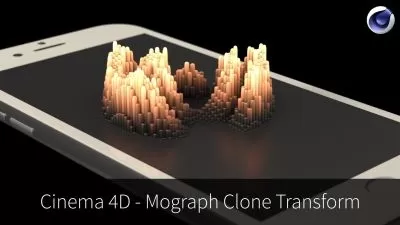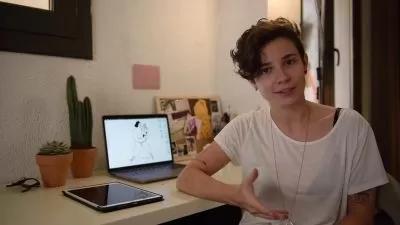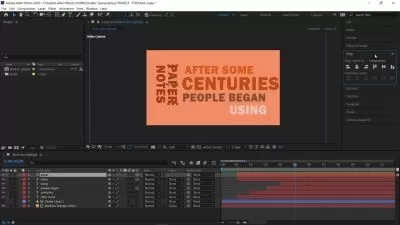Complete Adobe Animate Megacourse: Basic to Advanced -NOV 23
Salwa Novira
5:16:01
Description
Learn how to use Adobe Animate like a pro with this step-by-step course!
What You'll Learn?
- How to create animations using Adobe Animate
- How to use Adobe Animate and its tools
- The most important principles of animation
- How to do frame-to-frame animation
- How to build characters
- Animating a scene with symbols
- To understand the program’s interface and how to get around it
Who is this for?
What You Need to Know?
More details
DescriptionHave you ever wanted to learn how to animate?
From childhood and adult favorites like Disney, to advertisements and short films, animation is all around us. Whether you’re an artist out to create original and fan content like short films and sketches, or a designer looking to expand their professional portfolio, animation isn’t just for the professionally-trained artist. Even someone with no animation background can learn the skills and start creating beautiful pieces of art - and we’re here to teach you how.
In this course, you’re going to learn everything about animating with Adobe Animate. Step-by-step, we’ll cover everything you need to know from opening the program for the very first time to finalizing and exporting your finished animation. You’ll learn all of the tools, as well as how and when to use them. More importantly, we’ll go over the 12 Principles of Animation that every animator has to know. Finally, we’ll tackle animation itself, from building a character to animating scenes with symbols.
Our instructors have years of experience not only in animating, but also in teaching, and the expertly-crafted syllabus is designed to be easy to follow and thorough. We’ve even included dozens of examples edited on-screen for you to study. That’s why this is the only Animate course you’ll ever need to animate your favorite toons!
Start animating today!
After taking this course, you will be able to:
Understand Adobe Animate and use it professionally
Use the 12 principles of animation in your own designs
Build your own characters
Create your own animations
Who this course is for:
- Anyone who wants to learn to animate - no experience needed!
- Anyone with specialised needs (animators, commission-artists, marketing designers etc.)
- Artists who want to learn new styles
Have you ever wanted to learn how to animate?
From childhood and adult favorites like Disney, to advertisements and short films, animation is all around us. Whether you’re an artist out to create original and fan content like short films and sketches, or a designer looking to expand their professional portfolio, animation isn’t just for the professionally-trained artist. Even someone with no animation background can learn the skills and start creating beautiful pieces of art - and we’re here to teach you how.
In this course, you’re going to learn everything about animating with Adobe Animate. Step-by-step, we’ll cover everything you need to know from opening the program for the very first time to finalizing and exporting your finished animation. You’ll learn all of the tools, as well as how and when to use them. More importantly, we’ll go over the 12 Principles of Animation that every animator has to know. Finally, we’ll tackle animation itself, from building a character to animating scenes with symbols.
Our instructors have years of experience not only in animating, but also in teaching, and the expertly-crafted syllabus is designed to be easy to follow and thorough. We’ve even included dozens of examples edited on-screen for you to study. That’s why this is the only Animate course you’ll ever need to animate your favorite toons!
Start animating today!
After taking this course, you will be able to:
Understand Adobe Animate and use it professionally
Use the 12 principles of animation in your own designs
Build your own characters
Create your own animations
Who this course is for:
- Anyone who wants to learn to animate - no experience needed!
- Anyone with specialised needs (animators, commission-artists, marketing designers etc.)
- Artists who want to learn new styles
User Reviews
Rating
Salwa Novira
Instructor's Courses
Udemy
View courses Udemy- language english
- Training sessions 23
- duration 5:16:01
- Release Date 2023/12/09