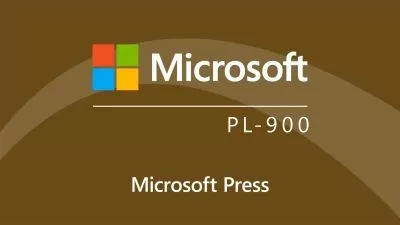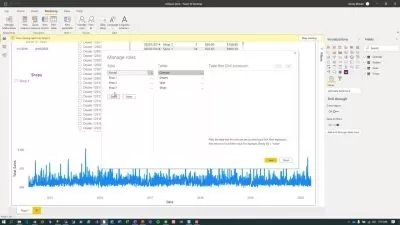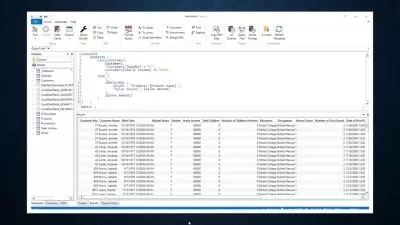Common DAX Expressions and Scenarios Power BI Playbook
Focused View
4:09:34
0 View
01 - Course Overview.mp4
01:39
02 - What Is a Dimensional Model.mp4
07:01
03 - The Dimensional Modelling Process.mp4
05:27
04 - Designing the Data Model.mp4
03:39
05 - Creating Dimensions and Fact Tables.mp4
08:43
06 - Handling Blanks and Creating the Product Dimension.mp4
07:56
07 - Locate the Product Elements.mp4
09:07
08 - Create the Product Attributes.mp4
09:09
09 - Fixing Messy Text.mp4
05:00
10 - Combine and Lookup Text Strings.mp4
02:40
11 - Lookup Values and Module Summary.mp4
08:05
12 - Analysis Over Time.mp4
07:37
13 - New Sales Calendar Date Dimensions.mp4
04:43
14 - First Day of the Month.mp4
06:15
15 - Calculate Week Numbers.mp4
05:52
16 - Last and First Days of the Week.mp4
05:42
17 - Customers Last Sales Date.mp4
03:54
18 - Intro and Overview.mp4
01:49
19 - Demo - How do Aggregates Work.mp4
04:22
20 - Measures in Action.mp4
05:15
21 - X Aggregates.mp4
05:12
22 - Customer Purchases.mp4
02:32
23 - Module Summary.mp4
01:01
24 - Review the Data Model.mp4
02:20
25 - The Expression Context.mp4
03:04
26 - Demo - Applying Filters and Seeing the Results.mp4
07:02
27 - The Row Context.mp4
02:18
28 - Working with Contexts.mp4
07:02
29 - RANK and Module Summary.mp4
10:11
30 - Module Overview and Data Review.mp4
04:07
31 - Cumulative Period Comparisons.mp4
03:41
32 - Promotion Analysis.mp4
04:50
33 - Monthly Percentage Change.mp4
02:05
34 - Moving Annual Totals.mp4
05:52
35 - Key Performance Indicators.mp4
04:18
36 - Module Summary.mp4
00:58
37 - Introduction and Power BI Groups.mp4
04:55
38 - Create Product Categories with Conditional Values.mp4
05:30
39 - Create Product Gender with Conditional Logic.mp4
03:25
40 - Demo - Conditional Logic with SWITCH.mp4
07:32
41 - Calculating Seniority with DATEDIFF and VAR.mp4
06:05
42 - Module Summary.mp4
00:32
43 - Introduction and Creating Filtered Measures with Calculate.mp4
08:04
44 - Demo - Creating Product Category Measures.mp4
03:48
45 - Demo - Creating Percentage Measures.mp4
08:39
46 - Module Summary.mp4
00:28
47 - Introduction to Applying Filter Functions.mp4
00:28
48 - Recent Customer Activity.mp4
04:29
49 - Demo - Active Customer Days.mp4
01:38
50 - Demo - Calendar Recent Period.mp4
03:38
51 - Demo - Time Filtered Measures.mp4
01:10
52 - Demo - Recency, Activity, and Sales Value.mp4
02:40
53 - Customer Activity Measures.mp4
05:15
54 - Module and Course Summary.mp4
00:50
- 02
- a-structured-approach-to-power-bi-design-slides.pdf
- dax-m02-excercises.zip
- dax-m02-start.zip
- m2 Dimensional Design Template.xlsx
- demos
- 03
- creating-new-text-attributes-product-and-channel-dimensions-slides.pdf
- dax-m03-c03-excercises.zip
- demos
- 04
- creating-new-date-attributes-calendar-and-customer-dimensions-slides.pdf
- dax-m04.zip
- demos
- 05
- creating-metrics-from-aggregate-functions-slides.pdf
- dax-m05-c04.zip
- demos
- 06
- including-calculated-metrics-in-a-chart-or-table-slides.pdf
- dax-m06 end.zip
- demos
- 07
- filtering-metrics-with-time-intelligent-functions-slides.pdf
- dax-m08-c05.zip
- demos
- 08
- creating-attributes-with-conditional-values-slides.pdf
- dax-m09-c05 final.zip
- demos
- 09
- filtering-metrics-with-conditional-values-slides.pdf
- dax-m10.zip
- demos
- 10
- applying-filter-functions-slides.pdf
- dax-m11 end.zip
- demos
More details
User Reviews
Rating
average 0
Focused display
Category

Pluralsight
View courses PluralsightPluralsight, LLC is an American privately held online education company that offers a variety of video training courses for software developers, IT administrators, and creative professionals through its website. Founded in 2004 by Aaron Skonnard, Keith Brown, Fritz Onion, and Bill Williams, the company has its headquarters in Farmington, Utah. As of July 2018, it uses more than 1,400 subject-matter experts as authors, and offers more than 7,000 courses in its catalog. Since first moving its courses online in 2007, the company has expanded, developing a full enterprise platform, and adding skills assessment modules.
- language english
- Training sessions 54
- duration 4:09:34
- Release Date 2024/03/10