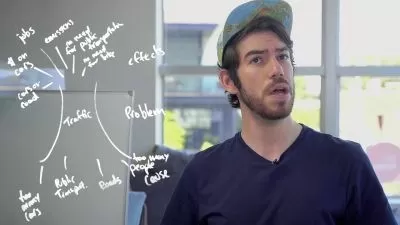ComfyUI & Flux Advanced Generative AI for Digital Artists
33:21
Description
Beginners to Advance ComfyUI and Flux Image generation AI Content Generation | Generative AI | Stable Diffusion | AI ART
What You'll Learn?
- Understand the basics of AI-generated art and its applications.
- Download and install ComfyUI software on their device.
- Navigate the ComfyUI interface and identify key features.
- Use ComfyUI’s tools to create their first AI art piece.
- Explore and apply presets and styles to customize artwork.
- Experiment with blending different styles for unique results.
- Use advanced settings in ComfyUI to refine artwork.
- Use of Loras and Presets
- Basics of Node system
- Save and export AI-generated art in high quality.
- Optimize settings for faster, efficient AI image generation.
- Create cohesive art collections using multiple AI images.
- Apply various art techniques within ComfyUI to create different effects.
- Use ComfyUI to enhance existing digital images.
- Discover methods for creating themed or niche artwork.
- Prepare AI artwork for sharing on social media platforms.
- Learn best practices for selling AI art online.
- Develop a basic portfolio of AI-generated artwork.
- Apply creative ideas to design art for various purposes, like branding or decor.
Who is this for?
What You Need to Know?
More details
DescriptionHave you ever dreamed of creating beautiful art but didn’t know where to start? Or maybe you’ve seen amazing digital art online and thought, “I wish I could do that!†Don’t worry—this course is here to help!
We understand how hard it can feel:
You want to try new tools, but they seem too confusing.
You don’t know how to make your work stand out.
You wonder how to turn your art into something people will buy.
That’s why we’ve created this simple, step-by-step course to teach you how to make stunning AI art using ComfyUI and other popular tools like Stable Diffusion and MidJourney.
What You’ll Learn
1. Get Started with Ease
Don’t worry if you’ve never used AI tools before! We’ll show you how to download, set up, and use ComfyUI so you can start making art in no time.
2. Make Your First Masterpiece
Learn how to use styles, presets, and features to create unique and amazing designs. You’ll surprise yourself with what you can create!
3. Turn Art into Income
Discover how to save your creations, share them online, and even sell them as stickers, prints, or digital downloads.
4. Understand Other Tools
Learn the difference between ComfyUI, MidJourney, and Stable Diffusion so you can pick the best one for your needs.
Why This Course Is Perfect for You
Beginners Welcome: No experience? No problem! We make everything simple and easy to understand.
For All Ages: Whether you’re a student, a parent, or just curious, this course is fun and engaging for everyone.
Start Earning Money: We’ll teach you how to turn your art into a side hustle or even a full-time job.
A Life-Changing Skill for Everyone
AI art is not just about making pictures (AI Images | AI Videos | Chat gpt | stable diffusion | Automatic 1111 | Prompt engineering | Comfy UI | Fooocus | ComfyUI)—it’s about unlocking your creativity and discovering what you’re capable of. Imagine being able to create artwork that you’re proud to share with the world or even sell online! Create Stickers and sell them on websites like Etsy and redbubble
What Others Are Saying
“This course made everything so easy! I can finally create art I love.â€
“I never thought I could make money from art until now. Thank you
Who this course is for:
- Beginners to AI Art: Anyone new to AI-generated art who wants a step-by-step introduction to creating and customizing AI art.
- Digital Artists: Artists looking to expand their toolkit and explore creative possibilities with AI art.
- Graphic Designers: Designers who want to incorporate AI-generated elements into their work.
- Tech Enthusiasts: Individuals curious about AI and machine learning, especially in creative applications.
- Freelancers and Creatives: Those looking to add unique AI art pieces to their portfolio or offer AI art services.
- Social Media Influencers: Creators wanting to add original AI art to their content to engage followers.
- Entrepreneurs and Sellers: Anyone interested in creating and selling AI art as digital or physical products.
- Students and Hobbyists: Individuals eager to learn new digital skills and experiment with creative technology.
- Content Creators: Bloggers, YouTubers, or anyone in digital content creation who wants to learn AI-based artistic techniques.
- Anyone Curious About ComfyUI: People specifically interested in exploring and mastering ComfyUI for art creation.
Have you ever dreamed of creating beautiful art but didn’t know where to start? Or maybe you’ve seen amazing digital art online and thought, “I wish I could do that!†Don’t worry—this course is here to help!
We understand how hard it can feel:
You want to try new tools, but they seem too confusing.
You don’t know how to make your work stand out.
You wonder how to turn your art into something people will buy.
That’s why we’ve created this simple, step-by-step course to teach you how to make stunning AI art using ComfyUI and other popular tools like Stable Diffusion and MidJourney.
What You’ll Learn
1. Get Started with Ease
Don’t worry if you’ve never used AI tools before! We’ll show you how to download, set up, and use ComfyUI so you can start making art in no time.
2. Make Your First Masterpiece
Learn how to use styles, presets, and features to create unique and amazing designs. You’ll surprise yourself with what you can create!
3. Turn Art into Income
Discover how to save your creations, share them online, and even sell them as stickers, prints, or digital downloads.
4. Understand Other Tools
Learn the difference between ComfyUI, MidJourney, and Stable Diffusion so you can pick the best one for your needs.
Why This Course Is Perfect for You
Beginners Welcome: No experience? No problem! We make everything simple and easy to understand.
For All Ages: Whether you’re a student, a parent, or just curious, this course is fun and engaging for everyone.
Start Earning Money: We’ll teach you how to turn your art into a side hustle or even a full-time job.
A Life-Changing Skill for Everyone
AI art is not just about making pictures (AI Images | AI Videos | Chat gpt | stable diffusion | Automatic 1111 | Prompt engineering | Comfy UI | Fooocus | ComfyUI)—it’s about unlocking your creativity and discovering what you’re capable of. Imagine being able to create artwork that you’re proud to share with the world or even sell online! Create Stickers and sell them on websites like Etsy and redbubble
What Others Are Saying
“This course made everything so easy! I can finally create art I love.â€
“I never thought I could make money from art until now. Thank you
Who this course is for:
- Beginners to AI Art: Anyone new to AI-generated art who wants a step-by-step introduction to creating and customizing AI art.
- Digital Artists: Artists looking to expand their toolkit and explore creative possibilities with AI art.
- Graphic Designers: Designers who want to incorporate AI-generated elements into their work.
- Tech Enthusiasts: Individuals curious about AI and machine learning, especially in creative applications.
- Freelancers and Creatives: Those looking to add unique AI art pieces to their portfolio or offer AI art services.
- Social Media Influencers: Creators wanting to add original AI art to their content to engage followers.
- Entrepreneurs and Sellers: Anyone interested in creating and selling AI art as digital or physical products.
- Students and Hobbyists: Individuals eager to learn new digital skills and experiment with creative technology.
- Content Creators: Bloggers, YouTubers, or anyone in digital content creation who wants to learn AI-based artistic techniques.
- Anyone Curious About ComfyUI: People specifically interested in exploring and mastering ComfyUI for art creation.
User Reviews
Rating

Udemy
View courses Udemy- language english
- Training sessions 13
- duration 33:21
- Release Date 2025/02/25