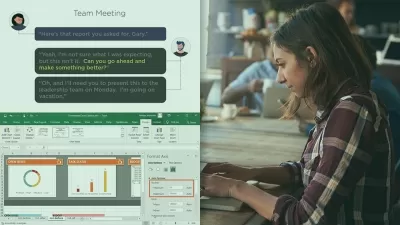Combining AI and Excel for exceptional professional outcomes
Matthieu Bout
1:42:44
Description
AI and ChatGPT for Excel: getting more work done with less knowledge and still
What You'll Learn?
- Discover the built-in AI features within Excel that you might not be aware of. Explore functionalities like Flash Fill, Idea Spark, and Power Query.
- Learn how AI can assist you in creating and manipulating formulas.
- Get insights into how AI tackles data cleaning challenges.
- Dive into how AI can be used for data forecasting and prediction within Excel.
- Explore how AI can enhance data visualization within Excel.
- Learn how AI can empower you with advanced what-if analysis capabilities.
- Explore how to model different scenarios and see how changes in variables might impact your data and bottom line.
- Gain insights into how AI can facilitate collaboration when working with Excel spreadsheets.
- Discover features that allow multiple users to work on the same sheet simultaneously, ensuring everyone stays on the same page.
- The webinar might delve into how AI can be integrated with other business intelligence tools and platforms.
Who is this for?
What You Need to Know?
More details
DescriptionUnleash Excel's new super power: Streamline your formulas with AI (that means there are no formulas needed!)
Excel: The Spreadsheet Superhero (but with Kryptonite)
Let's face it, Excel is a must-have skill in today's business world. From finance to marketing, over 60% of businesses rely on it daily. But let's be honest, mastering its complex formulas and data analysis can feel like climbing Mount Everest – daunting and time-consuming.
This is where Artificial Intelligence (AI) swoops in as your trusty sidekick! â€
AI: Your Excel Efficiency Machine
Say goodbye to repetitive data cleaning and error-prone formula writing. AI streamlines these tasks, saving you precious time and frustration. Imagine an Excel that works for you, not the other way around!
Forget Memorizing Formulas!
This course isn't about memorizing cryptic formulas or spending hours on tutorials. We'll show you how to leverage the power of AI, like ChatGPT, to automate and simplify your Excel experience.
Transform Excel into Your Data Analysis Ally
With the right guidance, Excel transforms from a basic spreadsheet tool into a powerful weapon for data analysis. Get ready to work smarter, not harder, and make a real impact with your data-driven insights.
This Course is Your Bridge to Excel Mastery
We'll simplify the complex and transform your Excel experience. Get ready to unlock the full potential of Microsoft Excel with the power of AI at your fingertips.
Boost Productivity and Guarantee Accuracy
This course isn't just about saving time; it's about ensuring the accuracy of your data analysis and spreadsheet management. Work with confidence and peace of mind!
Ready to become an Excel whiz with the help of AI? Enroll today!
Who this course is for:
- People who want to become AI-Excel-Ninja's without any prior knowledge.
- People who have lots of data to process.
Unleash Excel's new super power: Streamline your formulas with AI (that means there are no formulas needed!)
Excel: The Spreadsheet Superhero (but with Kryptonite)
Let's face it, Excel is a must-have skill in today's business world. From finance to marketing, over 60% of businesses rely on it daily. But let's be honest, mastering its complex formulas and data analysis can feel like climbing Mount Everest – daunting and time-consuming.
This is where Artificial Intelligence (AI) swoops in as your trusty sidekick! â€
AI: Your Excel Efficiency Machine
Say goodbye to repetitive data cleaning and error-prone formula writing. AI streamlines these tasks, saving you precious time and frustration. Imagine an Excel that works for you, not the other way around!
Forget Memorizing Formulas!
This course isn't about memorizing cryptic formulas or spending hours on tutorials. We'll show you how to leverage the power of AI, like ChatGPT, to automate and simplify your Excel experience.
Transform Excel into Your Data Analysis Ally
With the right guidance, Excel transforms from a basic spreadsheet tool into a powerful weapon for data analysis. Get ready to work smarter, not harder, and make a real impact with your data-driven insights.
This Course is Your Bridge to Excel Mastery
We'll simplify the complex and transform your Excel experience. Get ready to unlock the full potential of Microsoft Excel with the power of AI at your fingertips.
Boost Productivity and Guarantee Accuracy
This course isn't just about saving time; it's about ensuring the accuracy of your data analysis and spreadsheet management. Work with confidence and peace of mind!
Ready to become an Excel whiz with the help of AI? Enroll today!
Who this course is for:
- People who want to become AI-Excel-Ninja's without any prior knowledge.
- People who have lots of data to process.
User Reviews
Rating
Matthieu Bout
Instructor's Courses
Udemy
View courses Udemy- language english
- Training sessions 33
- duration 1:42:44
- Release Date 2024/08/12