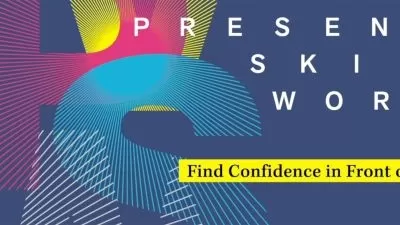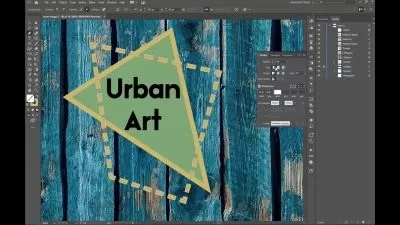Color Freedom – Using the Recolor Artwork Tool in Adobe Illustrator
Jessica Swift
58:01
Description

Color is a fun, exciting, incredibly important, and sometimes intimidating part of illustrating and designing. Adobe Illustrator makes using, editing, and mastering color a fun, simple, empowering, and inspiring process.
Do you get stuck in a rut when you’re trying to choose color palettes or just not know which colors work well together and why? Is it super tedious changing one color at a time in Illustrator, or do you find yourself wishing there were a faster way to edit and experiment with colors in your artwork? Do you simply wish you had a fun and easy way to change colors that would give you a new sense of freedom and inspiration in your art-making process? If your answer to any of these questions is YES, then this class is for you!
In this class you’ll learn how to use my very favorite tool in Adobe Illustrator: The Recolor Artwork Tool. You will learn to quickly and easily change colors in your artwork and come up with new color combinations that you'd never considered before. Get ready for the doors to your color freedom to swing wide open!
Please note: this class assumes a basic working knowledge of Adobe Illustrator. My surface pattern design classes, Pattern Camp Level I and Pattern Camp Level II, will teach you the basics and beyond. Start there if you want to dive into the fantastic and versatile world of Adobe Illustrator from the beginning!
What You’ll Learn
- What can and can’t be recolored with the Recolor Artwork Tool
- How to choose a color palette
- Creating and saving new color palettes and color groups
- What Pantones are and how and when to use them
- Converting colors and artwork to Pantones
- Using the color randomizer within the Recolor Artwork Tool
- Using color groups to test colorways within the Recolor Artwork Tool
- Manually changing colors with the Recolor Artwork Tool
- Locking colors
- Using Global Adjustments
- Saving different colorways
What You’ll Need
- A computer
- Adobe Illustrator (you can start a free trial right here)
What You'll Learn?
- Illustration
- Adobe Illustrator
- Color Theory
- Assamese
- Surface Pattern Design
- Color
- Creative
More details
User Reviews
Rating
Jessica Swift
Instructor's CoursesHi, I'm Jess!
I'm an an artist, fabric + surface pattern designer, author, and teacher in Portland, Oregon.
I believe in the power of art-making as a tool for radical self-care. I make art because it helps me process my inner world, and I feel better when I do. One of my biggest goals – through the art + products I create and the classes I teach – is to help you help yourself feel better, too.
I create and manufacture my own products as well as licensing my artwork to others for branded products such as fabric, stationery, puzzles, books, and more. My colorful, magically uplifting art + words are intended to inspire YOU to live a courageous, honest, hope-filled life.
_________________________________
Life can be messy. Sometimes it's beautiful, occasionally it's heartbreaking, and usually it's just straight-up wacky and complex. Making personal + meaningful art helps you process it all and smooths out the rough edges. It helps you remember who you really are underneath it all.
You start to:
- Notice more beauty, even when things feel like they're a mess.
- Doubt yourself less and trust yourself more.
- Understand that you matter, just like everyone else.
- See the real you, and you let her out. And, you like her!
- Live the life you're truly meant to live, bit by bit.
I want that for you. YOU want that for you. Grab my hand and I'll show you the way!
STAY IN TOUCH
– Let's be friends on Instagram!
– Sign up to get my emails and you'll be the first to know about everything – sales, new classes, freebies, all of it.
– Make sure you're following me here on Skillshare, too, so you can stay up to date on all my newest classes, contests, etc.
– Get my FREE 16-page guide: Make Art + Feel Better

SkillShare
View courses SkillShare- language english
- Training sessions 13
- duration 58:01
- English subtitles has
- Release Date 2024/01/06