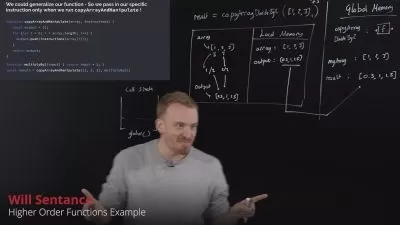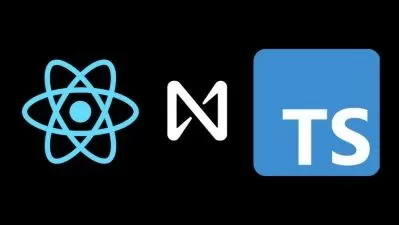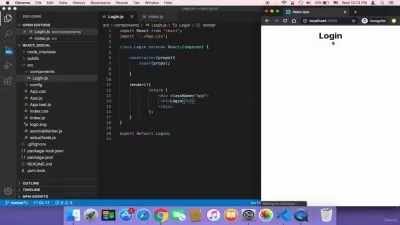Collaborative Whiteboard 2023 with React Canvas and SocketIO
Marek Gryszkiewicz
7:07:17
Description
Create Collaborative Whiteboard App with React and SocketIO. Learn how to create, move and resize elements on Canvas
What You'll Learn?
- Create Collaborative Whiteboard
- Display Data On Canvas
- Learn About HTML Canvas
- Resize Element On Canvas
- Move Elements On Canvas
- Share Your Actions With Other Users Thanks To SocketIO
- Create Sharing Cursor Functionality
- Handle Mouse Events
- Create UI With React
- Create React Application From Scratch
Who is this for?
More details
DescriptionLet's create amazing Application - Collaborative Whiteboard. Course is designed in the practical way. We will start from scratch and finish with complete application. Main goal of this course is to play with technologies like React, Redux, JavaScript, SocketIOÂ and learn how to work with HTMLÂ Canvas in React. Thanks to SocketIO we will add some realtime effects to our application. We will share our moves with other Users which will give us effect of Collaborative Whiteboard. At the end we will add tracking system for Cursors of all connected users to our App.
What we will learn through the course:
Creating React Application from scratch
Working with Redux State Management
Adding HTML Canvas to React Application
Handle Mouse Events to create new shapes
Use hooks to manage state of the Canvas
Creating Rectangles, Lines, Freehand drawings and Text
Adding functionality of moving and resizing elements
Creating SocketIOÂ Server
EXTRA Collaborative part of sharing our actions on canvas with other Users
Sharing cursors with all connected users
Who this course is for:
New beginners to create amazing project
Anyone who wants to learn how to create basics shapes on Canvas
Anyone who wants to learn how to share your actions with other users thanks to SocketIO
Anyone who wants to work with Canvas in React
Adding HTML Canvas to React Application
Who this course is for:
- Developers and Students which wants to learn how to create Collaborative Whiteboard
Let's create amazing Application - Collaborative Whiteboard. Course is designed in the practical way. We will start from scratch and finish with complete application. Main goal of this course is to play with technologies like React, Redux, JavaScript, SocketIOÂ and learn how to work with HTMLÂ Canvas in React. Thanks to SocketIO we will add some realtime effects to our application. We will share our moves with other Users which will give us effect of Collaborative Whiteboard. At the end we will add tracking system for Cursors of all connected users to our App.
What we will learn through the course:
Creating React Application from scratch
Working with Redux State Management
Adding HTML Canvas to React Application
Handle Mouse Events to create new shapes
Use hooks to manage state of the Canvas
Creating Rectangles, Lines, Freehand drawings and Text
Adding functionality of moving and resizing elements
Creating SocketIOÂ Server
EXTRA Collaborative part of sharing our actions on canvas with other Users
Sharing cursors with all connected users
Who this course is for:
New beginners to create amazing project
Anyone who wants to learn how to create basics shapes on Canvas
Anyone who wants to learn how to share your actions with other users thanks to SocketIO
Anyone who wants to work with Canvas in React
Adding HTML Canvas to React Application
Who this course is for:
- Developers and Students which wants to learn how to create Collaborative Whiteboard
User Reviews
Rating
Marek Gryszkiewicz
Instructor's Courses
Udemy
View courses Udemy- language english
- Training sessions 62
- duration 7:07:17
- Release Date 2023/04/26