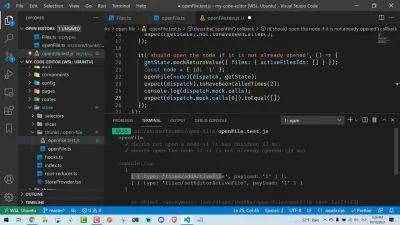Code Analysis in Visual Studio 2019
Alex Wolf
1:17:10
Description
This course will teach you how to use and configure Visual Studio 2019 tooling to analyze, enhance and enforce the quality of your code.
What You'll Learn?
Application source code can often deteriorate in quality as projects grow in complexity. In this course, Code Analysis in Visual Studio 2019, you will learn how to use Visual Studio to analyze, enhance, and enforce the quality of your source code. First, you will learn how to work with the built-in Visual Studio analyzers to improve your code. Next, you will see how to install and configure additional analyzers for more advanced analysis. Finally, you will explore command line tooling and build pipeline integration, code metrics, and even get started creating your own analyzer. By the end of this course, you will have a better understanding of how to use Visual Studio to improve the quality of your project source code.
More details
User Reviews
Rating
Alex Wolf
Instructor's Courses
Pluralsight
View courses Pluralsight- language english
- Training sessions 24
- duration 1:17:10
- level average
- Release Date 2023/12/05