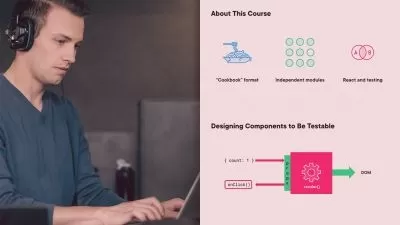Code a web app with React and Paypal
Amazing Tutorials
9:32:24
Description
Intergrate Paypal into a React application
What You'll Learn?
- Understanding how the Paypal API works
- Understanding how to configure a React app from scratch
- Creating API endpoints with Nodejs
- Combine a React app with a Nodejs backend
Who is this for?
What You Need to Know?
More details
DescriptionThis tutorial covers how to integrate Paypal functionality into a React application; the backend is made with Nodejs and Express.
Learning React is simple when coding an application from scratch; the idea is explaining the configuration of React by using Webpack and once the configuration is completed then coding the web app step by step.
I've divided the tutorial into very brief videos so that you don't have to struggle understanding the topic; each video lasts around five minutes and only a few last more than ten minutes.
When processing payments with Paypal a Paypal order must be created; a Paypal order is a JSON object with many properties which describe how much will be charged to the buyer as well as all the details related to the transaction like the shipping information, the taxes and more. At first glance the Paypal order may seem intimidating because of the large number of properties but after coding this web application you will feel very familiar with Paypal and will be prepared to integrate it into any web app.
This web application contains several form fields; the content of the form fields are the values for the Paypal order. Once the form fields are filled in then the Paypal order is submitted to the Paypal API and the user is redirected to Paypal to complete the payment.
I think this tutorial is a good choice because as you learn React you also learn how to process payments with Paypal.
Finally the backend is coded with Nodejs and some API endpoints are created so that the React app can communicate with Paypal.
Who this course is for:
- Web developers who want to learn Nodejs
- Web developers who want to learn React
- Web developers who want to integrate Paypal into their apps
This tutorial covers how to integrate Paypal functionality into a React application; the backend is made with Nodejs and Express.
Learning React is simple when coding an application from scratch; the idea is explaining the configuration of React by using Webpack and once the configuration is completed then coding the web app step by step.
I've divided the tutorial into very brief videos so that you don't have to struggle understanding the topic; each video lasts around five minutes and only a few last more than ten minutes.
When processing payments with Paypal a Paypal order must be created; a Paypal order is a JSON object with many properties which describe how much will be charged to the buyer as well as all the details related to the transaction like the shipping information, the taxes and more. At first glance the Paypal order may seem intimidating because of the large number of properties but after coding this web application you will feel very familiar with Paypal and will be prepared to integrate it into any web app.
This web application contains several form fields; the content of the form fields are the values for the Paypal order. Once the form fields are filled in then the Paypal order is submitted to the Paypal API and the user is redirected to Paypal to complete the payment.
I think this tutorial is a good choice because as you learn React you also learn how to process payments with Paypal.
Finally the backend is coded with Nodejs and some API endpoints are created so that the React app can communicate with Paypal.
Who this course is for:
- Web developers who want to learn Nodejs
- Web developers who want to learn React
- Web developers who want to integrate Paypal into their apps
User Reviews
Rating
Amazing Tutorials
Instructor's Courses
Udemy
View courses Udemy- language english
- Training sessions 122
- duration 9:32:24
- Release Date 2023/07/28