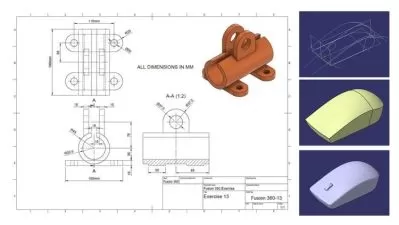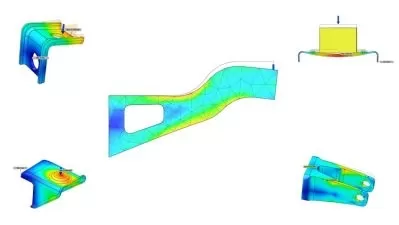CNC Programming with CNC Simulator Pro
Messgerat Labs (GaugeHow)
5:06:57
Description
Learn CNC Programming & G and M codes
What You'll Learn?
- Fundamentals of CNC programming
- How to navigate and utilize CNC Simulator Pro effectively
- G Codes and M Codes
- Practical application of CNC programming concepts through hands-on exercises and quizzes
Who is this for?
What You Need to Know?
More details
DescriptionLearn the essentials of CNC programming using CNC Simulator Pro. This beginner-friendly course covers G code, M code, and offers hands-on simulations for practical application.
CNC program will consist of a series of G-code and M-code commands along with coordinates and parameters, guiding the machine to perform a specific task.
Course Overview
Comprehensive CNC Programming G Code & M Code Course (Self-paced on your time)
Utilizes CNC Simulator Pro Software for hands-on learning
7 hours of engaging video content with a lifetime access
Includes quizzes for assessment and resources
With Certificate on Completion
Students will learn:
Fundamentals of CNC programming
How to navigate and utilize CNC Simulator Pro effectively
Writing, editing, and optimizing CNC code
Implementing safety measures in CNC machining processes
Practical application of CNC programming concepts through hands-on exercises and quizzes.
Embark on a comprehensive journey into the world of CNC programming with our meticulously designed course.
Leveraging the power of CNC Simulator Pro, this hands-on program offers a dynamic learning experience, equipping you with the skills needed to excel in CNC machining.
About Us:
This Course is Designed by the Industry Experts.
GaugeHow is a Ed-tech Platform for Mechanical Engineering Students by the Engineering Industry Experts.
Thanks you and See you in the Course
Who this course is for:
- Individuals interested in learning CNC programming
- Students in the field of mechanical engineering
- Manufacturing professionals seeking to enhance their skills
- Anyone looking to pursue a career in CNC machining and programming.
Learn the essentials of CNC programming using CNC Simulator Pro. This beginner-friendly course covers G code, M code, and offers hands-on simulations for practical application.
CNC program will consist of a series of G-code and M-code commands along with coordinates and parameters, guiding the machine to perform a specific task.
Course Overview
Comprehensive CNC Programming G Code & M Code Course (Self-paced on your time)
Utilizes CNC Simulator Pro Software for hands-on learning
7 hours of engaging video content with a lifetime access
Includes quizzes for assessment and resources
With Certificate on Completion
Students will learn:
Fundamentals of CNC programming
How to navigate and utilize CNC Simulator Pro effectively
Writing, editing, and optimizing CNC code
Implementing safety measures in CNC machining processes
Practical application of CNC programming concepts through hands-on exercises and quizzes.
Embark on a comprehensive journey into the world of CNC programming with our meticulously designed course.
Leveraging the power of CNC Simulator Pro, this hands-on program offers a dynamic learning experience, equipping you with the skills needed to excel in CNC machining.
About Us:
This Course is Designed by the Industry Experts.
GaugeHow is a Ed-tech Platform for Mechanical Engineering Students by the Engineering Industry Experts.
Thanks you and See you in the Course
Who this course is for:
- Individuals interested in learning CNC programming
- Students in the field of mechanical engineering
- Manufacturing professionals seeking to enhance their skills
- Anyone looking to pursue a career in CNC machining and programming.
User Reviews
Rating
Messgerat Labs (GaugeHow)
Instructor's Courses
Udemy
View courses Udemy- language english
- Training sessions 45
- duration 5:06:57
- Release Date 2023/12/13