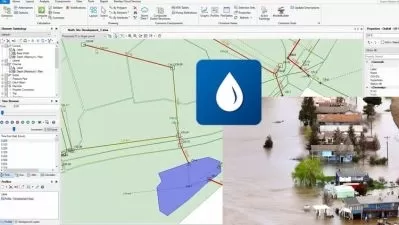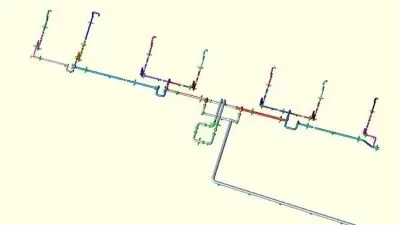CNC Lathe programming with Mastercam
Technical School Online Technology Training Center
15:09:21
Description
CNC Lathe programming with Mastercam
What You'll Learn?
- Mastercam Lathe
- Mastercam 2D design
- Lathe CNC Programming
- Lathe C Axis Programming
- Advanced Manufacturing
- Importing and Exporting of Non-MasterCAM files (such as SolidWorks etc.)
- Effective Exercise (Free Download)
- Advanced manufacturing technologies
- Manufacturing process
- Cutting and Spindle speed decision making
Who is this for?
What You Need to Know?
More details
DescriptionMore people use Mastercam than any other CAM software. From CAD inception to the creation of a final machined part, Mastercam is designed as a comprehensive solution for manufacturing efficiency.
Mastercam software has the easiest interface and the easiest to learn in the world. This software is used in many small and medium-sized companies and is a Cad-Cam software. Cad = Computer-aided design and Cam Computer-aided Manufacturing. You can design and manufacture using the same interface with the help of Mastercam software. In addition, the design and manufacturing are parametric and you do not need to re-enter the manufacturing parameters when you change any parameter in the design. When you watch the training videos, you will be able to learn CNC working logic, M, G codes, 2D and 3D design, 2½ axis milling, 3 axis milling, 4 and 5 axis milling, turning, C axis turning with all industrial applications.
CNC Lathe programming with Mastercam
Our lathe cam programming software gives you a set of tools to turn your parts exactly as you need them. Mastercam Lathe provides easy roughing, grooving, threading, parting, boring, drilling, and finishing routines for increased productivity.
Mastercam Lathe also delivers a set of C-axis programming tools, with greatly expanded options when combined with Mastercam Mill, such as face contour and drilling and cross contour and drilling.
Integrated CAD for CAM provides a powerful set of tools for creating and manipulating wireframe, surfaces, STL, and solids data including MBD information (with select translators).
Advanced toolpath strategies turn parts with greater efficiency and precision.
Who this course is for:
- Engineers
- Mechanical Engineer
- Production engineer
- Designers ( for producible products )
- Person of Working on the Manufacturing process
- Industry Person
More people use Mastercam than any other CAM software. From CAD inception to the creation of a final machined part, Mastercam is designed as a comprehensive solution for manufacturing efficiency.
Mastercam software has the easiest interface and the easiest to learn in the world. This software is used in many small and medium-sized companies and is a Cad-Cam software. Cad = Computer-aided design and Cam Computer-aided Manufacturing. You can design and manufacture using the same interface with the help of Mastercam software. In addition, the design and manufacturing are parametric and you do not need to re-enter the manufacturing parameters when you change any parameter in the design. When you watch the training videos, you will be able to learn CNC working logic, M, G codes, 2D and 3D design, 2½ axis milling, 3 axis milling, 4 and 5 axis milling, turning, C axis turning with all industrial applications.
CNC Lathe programming with Mastercam
Our lathe cam programming software gives you a set of tools to turn your parts exactly as you need them. Mastercam Lathe provides easy roughing, grooving, threading, parting, boring, drilling, and finishing routines for increased productivity.
Mastercam Lathe also delivers a set of C-axis programming tools, with greatly expanded options when combined with Mastercam Mill, such as face contour and drilling and cross contour and drilling.
Integrated CAD for CAM provides a powerful set of tools for creating and manipulating wireframe, surfaces, STL, and solids data including MBD information (with select translators).
Advanced toolpath strategies turn parts with greater efficiency and precision.
Who this course is for:
- Engineers
- Mechanical Engineer
- Production engineer
- Designers ( for producible products )
- Person of Working on the Manufacturing process
- Industry Person
User Reviews
Rating
Technical School Online Technology Training Center
Instructor's Courses
Udemy
View courses Udemy- language english
- Training sessions 86
- duration 15:09:21
- English subtitles has
- Release Date 2023/08/21