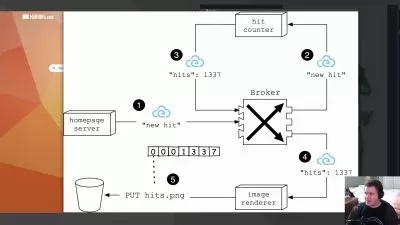Cloud Computing on AWS: Ultimate Beginners Course - 2024
Arno Pretorius
5:01:04
Description
Master the fundamentals of AWS Cloud Computing | Theory and hands-on demonstrations | Learn Cloud Computing
What You'll Learn?
- Learn the basics of AWS (Amazon Web Services)
- Understand the basic cloud computing concepts
- Learn the fundamentals of AWS (EC2, ELB, and ASG)
- Develop practical skills whilst utilising several AWS services
- Learn how to construct AWS infrastructure
- How to integrate various services together
- FREE downloadable PDF
Who is this for?
What You Need to Know?
More details
DescriptionWelcome! I'm here to help you to master the basics of Cloud computing on AWS.
-- Please read carefully --
This course is primarily intended for beginners who have NO experience with Cloud computing and/or AWS.
I want to help YOU master the basics of Cloud computing and AWS.
The Cloud Computing on AWS: Ultimate Beginners course has been structured in a simple and logical order. Everything that has been designed from the styling to the graphics and topics covered is crafted with the absolute duty of care towards the student.
This course is intended for complete beginners to AWS and it will cover various topics to help you to build a solid foundation:
Cloud computing Introduction
We will start the course off very slowly by learning general IT concepts, and then we will slowly transition into the field of cloud computing. Here we will learn what cloud computing is and how it solves the problem of traditional IT. Moreover, we will examine the various cloud deployment models and types of cloud computing that are available.
Introducing AWS - Key theoretical concepts
Once we have a fundamental knowledge of what cloud computing is, and how it is applied to our lives. We will begin to look at the key theoretical concepts that are associated with AWS. In terms of AWSÂ regions, VPC's, Availability Zones and Subnets. These are all important pieces of terminology that are needed to understand the basic eco-system of AWS.
Identity and Access Management - IAM
IAM is a service that enables you to manage user identities and control access to AWS resources. It allows you to create and manage users, groups, and roles, defining their permissions through policies. With IAM, we will be able to enhance the security of your AWS infrastructure and ensure that only authorized individuals and applications can access your resources.
AWS setup and configuration
In this section we will create an AWSÂ account, explore the AWS management console, and setup a designated budget to manage and track our costs.
Amazon Elastic Compute Cloud - EC2
AWS EC2 (Elastic Compute Cloud) is a web service that provides resizable compute capacity in the cloud. It allows you to quickly provision virtual servers, known as instances, with a variety of operating systems and configurations. We will learn how to launch our very first EC2 instance, how to change instance states, manage our security groups, and how to build our very own AMI (Amazon Machine Image).
Scalability and High Availability
When it comes to cloud computing. Two very important terms are scalability and high availability. Scalability focuses on the ability to handle growth and increased workload efficiently, while availability focuses on ensuring uninterrupted service and minimizing downtime by eliminating single points of failure and implementing redundancy.
Elastic Load Balancing and Auto Scaling
In this section we will learn how to create an application load balancer, and how to also setup an auto-scaling group which will allow us to automatically add and remove EC2 instances based on our preferences.
Elastic Load Balancing is a service that automatically distributes incoming application traffic across multiple targets, improving availability, scalability, and fault tolerance. Auto Scaling is a feature that automatically adjusts the number of instances in a resource group or fleet based on defined conditions, ensuring optimal performance and cost efficiency.
Cloud Storage services
Amazon S3 is one of the main building blocks of AWS, so we will learn how to work with buckets and objects, how to create a bucket policy, host a static website and so much more. Additionally, we will learn about how to work with EBS volumes and explore additional storage services, such as EFS and EC2 instance store.
Databases
Databases are crucial to storing and maintaining our data. Amazon RDS is a relational database service that we can utilize to create popular databases, such as PostgreSQL and MySQL. For those that are interested in NoSQL services, we will delve into DynamoDB.
Deployment on AWS
Deployment is always a popular topic, we will therefore explore services such as CloudFormation which will help us to create infrastructure as code. For developers who simply want to upload their code without the stress of handling infrastructure, we will look at Elastic Beanstalk. And of course, for those interested in the DevOps side of things, we will explore the typical CI/CD approach with AWSÂ CodeCommit, CodeBuild, CodeDeploy, CodePipeline and so much more.
DNS services and content delivery
AWS Route 53 is a popular service that is used for managing our DNSÂ records, and so we will use it for registering a domain name. Additionally, a domain name is always coupled with an SSL/TLS certification, so we will use Amazon Certificate Manager for that. In terms of content delivery we will look at how we can improve the perform of our applications by utilizing CloudFront and AWSÂ Global Accelerator.
Containers on AWS and Serverless computing - [Theory]
Docker is an important tool for all developers. So we will learn a bit more about how we can manage docker containers on AWS, and utilize serverless computing in the form of AWSÂ Lambda.
Monitoring the cloud
Once our application is running on AWS, it's important that we know how to monitor it in terms of analyzing metrics, evaluating the health of our services, and setting up a CloudTrail of events.
Cloud application Integration
If a certain event occurs on AWS, it would be great to receive a notification of what is going on. Therefore we will learn about the Amazon Simple Notification service. In addition to this we will learn how to create a queue with SQS and reflect on how it can be used with our applications.Â
Security and encryption
Security is a hot topic right now so we will explore key theoretical concepts and also evaluate the AWS services which we can use to encrypt our EBS volumes, and utilize to better protect our applications.
Analytics
Since this is a beginners course, we wont go into heavy detail with the analytics services that are part of AWS. So, a basic theoretical approach will be more than sufficient.
Other services
A few bonus services will be included in this course. Such as how to store secrets with AWS Secret Manager, and how to utilize machine learning with Amazon Rekognition.
Extra course information:
It covers all the basic topics that a new beginner to AWS and cloud computing is expected to know and be aware of.
It is mixed with theory and practical hands-on demonstrations.
The course is structured in a logical and cohesive way - not just random slides plastered everywhere.
It starts off very simple and then builds on gradually throughout the course.
You will also learn 30 + AWS services
This course is jam-packed with lecture slides, PDF walkthroughs, code snippets/references and comes along with the full project source code - as a zip file.
All 400 + slides are available as a downloadable PDF.
The Cloud Computing on AWS: Ultimate Beginners Course is a highly practical course and allows you to apply your knowledge.
Your instructor:
My name is Arno Pretorius. I'm a qualified IT teacher who has taught programming both in-person and online. My main passions are teaching and technology, so I thought why not just combine the best of both worlds to create something truly amazing and valuable. Over the years, I have created and deployed many real-world Django-based applications, including a job portal for university graduates and an exclusive social network.
I'm a Software developer, an AWS Solutions Architect and Developer associate. I have a keen interest in cloud computing, web development and everything that relates to programming and technology.
So, let's go and become fluent in AWS.
Trust me you are in good hands!
This course also comes with:
- 13 + hours of on-demand video
- Full lifetime access
- A Udemy certificate of completion
- 11 downloadable resources
- Access on mobile and TV
Join me in this course if you want to master the basics of Cloud computing on AWS and kick-start your career in cloud computing.
Who this course is for:
- Those who have an interest and desire to learn cloud computing
- Beginners learning about cloud computing for the first time
- Programmers/developers with a keen interest in learning about the foundations of cloud development
- Individuals who want to learn about Amazon Web Services (AWS)
Welcome! I'm here to help you to master the basics of Cloud computing on AWS.
-- Please read carefully --
This course is primarily intended for beginners who have NO experience with Cloud computing and/or AWS.
I want to help YOU master the basics of Cloud computing and AWS.
The Cloud Computing on AWS: Ultimate Beginners course has been structured in a simple and logical order. Everything that has been designed from the styling to the graphics and topics covered is crafted with the absolute duty of care towards the student.
This course is intended for complete beginners to AWS and it will cover various topics to help you to build a solid foundation:
Cloud computing Introduction
We will start the course off very slowly by learning general IT concepts, and then we will slowly transition into the field of cloud computing. Here we will learn what cloud computing is and how it solves the problem of traditional IT. Moreover, we will examine the various cloud deployment models and types of cloud computing that are available.
Introducing AWS - Key theoretical concepts
Once we have a fundamental knowledge of what cloud computing is, and how it is applied to our lives. We will begin to look at the key theoretical concepts that are associated with AWS. In terms of AWSÂ regions, VPC's, Availability Zones and Subnets. These are all important pieces of terminology that are needed to understand the basic eco-system of AWS.
Identity and Access Management - IAM
IAM is a service that enables you to manage user identities and control access to AWS resources. It allows you to create and manage users, groups, and roles, defining their permissions through policies. With IAM, we will be able to enhance the security of your AWS infrastructure and ensure that only authorized individuals and applications can access your resources.
AWS setup and configuration
In this section we will create an AWSÂ account, explore the AWS management console, and setup a designated budget to manage and track our costs.
Amazon Elastic Compute Cloud - EC2
AWS EC2 (Elastic Compute Cloud) is a web service that provides resizable compute capacity in the cloud. It allows you to quickly provision virtual servers, known as instances, with a variety of operating systems and configurations. We will learn how to launch our very first EC2 instance, how to change instance states, manage our security groups, and how to build our very own AMI (Amazon Machine Image).
Scalability and High Availability
When it comes to cloud computing. Two very important terms are scalability and high availability. Scalability focuses on the ability to handle growth and increased workload efficiently, while availability focuses on ensuring uninterrupted service and minimizing downtime by eliminating single points of failure and implementing redundancy.
Elastic Load Balancing and Auto Scaling
In this section we will learn how to create an application load balancer, and how to also setup an auto-scaling group which will allow us to automatically add and remove EC2 instances based on our preferences.
Elastic Load Balancing is a service that automatically distributes incoming application traffic across multiple targets, improving availability, scalability, and fault tolerance. Auto Scaling is a feature that automatically adjusts the number of instances in a resource group or fleet based on defined conditions, ensuring optimal performance and cost efficiency.
Cloud Storage services
Amazon S3 is one of the main building blocks of AWS, so we will learn how to work with buckets and objects, how to create a bucket policy, host a static website and so much more. Additionally, we will learn about how to work with EBS volumes and explore additional storage services, such as EFS and EC2 instance store.
Databases
Databases are crucial to storing and maintaining our data. Amazon RDS is a relational database service that we can utilize to create popular databases, such as PostgreSQL and MySQL. For those that are interested in NoSQL services, we will delve into DynamoDB.
Deployment on AWS
Deployment is always a popular topic, we will therefore explore services such as CloudFormation which will help us to create infrastructure as code. For developers who simply want to upload their code without the stress of handling infrastructure, we will look at Elastic Beanstalk. And of course, for those interested in the DevOps side of things, we will explore the typical CI/CD approach with AWSÂ CodeCommit, CodeBuild, CodeDeploy, CodePipeline and so much more.
DNS services and content delivery
AWS Route 53 is a popular service that is used for managing our DNSÂ records, and so we will use it for registering a domain name. Additionally, a domain name is always coupled with an SSL/TLS certification, so we will use Amazon Certificate Manager for that. In terms of content delivery we will look at how we can improve the perform of our applications by utilizing CloudFront and AWSÂ Global Accelerator.
Containers on AWS and Serverless computing - [Theory]
Docker is an important tool for all developers. So we will learn a bit more about how we can manage docker containers on AWS, and utilize serverless computing in the form of AWSÂ Lambda.
Monitoring the cloud
Once our application is running on AWS, it's important that we know how to monitor it in terms of analyzing metrics, evaluating the health of our services, and setting up a CloudTrail of events.
Cloud application Integration
If a certain event occurs on AWS, it would be great to receive a notification of what is going on. Therefore we will learn about the Amazon Simple Notification service. In addition to this we will learn how to create a queue with SQS and reflect on how it can be used with our applications.Â
Security and encryption
Security is a hot topic right now so we will explore key theoretical concepts and also evaluate the AWS services which we can use to encrypt our EBS volumes, and utilize to better protect our applications.
Analytics
Since this is a beginners course, we wont go into heavy detail with the analytics services that are part of AWS. So, a basic theoretical approach will be more than sufficient.
Other services
A few bonus services will be included in this course. Such as how to store secrets with AWS Secret Manager, and how to utilize machine learning with Amazon Rekognition.
Extra course information:
It covers all the basic topics that a new beginner to AWS and cloud computing is expected to know and be aware of.
It is mixed with theory and practical hands-on demonstrations.
The course is structured in a logical and cohesive way - not just random slides plastered everywhere.
It starts off very simple and then builds on gradually throughout the course.
You will also learn 30 + AWS services
This course is jam-packed with lecture slides, PDF walkthroughs, code snippets/references and comes along with the full project source code - as a zip file.
All 400 + slides are available as a downloadable PDF.
The Cloud Computing on AWS: Ultimate Beginners Course is a highly practical course and allows you to apply your knowledge.
Your instructor:
My name is Arno Pretorius. I'm a qualified IT teacher who has taught programming both in-person and online. My main passions are teaching and technology, so I thought why not just combine the best of both worlds to create something truly amazing and valuable. Over the years, I have created and deployed many real-world Django-based applications, including a job portal for university graduates and an exclusive social network.
I'm a Software developer, an AWS Solutions Architect and Developer associate. I have a keen interest in cloud computing, web development and everything that relates to programming and technology.
So, let's go and become fluent in AWS.
Trust me you are in good hands!
This course also comes with:
- 13 + hours of on-demand video
- Full lifetime access
- A Udemy certificate of completion
- 11 downloadable resources
- Access on mobile and TV
Join me in this course if you want to master the basics of Cloud computing on AWS and kick-start your career in cloud computing.
Who this course is for:
- Those who have an interest and desire to learn cloud computing
- Beginners learning about cloud computing for the first time
- Programmers/developers with a keen interest in learning about the foundations of cloud development
- Individuals who want to learn about Amazon Web Services (AWS)
User Reviews
Rating
Arno Pretorius
Instructor's Courses
Udemy
View courses Udemy- language english
- Training sessions 64
- duration 5:01:04
- English subtitles has
- Release Date 2024/10/12