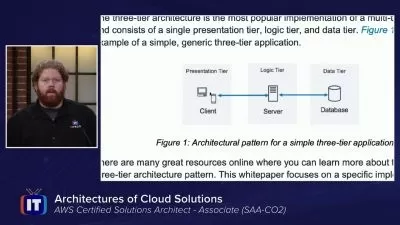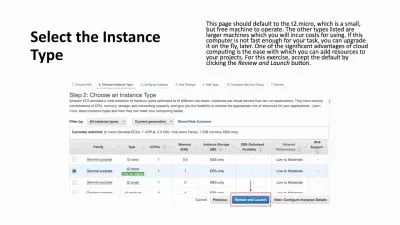Cloud Computing | Cloud Computing Basics for Comptia Cloud+
Oak Academy,OAK Academy Team
16:14:55
Description
Cloud Computing is in high demand for IT. Cloud Computing & Cloud Security Basics for AWS, Google, Azure & Cloud+ exam
What You'll Learn?
- Cloud computing is the on-demand availability of computer system resources, data storage, computing power, without direct active management by the user
- What is Cloud Computing?
- Why is the Cloud Computing course important?
- What is Cloud Security
- All the information needed to prepare for the Cloud Computing.
- What are cloud service types?
- What are the technologies used in cloud systems?
- What are network topologies and their differences?
- What is a database, how is Database Security provided?
- What should be the architecture and design under Cloud Computing
- What Are Attacks, Threats and Vulnerabilities?
- What is the threat, what are the types of threats, how is the threat analysis done?
- What is Cryptography and PKI? What kind of cryptography is used?
- Cloud Computing Essentials for AWS, Comptia Cloud+ exam
Who is this for?
What You Need to Know?
More details
DescriptionHi there,
Welcome to the “Cloud Computing | Cloud Computing Basics for Comptia Cloud+†course.
Cloud Computing is in high demand for IT. Cloud Computing & Cloud Security Basics for AWS, Google & Cloud Comptia+ exam
This course takes you step-by-step through everything you need to Cloud Computing technologies.
By the way, you don't need to know anything for this lesson.
We will tell you everything you need about Cloud Computing technologies..
Our course consists of 17 basic parts.
However, for a better understanding of the subjects, these basic subjects are divided into parts and explained in 156 small chapters.
Each of the chapters is important in its own right. It also relates to other departments.
As you follow the course, you will hear the same terms in different lessons. The reason for this is that many terms in the field of Security can be used in relation to each other in different subjects.
For example, Virtualization is mentioned in many places.
Although the basic meaning is the same, usage types can gain different meanings on different platforms.
Lectures are short and for exam purposes.
If you wish, you can improve yourself by using the topics covered in the lessons.
Because at the end of the course, you will see all the topics used in the field of Cloud technologies.
All you have to do is research the subject on the internet and keep learning.
Sample questions were given at the end of each chapter throughout the course.
These questions are often similar to those found in previous CompTIA Cloud + or similar Cloud exams.
There is no such thing as always the same question will appear in the exam.
However, the questions to be asked on a certain subject are also close to each other.
This is for the course.
In this course you will learn;
- Basic information about cloud technologies
- Understanding computer security, its functions and components
- Performing basic security configurations
- Become an effective security technician in a business environment
- Network topologies
- Threat analysis
No prior knowledge required!
Frequently asked questions
What is cloud computing?
Cloud computing is the delivery of on-demand computing resources over the Internet. These resources include data storage, processing power, applications, physical servers, virtual servers, development tools, networking capabilities, and more. Cloud computing platforms help businesses build their complete infrastructure in a distributed fashion on the Internet instead of in their in-house data center. This offloads the costs of maintaining a company's own infrastructure to a cloud provider who will bill for only what they use. Cloud platforms offer elasticity to a business so that they can scale services based on workload. Virtualization in a cloud environment enables cloud platforms to provide more value by dividing physical hardware into virtual devices. The distributed nature of the cloud gives every user a low-latency connection, whether at the office or on the road.
What are some popular cloud computing services?
Cloud computing has become the modern model for IT infrastructure, and there are many public cloud services to choose from. One popular cloud provider is Amazon Web Services or AWS. Amazon Web Services was the early leader in cloud computing services and currently a major provider of machine learning, database, and serverless cloud services. Microsoft Azure is another major cloud service. They provide their well-known Office suite of software including Outlook, Word, Excel, and PowerPoint using a software as a service (SaaS) model to their enterprise customers, as well as other general cloud computing services. The third-largest cloud provider is Google Cloud Platform. It works well for customers who want to integrate with Google's other offerings, like Google ads. Other cloud services available include Alibaba Cloud, IBM Cloud, and Oracle Cloud.
What are the different types of cloud computing?
Cloud platforms provide a variety of computing services to their customers. They also offer storage for companies to store all data types in the cloud, including PDFs and public images, and private company files. Their granular security allows companies to set access rights down to a specific endpoint, data file, or user. Infrastructure as a service (IaaS) is a common cloud service a company can use to manage operating systems, runtimes, data, and applications in the cloud. When a cloud provider offers a platform as a service (PaaS), they provide businesses with hardware that comes with pre-installed software, which helps developers to get started quickly. With software as a service (SaaS), the cloud provider manages software or a software suite for a business, and they just use it. Cloud platforms also offer serverless computing where a company doesn't manage the infrastructure, virtual machines, or servers. Instead, they deploy simple functions they can use on-demand.
What are some of the most common applications of cloud computing?
Users are most likely to encounter cloud computing first as a form of storage. Today, most pictures, videos, and files on a mobile device (such as a smartphone or tablet) are stored in the cloud. This allows them to be accessed from anywhere. Enterprise applications such as Office 365 and Slack are also accessed via the cloud; in fact, most web applications and data storage today are cloud-based. The major advantages to the cloud are redundancy and stability, which makes the cloud particularly useful for data storage and data management. However, the cloud is also frequently used for its computing capacity. Video editors will edit videos on the cloud, and 3D artists will render simulations on the cloud. Other applications of the cloud include testing environments and big data analytics.
What careers use cloud computing?
Nearly every IT career today will involve cloud computing. Some of the most popular careers that use cloud computing include systems administration, application development, and data analysis. There are also cloud-specific fields. Cloud architects design cloud computing infrastructure from the top down. Cloud developers make cloud computing applications. Cloud administrators run those applications, and cloud programmers will work under a developer to modify and manage the applications. There are managed services providers who specialize in cloud support, hiring cloud technicians. Additionally, there are fields that will use cloud computing for their systems, even if they aren't directly managing the cloud — most office workers today will use a type of cloud computing even if they don't realize it. For example, when office workers log into Office 365 or Slack, they use cloud computing technology.
What are the different deployment models of cloud computing?
There are public, private, and hybrid cloud solutions. Public cloud models are the most common. They are a cloud infrastructure that can be accessed from anywhere and stored in many servers rather than a single one. Usually, public clouds have several clients, all using the cloud service. But the cloud infrastructure is owned by the cloud services provider. Private cloud models are more specialized, private, and expensive. While it's still cloud-based (multiple computers sharing resources), only one client uses the cloud; this increases security. In this model, the private cloud operates much like a private server would. But unlike a private server, there are multiple computers, creating stability and redundancy. Finally, some hybrid models involve both public and private clouds, which work together to create a blend of efficiency and security. Some applications are stored on the public (shared) cloud in this model, while others are stored in the private (not-shared) cloud.
What are the advantages and disadvantages of cloud computing?
Cloud computing is considered stable, affordable, and scalable. But there are some disadvantages. When dealing with public cloud solutions vs. on-premise servers, public clouds may be slower and have greater levels of latency. When not properly secured, cloud services can represent security risks because of their expanded attack surface. And cloud computing, while overall more affordable, can have seemingly erratic pricing: because the company pays for the services it uses, it may not always know exactly how much it will pay. If the company needs to use more resources unexpectedly, costs can increase rapidly. Finally, cloud computing is still a relatively new technology, so it can be difficult to find specialized experts instead of those with a more general background, such as general experts in network infrastructure.
Why do you want to take this course?
Our answer is simple: quality of teaching.
When you sign up, you will feel the expertise of our experienced instructors.
Video and Audio Production Quality
All our videos are created/produced as high quality video and audio to provide you with the best learning experience.
You'll be,
â— see clearly
â— Clear hearing
â— Proceeding in the lesson without being distracted
You will also receive:
â— Lifetime Access to the Course
â— Quick and Easy Support in the Q&A section
â— Udemy Certificate of Completion Ready to Download
Dive now into “Cloud Computing | Cloud Computing Basics for Comptia Cloud+†course.
Cloud Computing is in high demand for IT. Cloud Computing & Cloud Security Basics for AWS, Google & Cloud Comptia+ exam
We offer full support by answering any questions.
See you at the course!
Who this course is for:
- Those who want to obtain Cloud Computing technologies.
- Those who want to learn cloud systems and cloud security
- Anyone interested in Cloud Security
- Those who have career goals in Cloud Security.
- Those who have basic security knowledge and want to take it to higher levels.
- Those who want to step into the world of security.
- Minor Security elements.
- Those who prepare Comptia Cloud+ exam and learn cloud computing essentials
Hi there,
Welcome to the “Cloud Computing | Cloud Computing Basics for Comptia Cloud+†course.
Cloud Computing is in high demand for IT. Cloud Computing & Cloud Security Basics for AWS, Google & Cloud Comptia+ exam
This course takes you step-by-step through everything you need to Cloud Computing technologies.
By the way, you don't need to know anything for this lesson.
We will tell you everything you need about Cloud Computing technologies..
Our course consists of 17 basic parts.
However, for a better understanding of the subjects, these basic subjects are divided into parts and explained in 156 small chapters.
Each of the chapters is important in its own right. It also relates to other departments.
As you follow the course, you will hear the same terms in different lessons. The reason for this is that many terms in the field of Security can be used in relation to each other in different subjects.
For example, Virtualization is mentioned in many places.
Although the basic meaning is the same, usage types can gain different meanings on different platforms.
Lectures are short and for exam purposes.
If you wish, you can improve yourself by using the topics covered in the lessons.
Because at the end of the course, you will see all the topics used in the field of Cloud technologies.
All you have to do is research the subject on the internet and keep learning.
Sample questions were given at the end of each chapter throughout the course.
These questions are often similar to those found in previous CompTIA Cloud + or similar Cloud exams.
There is no such thing as always the same question will appear in the exam.
However, the questions to be asked on a certain subject are also close to each other.
This is for the course.
In this course you will learn;
- Basic information about cloud technologies
- Understanding computer security, its functions and components
- Performing basic security configurations
- Become an effective security technician in a business environment
- Network topologies
- Threat analysis
No prior knowledge required!
Frequently asked questions
What is cloud computing?
Cloud computing is the delivery of on-demand computing resources over the Internet. These resources include data storage, processing power, applications, physical servers, virtual servers, development tools, networking capabilities, and more. Cloud computing platforms help businesses build their complete infrastructure in a distributed fashion on the Internet instead of in their in-house data center. This offloads the costs of maintaining a company's own infrastructure to a cloud provider who will bill for only what they use. Cloud platforms offer elasticity to a business so that they can scale services based on workload. Virtualization in a cloud environment enables cloud platforms to provide more value by dividing physical hardware into virtual devices. The distributed nature of the cloud gives every user a low-latency connection, whether at the office or on the road.
What are some popular cloud computing services?
Cloud computing has become the modern model for IT infrastructure, and there are many public cloud services to choose from. One popular cloud provider is Amazon Web Services or AWS. Amazon Web Services was the early leader in cloud computing services and currently a major provider of machine learning, database, and serverless cloud services. Microsoft Azure is another major cloud service. They provide their well-known Office suite of software including Outlook, Word, Excel, and PowerPoint using a software as a service (SaaS) model to their enterprise customers, as well as other general cloud computing services. The third-largest cloud provider is Google Cloud Platform. It works well for customers who want to integrate with Google's other offerings, like Google ads. Other cloud services available include Alibaba Cloud, IBM Cloud, and Oracle Cloud.
What are the different types of cloud computing?
Cloud platforms provide a variety of computing services to their customers. They also offer storage for companies to store all data types in the cloud, including PDFs and public images, and private company files. Their granular security allows companies to set access rights down to a specific endpoint, data file, or user. Infrastructure as a service (IaaS) is a common cloud service a company can use to manage operating systems, runtimes, data, and applications in the cloud. When a cloud provider offers a platform as a service (PaaS), they provide businesses with hardware that comes with pre-installed software, which helps developers to get started quickly. With software as a service (SaaS), the cloud provider manages software or a software suite for a business, and they just use it. Cloud platforms also offer serverless computing where a company doesn't manage the infrastructure, virtual machines, or servers. Instead, they deploy simple functions they can use on-demand.
What are some of the most common applications of cloud computing?
Users are most likely to encounter cloud computing first as a form of storage. Today, most pictures, videos, and files on a mobile device (such as a smartphone or tablet) are stored in the cloud. This allows them to be accessed from anywhere. Enterprise applications such as Office 365 and Slack are also accessed via the cloud; in fact, most web applications and data storage today are cloud-based. The major advantages to the cloud are redundancy and stability, which makes the cloud particularly useful for data storage and data management. However, the cloud is also frequently used for its computing capacity. Video editors will edit videos on the cloud, and 3D artists will render simulations on the cloud. Other applications of the cloud include testing environments and big data analytics.
What careers use cloud computing?
Nearly every IT career today will involve cloud computing. Some of the most popular careers that use cloud computing include systems administration, application development, and data analysis. There are also cloud-specific fields. Cloud architects design cloud computing infrastructure from the top down. Cloud developers make cloud computing applications. Cloud administrators run those applications, and cloud programmers will work under a developer to modify and manage the applications. There are managed services providers who specialize in cloud support, hiring cloud technicians. Additionally, there are fields that will use cloud computing for their systems, even if they aren't directly managing the cloud — most office workers today will use a type of cloud computing even if they don't realize it. For example, when office workers log into Office 365 or Slack, they use cloud computing technology.
What are the different deployment models of cloud computing?
There are public, private, and hybrid cloud solutions. Public cloud models are the most common. They are a cloud infrastructure that can be accessed from anywhere and stored in many servers rather than a single one. Usually, public clouds have several clients, all using the cloud service. But the cloud infrastructure is owned by the cloud services provider. Private cloud models are more specialized, private, and expensive. While it's still cloud-based (multiple computers sharing resources), only one client uses the cloud; this increases security. In this model, the private cloud operates much like a private server would. But unlike a private server, there are multiple computers, creating stability and redundancy. Finally, some hybrid models involve both public and private clouds, which work together to create a blend of efficiency and security. Some applications are stored on the public (shared) cloud in this model, while others are stored in the private (not-shared) cloud.
What are the advantages and disadvantages of cloud computing?
Cloud computing is considered stable, affordable, and scalable. But there are some disadvantages. When dealing with public cloud solutions vs. on-premise servers, public clouds may be slower and have greater levels of latency. When not properly secured, cloud services can represent security risks because of their expanded attack surface. And cloud computing, while overall more affordable, can have seemingly erratic pricing: because the company pays for the services it uses, it may not always know exactly how much it will pay. If the company needs to use more resources unexpectedly, costs can increase rapidly. Finally, cloud computing is still a relatively new technology, so it can be difficult to find specialized experts instead of those with a more general background, such as general experts in network infrastructure.
Why do you want to take this course?
Our answer is simple: quality of teaching.
When you sign up, you will feel the expertise of our experienced instructors.
Video and Audio Production Quality
All our videos are created/produced as high quality video and audio to provide you with the best learning experience.
You'll be,
â— see clearly
â— Clear hearing
â— Proceeding in the lesson without being distracted
You will also receive:
â— Lifetime Access to the Course
â— Quick and Easy Support in the Q&A section
â— Udemy Certificate of Completion Ready to Download
Dive now into “Cloud Computing | Cloud Computing Basics for Comptia Cloud+†course.
Cloud Computing is in high demand for IT. Cloud Computing & Cloud Security Basics for AWS, Google & Cloud Comptia+ exam
We offer full support by answering any questions.
See you at the course!
Who this course is for:
- Those who want to obtain Cloud Computing technologies.
- Those who want to learn cloud systems and cloud security
- Anyone interested in Cloud Security
- Those who have career goals in Cloud Security.
- Those who have basic security knowledge and want to take it to higher levels.
- Those who want to step into the world of security.
- Minor Security elements.
- Those who prepare Comptia Cloud+ exam and learn cloud computing essentials
User Reviews
Rating
Oak Academy
Instructor's CoursesOAK Academy Team
Instructor's Courses
Udemy
View courses Udemy- language english
- Training sessions 161
- duration 16:14:55
- Release Date 2023/11/14