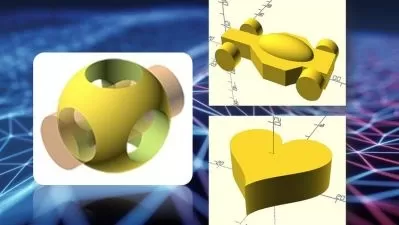Clo3D for beginners
Lena Merrin
4:05:03
Description
This course will teach you how to create 3D garments in CLO
What You'll Learn?
- How to to create realistic 3D models of garments.
- How to develop a design from a block to a complete garment in 3D.
- How to add a pattern to Clo by importing pdf, ai, tracing an image or drawing directly on avatar.
- How to set up Clo and navigate in it.
- How to add avatar, change its appearance, size, pose and create and save your custom avatar.
- How to flat draft a skirt block in Clo.
- How to autograde and manually grade in Clo.
- How to scale, transform and move patterns.
- How to add and remove seam allowances, annotations and symbols.
- How to sew the pattern in Clo and dress avatar.
- How to change fabric appearance and behaviour.
- How to assess fit with the help of maps.
- How to use pins, tacks and steam in Clo.
- How to add elasticated waistband, yoke, zip, buttons, patch pockets, topstitching, puckering, fullness and pleats.
- You will learn about properties of fabric in Clo and how to change the fabric of the garment.
- How to change and manipulate print of the fabric, including transparency.
- How to quickly change the design in modular mode.
- How to work with graphic and textures.
- How to calculate amount of fabric required and its cost.
- How to present the garment in multiple colorways.
- How to prepare your garment for render.
- How to dress avatar in multiple layers.
- How to animate your avatar.
- How to render images, turntable images and animations.
Who is this for?
What You Need to Know?
More details
Description3D garment creation is quickly becoming a necessary skill for patternmakers and fashion designers.
With the growing demand for better productivity and smaller environmental footprint of the fashion industry, Clo3D has become a highly sought after skill. Add Clo3D to your CV with Clo3D for beginners course.
The Clo3D for beginners course will teach you everything you need to start creating 3D garments - learn all the necessary basics in the shortest and the most efficient way possible, perfect for a busy professional whose time is valuable.
You don’t need any previous knowledge of 3D modelling software, because we will start from the very beginning - set up and navigation basics.
This course will take you from having no knowledge of 3D software to developing your own designs, doing fittings, creating renders, animations, and much more. Because your time is valuable, the lectures are short and straight to the point, giving you maximum information quickly and efficiently.
Go from complete beginner to a confident Clo3D user in just over 4 hours!
By the end of the course you will also have developed a portfolio of several projects, which you will be able to add to your CV to showcase your new skills.
I've added exercise files to this course, so you can follow along with me in the videos, and there are also some assignments for you to practice the skills you have learned.
So if you have no time to waste, you have never used Clo3D before or you have but struggled with the basics, this course is for you.
>
Who this course is for:
- People with sewing and/or pattern making experience, who wish to learn Clo3D.
3D garment creation is quickly becoming a necessary skill for patternmakers and fashion designers.
With the growing demand for better productivity and smaller environmental footprint of the fashion industry, Clo3D has become a highly sought after skill. Add Clo3D to your CV with Clo3D for beginners course.
The Clo3D for beginners course will teach you everything you need to start creating 3D garments - learn all the necessary basics in the shortest and the most efficient way possible, perfect for a busy professional whose time is valuable.
You don’t need any previous knowledge of 3D modelling software, because we will start from the very beginning - set up and navigation basics.
This course will take you from having no knowledge of 3D software to developing your own designs, doing fittings, creating renders, animations, and much more. Because your time is valuable, the lectures are short and straight to the point, giving you maximum information quickly and efficiently.
Go from complete beginner to a confident Clo3D user in just over 4 hours!
By the end of the course you will also have developed a portfolio of several projects, which you will be able to add to your CV to showcase your new skills.
I've added exercise files to this course, so you can follow along with me in the videos, and there are also some assignments for you to practice the skills you have learned.
So if you have no time to waste, you have never used Clo3D before or you have but struggled with the basics, this course is for you.
>
Who this course is for:
- People with sewing and/or pattern making experience, who wish to learn Clo3D.
User Reviews
Rating
Lena Merrin
Instructor's Courses
Udemy
View courses Udemy- language english
- Training sessions 85
- duration 4:05:03
- Release Date 2024/04/13