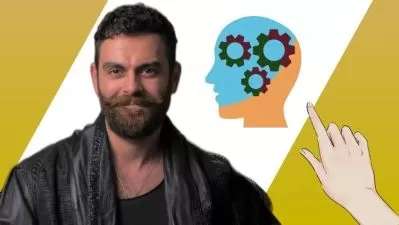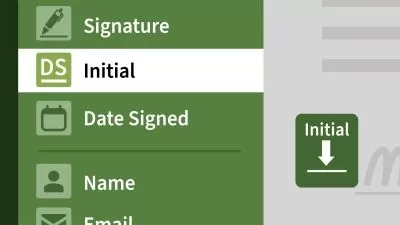Clickup - The Intermediate to Advanced Training Course
George Smarts
2:05:19
Description
Take your Clickup skills to the next level. Learn all the hidden productivity tips and tricks that not many people use!
What You'll Learn?
- Clickup features used by professionals
- Tips and tricks on how to icrease productivity using Clickup
- Advanced features in Clickup
- Integrations in Clickup
- Hidden functionalities that not many people use and know about
Who is this for?
More details
DescriptionWhy Take this Course?
You will become fully proficient with ClickUp and be able to manage any type of project or team
You will learn how to use the less known Clickup productivity and teamwork features that not many people utilize.
Practical course - you will learn ClickUp by doing rather than just watching. I will show you step by step how to use each function and you can follow me along.
What will you learn?
Learn how Deep Dive into Clickup Docs and the different useful use cases
Email integration
Zoom integration
The Chrome Extension
Syncing your calendar with Clickup
Learn how to create a Sprint Plan
Learn how to work with Sprints
Learn how to create a complete Agile Management solution
How to use LineUp feature
How to create complex nested subtask structure
Relationships in Clickup
Use the record screen feature for collaboration
and more
Why learn from me?
I am a project manager for over 10 years now. I have used pretty much all well known project management, teamwork and productivity tools on the marketplace. This experience means that I know what are the important parts of a software and where to focus the training on. During the lessons I also provide insights and tips and tricks on how to utilize the features in order to be successful.
Why use Clickup?
Clickup is one of the most well known and widely used productivity and project management platforms out there. It is used by organizations to manage projects, time and work. Clickup is used by over 200 000 organizations with millions of users. This is a software that will be used more and more in the industry in the coming years. If you take this course, you will position yourself well on the market for years to come.
Who this course is for:
- Clickup users looking to increase their productivity and proficiency with the software
Why Take this Course?
You will become fully proficient with ClickUp and be able to manage any type of project or team
You will learn how to use the less known Clickup productivity and teamwork features that not many people utilize.
Practical course - you will learn ClickUp by doing rather than just watching. I will show you step by step how to use each function and you can follow me along.
What will you learn?
Learn how Deep Dive into Clickup Docs and the different useful use cases
Email integration
Zoom integration
The Chrome Extension
Syncing your calendar with Clickup
Learn how to create a Sprint Plan
Learn how to work with Sprints
Learn how to create a complete Agile Management solution
How to use LineUp feature
How to create complex nested subtask structure
Relationships in Clickup
Use the record screen feature for collaboration
and more
Why learn from me?
I am a project manager for over 10 years now. I have used pretty much all well known project management, teamwork and productivity tools on the marketplace. This experience means that I know what are the important parts of a software and where to focus the training on. During the lessons I also provide insights and tips and tricks on how to utilize the features in order to be successful.
Why use Clickup?
Clickup is one of the most well known and widely used productivity and project management platforms out there. It is used by organizations to manage projects, time and work. Clickup is used by over 200 000 organizations with millions of users. This is a software that will be used more and more in the industry in the coming years. If you take this course, you will position yourself well on the market for years to come.
Who this course is for:
- Clickup users looking to increase their productivity and proficiency with the software
User Reviews
Rating
George Smarts
Instructor's Courses
Udemy
View courses Udemy- language english
- Training sessions 25
- duration 2:05:19
- English subtitles has
- Release Date 2023/02/06